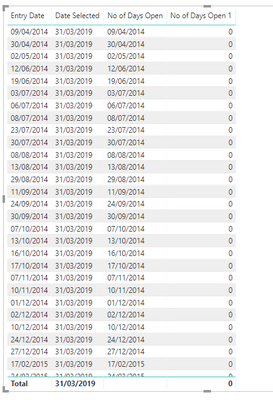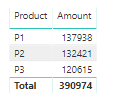- Power BI forums
- Updates
- News & Announcements
- Get Help with Power BI
- Desktop
- Service
- Report Server
- Power Query
- Mobile Apps
- Developer
- DAX Commands and Tips
- Custom Visuals Development Discussion
- Health and Life Sciences
- Power BI Spanish forums
- Translated Spanish Desktop
- Power Platform Integration - Better Together!
- Power Platform Integrations (Read-only)
- Power Platform and Dynamics 365 Integrations (Read-only)
- Training and Consulting
- Instructor Led Training
- Dashboard in a Day for Women, by Women
- Galleries
- Community Connections & How-To Videos
- COVID-19 Data Stories Gallery
- Themes Gallery
- Data Stories Gallery
- R Script Showcase
- Webinars and Video Gallery
- Quick Measures Gallery
- 2021 MSBizAppsSummit Gallery
- 2020 MSBizAppsSummit Gallery
- 2019 MSBizAppsSummit Gallery
- Events
- Ideas
- Custom Visuals Ideas
- Issues
- Issues
- Events
- Upcoming Events
- Community Blog
- Power BI Community Blog
- Custom Visuals Community Blog
- Community Support
- Community Accounts & Registration
- Using the Community
- Community Feedback
Register now to learn Fabric in free live sessions led by the best Microsoft experts. From Apr 16 to May 9, in English and Spanish.
- Power BI forums
- Forums
- Get Help with Power BI
- Desktop
- Re: Date parameter to calculate No of days open
- Subscribe to RSS Feed
- Mark Topic as New
- Mark Topic as Read
- Float this Topic for Current User
- Bookmark
- Subscribe
- Printer Friendly Page
- Mark as New
- Bookmark
- Subscribe
- Mute
- Subscribe to RSS Feed
- Permalink
- Report Inappropriate Content
Date parameter to calculate No of days open
Hi,
I have Entry date field in my data which looks as below,
I would like to have an date parameter called as period Close where user can type in the date or choos the date
Period Close: 31/03/2019.
Now based on my period close value I should be able to get a calcuated field as
No of days open = DateDiff("dd",Date([Entry Date]),Date('${PeriodClose}'))
then I need count of document number where No of days open>15.
How can we achieve this using Period Close parameter or slicer.
Quick help is Appreciated.
Regards
Harsha
Solved! Go to Solution.
- Mark as New
- Bookmark
- Subscribe
- Mute
- Subscribe to RSS Feed
- Permalink
- Report Inappropriate Content
@Anonymous
I am not sure what challenge you are facing
attached is the file for your reference.
You can share your file via Google drive, One Drive or drop box
If this post helps, then please consider Accept it as the solution to help the other members find it more quickly.
Proud to be Datanaut!
- Mark as New
- Bookmark
- Subscribe
- Mute
- Subscribe to RSS Feed
- Permalink
- Report Inappropriate Content
@Anonymous
You can change slicer type from dropdown to After/Before by clicking on down arrow on Slicer header.
Use this measure if not done before for Date Selected
DateSelected = IF(ISFILTERED(DateTable[Date]),FIRSTNONBLANK(DateTable[Date],1),BLANK())
For any other queries please raise another thread and close this one.
If this post helps, then please consider Accept it as the solution to help the other members find it more quickly.
Proud to be Datanaut!
- Mark as New
- Bookmark
- Subscribe
- Mute
- Subscribe to RSS Feed
- Permalink
- Report Inappropriate Content
@Anonymous
1) Create a Date Table for slicers
DateTable = VALUES('Table'[Date])2) Created a Measure to store selected date
DateSelected = IF(ISFILTERED(DateTable[Date]),FIRSTNONBLANK(DateTable[Date],1),BLANK())
3) Create a Measure to calculated the total count
TotalCount = CALCULATE(COUNTA('Table'[Product]),FILTER('Table',('Table'[Date]-[DateSelected])>15))If this post helps, then please consider Accept it as the solution to help the other members find it more quickly.
Proud to be Datanaut!
- Mark as New
- Bookmark
- Subscribe
- Mute
- Subscribe to RSS Feed
- Permalink
- Report Inappropriate Content
Hi,
Thanks for the quick reply.
Mostt of it's working as required but I would like to know how to get No of days open insted of total count
I am using the below formula but it's not giving any data,
No of Days Open = DATEDIFF([Entry Date],'Date Table'[Date Selected],DAY).
can you correct the calcualtion for No of days open?
Quick help would be appreciated.
Regards
Harsha
- Mark as New
- Bookmark
- Subscribe
- Mute
- Subscribe to RSS Feed
- Permalink
- Report Inappropriate Content
Hi,
Thanks for the quick reply.
Mostt of it's working as required but I would like to know how to get No of days open insted of total count
I am using the below formula but it's not giving any data,
- Mark as New
- Bookmark
- Subscribe
- Mute
- Subscribe to RSS Feed
- Permalink
- Report Inappropriate Content
@Anonymous
Try this !
No Of Open Days = CALCULATE(COUNTA('Table'[Date]),FILTER('Table',('Table'[Date]-[DateSelected])>0))If you want to include the date selected
No Of Open Days = CALCULATE(COUNTA('Table'[Date]),FILTER('Table',('Table'[Date]-[DateSelected])>=0))If this post helps, then please consider Accept it as the solution to help the other members find it more quickly.
Proud to be Datanaut!
- Mark as New
- Bookmark
- Subscribe
- Mute
- Subscribe to RSS Feed
- Permalink
- Report Inappropriate Content
Hi,
The calculation that you had shared is not giving me the difference. it's to calculate the count of date.
see the below output after using the calculations. bith total count & No of days open are giving same results.
But I am expecting the diff between Entry date & Selected Date it should be
Selected Date- Entry Date
Ex: 31/03/2019 - 29/03/2019 = 2 Days.
Quick help would be appreciated.
- Mark as New
- Bookmark
- Subscribe
- Mute
- Subscribe to RSS Feed
- Permalink
- Report Inappropriate Content
@Anonymous
Sorry for confusion
Try this
1)
No Of Open Days =
IF (
FORMAT ( LASTNONBLANK ( 'Table'[Date], 1 ) - [DateSelected], 0 ) + 0 < 0,
0,
FORMAT ( LASTNONBLANK ( 'Table'[Date], 1 ) - [DateSelected], 0 ) + 0
)2)
No Of Open Days1 =
IF (
FORMAT (
CALCULATE (
SUMX (
ADDCOLUMNS ( 'Table', "NoOfDays", 'Table'[Date] - [DateSelected] ),
[NoOfDays]
)
),
0
) + 0 <= 0,
0,
FORMAT (
CALCULATE (
SUMX (
ADDCOLUMNS ( 'Table', "NoOfDays", 'Table'[Date] - [DateSelected] ),
[NoOfDays]
)
),
0
) + 0
)If this post helps, then please consider Accept it as the solution to help the other members find it more quickly.
Proud to be Datanaut!
- Mark as New
- Bookmark
- Subscribe
- Mute
- Subscribe to RSS Feed
- Permalink
- Report Inappropriate Content
Hi,
Used the formulas but still not getting req output. see the below results after using the caculations.
it's populating same value in No of days open and finally result is 0 every where.
what I am expecting is to substract the Entry Date, Selected Date
Selected Date-Entry Date.
Quick help would be appreciated.
- Mark as New
- Bookmark
- Subscribe
- Mute
- Subscribe to RSS Feed
- Permalink
- Report Inappropriate Content
@Anonymous
If you want to see negative difference also then remove IF condition.
No Of Open Days1 =
FORMAT (
CALCULATE (
SUMX (
ADDCOLUMNS ( 'Table', "NoOfDays", 'Table'[Date] - [DateSelected] ),
[NoOfDays]
)
),
0
) + 0If this post helps, then please consider Accept it as the solution to help the other members find it more quickly.
Proud to be Datanaut!
- Mark as New
- Bookmark
- Subscribe
- Mute
- Subscribe to RSS Feed
- Permalink
- Report Inappropriate Content
Still the result is wrong, see the below output,
- Mark as New
- Bookmark
- Subscribe
- Mute
- Subscribe to RSS Feed
- Permalink
- Report Inappropriate Content
@Anonymous
Would you send me the sample data to analzyze the issue?
- Mark as New
- Bookmark
- Subscribe
- Mute
- Subscribe to RSS Feed
- Permalink
- Report Inappropriate Content
Hi,
I don't have option to attach .Pbix file here, Jus explaining any generic data that has date field ex: order date from 2016 to 2019. we should create date table using order date as you had mentioend earlier and writing calculation as Selected date = selectedvalue(order date).
No of days diff = datediff(order date,selected date,day). but this is givng me nothing.
see the below scrrenshot use it as sample data,

- Mark as New
- Bookmark
- Subscribe
- Mute
- Subscribe to RSS Feed
- Permalink
- Report Inappropriate Content
@Anonymous
I am not sure what challenge you are facing
attached is the file for your reference.
You can share your file via Google drive, One Drive or drop box
If this post helps, then please consider Accept it as the solution to help the other members find it more quickly.
Proud to be Datanaut!
- Mark as New
- Bookmark
- Subscribe
- Mute
- Subscribe to RSS Feed
- Permalink
- Report Inappropriate Content
Hi,
it's perfectly working fine. almost 90% of my requirement achieved. Thanks for the solution.
I have a final question here, Is there any way that we can keep No Of Open Days2 in page level filter? because unless we use date fields in view it's not giving me the proper results. which means if I use all req fields then I can filter based on no of days open2 example: No of days open2>15. see the result below,
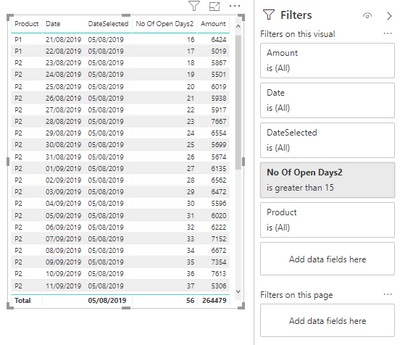
with out using the date fileds it's not showing proper result filtering by No of Days Open2>15
from your example, I want to show amount by product where No Of Open Days2 >15 in any graph and it should be page level filter. desired ouput for amount is: 264479 instead of 390974
but still it's showing 390974 for products P1,P2,P3 beloe as it's not allowing to use No of days open2 in page filter/visual filter.
see the below for reference
Thanks for your help so far, please be advice the best way to sollve the above issue.
- Mark as New
- Bookmark
- Subscribe
- Mute
- Subscribe to RSS Feed
- Permalink
- Report Inappropriate Content
@Anonymous
Today is your lucky day !
Use this Measure for calculating final your amount. Unfortunately we cannot yet use measures as slicers in Power BI.
FinalAmount = CALCULATE(SUM('Table'[Amount]),FILTER('Table',[No Of Open Days2]>15))If this post helps, then please consider Accept it as the solution to help the other members find it more quickly.
Proud to be Datanaut!
- Mark as New
- Bookmark
- Subscribe
- Mute
- Subscribe to RSS Feed
- Permalink
- Report Inappropriate Content
Hi
Thanks for the solution.
is there a way that we can make Date slicer as free text? means type in the date in slicer rather than selecting the dates.
ex: user can type in their date as 31/03/2019 based on it no of days will calculate/
so far we have date slicer it has all dates and we are using list or dorpdown. instead is there any way to make date slicer as free text?
- Mark as New
- Bookmark
- Subscribe
- Mute
- Subscribe to RSS Feed
- Permalink
- Report Inappropriate Content
@Anonymous
You can change slicer type from dropdown to After/Before by clicking on down arrow on Slicer header.
Use this measure if not done before for Date Selected
DateSelected = IF(ISFILTERED(DateTable[Date]),FIRSTNONBLANK(DateTable[Date],1),BLANK())
For any other queries please raise another thread and close this one.
If this post helps, then please consider Accept it as the solution to help the other members find it more quickly.
Proud to be Datanaut!
- Mark as New
- Bookmark
- Subscribe
- Mute
- Subscribe to RSS Feed
- Permalink
- Report Inappropriate Content
Hi,
The calculation that you had shared is not giving me the difference. it's to calculate the count of date.
see the below output after using the calculations. bith total count & No of days open are giving same results.
But I am expecting the diff between Entry date & Selected Date it should be
Selected Date- Entry Date
Ex: 31/03/2019 - 29/03/2019 = 2 Days.
help me out on this.
Regards
Harsha
- Mark as New
- Bookmark
- Subscribe
- Mute
- Subscribe to RSS Feed
- Permalink
- Report Inappropriate Content
Helpful resources

Microsoft Fabric Learn Together
Covering the world! 9:00-10:30 AM Sydney, 4:00-5:30 PM CET (Paris/Berlin), 7:00-8:30 PM Mexico City

Power BI Monthly Update - April 2024
Check out the April 2024 Power BI update to learn about new features.

| User | Count |
|---|---|
| 109 | |
| 98 | |
| 77 | |
| 66 | |
| 54 |
| User | Count |
|---|---|
| 144 | |
| 104 | |
| 101 | |
| 86 | |
| 64 |