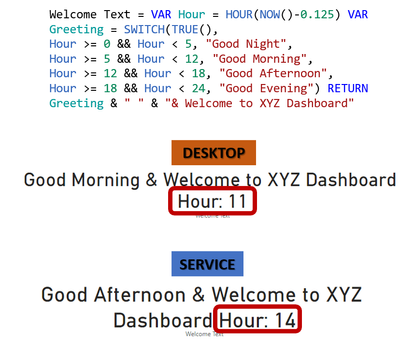- Power BI forums
- Updates
- News & Announcements
- Get Help with Power BI
- Desktop
- Service
- Report Server
- Power Query
- Mobile Apps
- Developer
- DAX Commands and Tips
- Custom Visuals Development Discussion
- Health and Life Sciences
- Power BI Spanish forums
- Translated Spanish Desktop
- Power Platform Integration - Better Together!
- Power Platform Integrations (Read-only)
- Power Platform and Dynamics 365 Integrations (Read-only)
- Training and Consulting
- Instructor Led Training
- Dashboard in a Day for Women, by Women
- Galleries
- Community Connections & How-To Videos
- COVID-19 Data Stories Gallery
- Themes Gallery
- Data Stories Gallery
- R Script Showcase
- Webinars and Video Gallery
- Quick Measures Gallery
- 2021 MSBizAppsSummit Gallery
- 2020 MSBizAppsSummit Gallery
- 2019 MSBizAppsSummit Gallery
- Events
- Ideas
- Custom Visuals Ideas
- Issues
- Issues
- Events
- Upcoming Events
- Community Blog
- Power BI Community Blog
- Custom Visuals Community Blog
- Community Support
- Community Accounts & Registration
- Using the Community
- Community Feedback
Register now to learn Fabric in free live sessions led by the best Microsoft experts. From Apr 16 to May 9, in English and Spanish.
- Power BI forums
- Forums
- Get Help with Power BI
- Desktop
- Date measure not updating in App - OK in desktop
- Subscribe to RSS Feed
- Mark Topic as New
- Mark Topic as Read
- Float this Topic for Current User
- Bookmark
- Subscribe
- Printer Friendly Page
- Mark as New
- Bookmark
- Subscribe
- Mute
- Subscribe to RSS Feed
- Permalink
- Report Inappropriate Content
Date measure not updating in App - OK in desktop
Hi all,
Wrote a measure as a "welcome" message to users, it should greet them with Good morning/afternoon/evening as appropriate - depending on the time of day.
It works absolutely fine in desktop and changed from afternoon to evening at 18.00 today, but it doesnt seem to be carrying over to App. Tried refresh obviously, not having it. Desktop says evening as its 18.30, App says Afternoon as I wrote it at 4pm.
What am i missing? Anything obvious? The measure itself seems fine. Every other data set and measure updates OK as far as I can see. Workspace has had both a scheduled and manual refresh in that time.
Here is the measure:
Solved! Go to Solution.
- Mark as New
- Bookmark
- Subscribe
- Mute
- Subscribe to RSS Feed
- Permalink
- Report Inappropriate Content
Hello.
To view the PBI Service you must match the server's time zone.
In my case I'm in Brazil, so I need to go back 3 hours in decimal in the measure 0.125
And it will look like this:
Did I solve your problem?
Please mark as solution so others can find this solution.
https://www.linkedin.com/in/rodrigosanpbi/
- Mark as New
- Bookmark
- Subscribe
- Mute
- Subscribe to RSS Feed
- Permalink
- Report Inappropriate Content
I understand that yes, it should.
Do a test using this model I made and see the result.
I think this way you can find the time difference
Did I solve your problem?
Please mark as solution so others can find this solution.
https://www.linkedin.com/in/rodrigosanpbi/
- Mark as New
- Bookmark
- Subscribe
- Mute
- Subscribe to RSS Feed
- Permalink
- Report Inappropriate Content
I will keep trying to work out the time difference but yes your measure works - thank you!
- Mark as New
- Bookmark
- Subscribe
- Mute
- Subscribe to RSS Feed
- Permalink
- Report Inappropriate Content
Hello.
To view the PBI Service you must match the server's time zone.
In my case I'm in Brazil, so I need to go back 3 hours in decimal in the measure 0.125
And it will look like this:
Did I solve your problem?
Please mark as solution so others can find this solution.
https://www.linkedin.com/in/rodrigosanpbi/
- Mark as New
- Bookmark
- Subscribe
- Mute
- Subscribe to RSS Feed
- Permalink
- Report Inappropriate Content
Thank you yes this makes sense and it does fix it in theory.
I am located in UTC region so I expected them to be the same as I understood service app worked off of UTC?
When I have tried changing the measure to random numbers it does change but I cannot work out which way it is going - its been a long day!
If I'm based in UTC should it not just marry up?
Thanks!
Helpful resources

Microsoft Fabric Learn Together
Covering the world! 9:00-10:30 AM Sydney, 4:00-5:30 PM CET (Paris/Berlin), 7:00-8:30 PM Mexico City

Power BI Monthly Update - April 2024
Check out the April 2024 Power BI update to learn about new features.

| User | Count |
|---|---|
| 114 | |
| 101 | |
| 78 | |
| 75 | |
| 49 |
| User | Count |
|---|---|
| 145 | |
| 108 | |
| 107 | |
| 89 | |
| 61 |