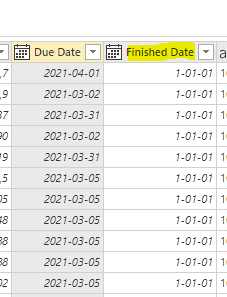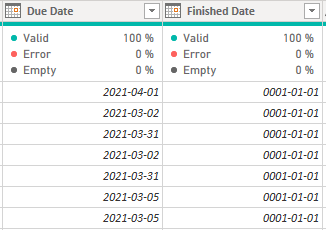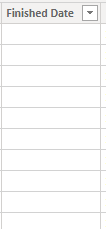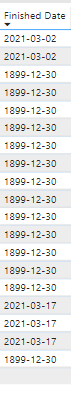- Power BI forums
- Updates
- News & Announcements
- Get Help with Power BI
- Desktop
- Service
- Report Server
- Power Query
- Mobile Apps
- Developer
- DAX Commands and Tips
- Custom Visuals Development Discussion
- Health and Life Sciences
- Power BI Spanish forums
- Translated Spanish Desktop
- Power Platform Integration - Better Together!
- Power Platform Integrations (Read-only)
- Power Platform and Dynamics 365 Integrations (Read-only)
- Training and Consulting
- Instructor Led Training
- Dashboard in a Day for Women, by Women
- Galleries
- Community Connections & How-To Videos
- COVID-19 Data Stories Gallery
- Themes Gallery
- Data Stories Gallery
- R Script Showcase
- Webinars and Video Gallery
- Quick Measures Gallery
- 2021 MSBizAppsSummit Gallery
- 2020 MSBizAppsSummit Gallery
- 2019 MSBizAppsSummit Gallery
- Events
- Ideas
- Custom Visuals Ideas
- Issues
- Issues
- Events
- Upcoming Events
- Community Blog
- Power BI Community Blog
- Custom Visuals Community Blog
- Community Support
- Community Accounts & Registration
- Using the Community
- Community Feedback
Register now to learn Fabric in free live sessions led by the best Microsoft experts. From Apr 16 to May 9, in English and Spanish.
- Power BI forums
- Forums
- Get Help with Power BI
- Desktop
- Re: Date formatting - 01-01-01, 1899-12-31
- Subscribe to RSS Feed
- Mark Topic as New
- Mark Topic as Read
- Float this Topic for Current User
- Bookmark
- Subscribe
- Printer Friendly Page
- Mark as New
- Bookmark
- Subscribe
- Mute
- Subscribe to RSS Feed
- Permalink
- Report Inappropriate Content
Date formatting - 01-01-01, 1899-12-31
Hi,
I'm experiencing some slightly strange behaviour in regard to how dates are displayed in my data.
I'm wondering if there might be anyone that has an idea why the dates are appearing as they are?
To explain the situation I'm using Odata queries to extract data from a Business Central installation and within BC the Finished dates we are refering to are BLANK.
When the data arrives in my dataflows this is the appearance:
Next up i'm creating a dataset, using the dataflows as a datasource. Within powerquery the dates appear like this:
When the queries are loaded into PBI Desktop the finished date is displayed like this (Both Data and Report view):
Finally when the report is published the date is shown as this in PBI Service (Ignore the 2021... dates):
There are no datatype transformations done at any time during this process. The columns are extracted as datetype directly from the odata query.
Any ideas?
Br,
Johannes
Connect on LinkedIn
- Mark as New
- Bookmark
- Subscribe
- Mute
- Subscribe to RSS Feed
- Permalink
- Report Inappropriate Content
Hi @tex628
I can't reproduce the issue. If I have a date 0001-01-01 in PQ then load to PBID, it is changed to blank. Loading this to PBI Svc it remains blank.
Isn't 30 Dec 1899 is the earliest date PBI supports? Not sure why you're dates are being converted tothat.
Just try explicitly replacing 0001-01-01 with null in PQ.
Regards
Phil
Did I answer your question? Then please mark my post as the solution.
If I helped you, click on the Thumbs Up to give Kudos.
Blog :: YouTube Channel :: Connect on Linkedin
Proud to be a Super User!
- Mark as New
- Bookmark
- Subscribe
- Mute
- Subscribe to RSS Feed
- Permalink
- Report Inappropriate Content
Hi Phil,
From my experience all blank dates from BC installations appear to be extracted as 0001-01-01. I don't know why this is the case but before this specific case they have all been properly conveted into blanks once they loaded into desktop and still maintained that value in Service.
Converting all the 001-01-01 values into null values would of cource solve the issue but i'd prefer to avoid it if i can simply due to the amount of work it would result in. (I'm working with 40+ tables in each BC installation and 5+ installations)
If it's unavoidable there's not much to do but I'm rather interested in why the date fields are extracted as 0001-01-01 and why/how they suddenly can be considered 1899-12-31 once they are brought into Service.
Not knowing if a blank date will be considered BLANK() or "1899-12-31" for calculations is quite problematic.
Br,
Johannes
Connect on LinkedIn
Helpful resources

Microsoft Fabric Learn Together
Covering the world! 9:00-10:30 AM Sydney, 4:00-5:30 PM CET (Paris/Berlin), 7:00-8:30 PM Mexico City

Power BI Monthly Update - April 2024
Check out the April 2024 Power BI update to learn about new features.

| User | Count |
|---|---|
| 107 | |
| 93 | |
| 77 | |
| 65 | |
| 53 |
| User | Count |
|---|---|
| 147 | |
| 106 | |
| 104 | |
| 87 | |
| 61 |