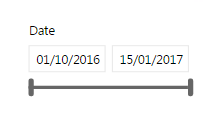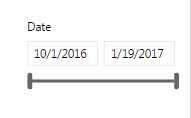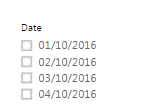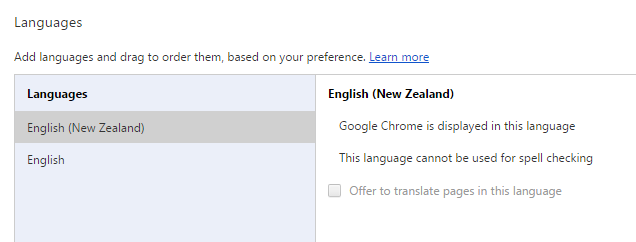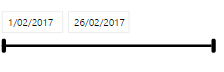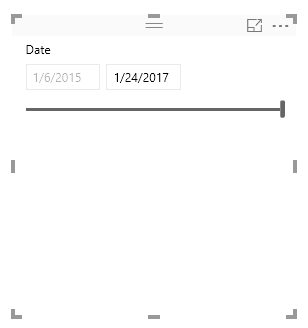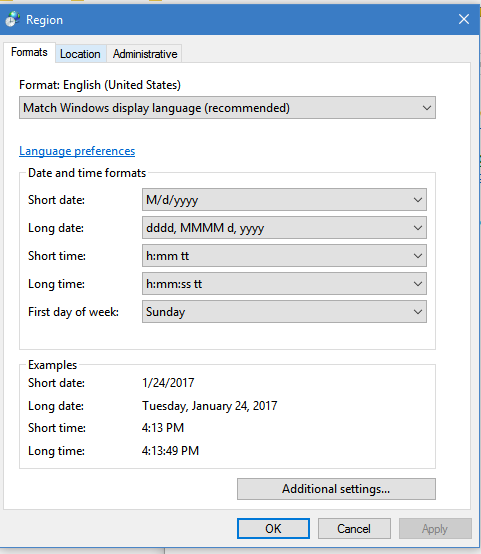- Power BI forums
- Updates
- News & Announcements
- Get Help with Power BI
- Desktop
- Service
- Report Server
- Power Query
- Mobile Apps
- Developer
- DAX Commands and Tips
- Custom Visuals Development Discussion
- Health and Life Sciences
- Power BI Spanish forums
- Translated Spanish Desktop
- Power Platform Integration - Better Together!
- Power Platform Integrations (Read-only)
- Power Platform and Dynamics 365 Integrations (Read-only)
- Training and Consulting
- Instructor Led Training
- Dashboard in a Day for Women, by Women
- Galleries
- Community Connections & How-To Videos
- COVID-19 Data Stories Gallery
- Themes Gallery
- Data Stories Gallery
- R Script Showcase
- Webinars and Video Gallery
- Quick Measures Gallery
- 2021 MSBizAppsSummit Gallery
- 2020 MSBizAppsSummit Gallery
- 2019 MSBizAppsSummit Gallery
- Events
- Ideas
- Custom Visuals Ideas
- Issues
- Issues
- Events
- Upcoming Events
- Community Blog
- Power BI Community Blog
- Custom Visuals Community Blog
- Community Support
- Community Accounts & Registration
- Using the Community
- Community Feedback
Register now to learn Fabric in free live sessions led by the best Microsoft experts. From Apr 16 to May 9, in English and Spanish.
- Power BI forums
- Forums
- Get Help with Power BI
- Desktop
- Re: Date format changing desktop to web
- Subscribe to RSS Feed
- Mark Topic as New
- Mark Topic as Read
- Float this Topic for Current User
- Bookmark
- Subscribe
- Printer Friendly Page
- Mark as New
- Bookmark
- Subscribe
- Mute
- Subscribe to RSS Feed
- Permalink
- Report Inappropriate Content
Date format changing desktop to web
I have a dashboard that when publishing to web the format of the date in the slider changes.
Example on desktop:
The date is in "uk' format, DD/MM/YYYY
but when published the same slider shows in USA format when acessing it on the web:
Strangely on both other formats such as list show "uk" format:
The original date is of the format YYYY-MM-DD, ie 2017-01-31 which is "transformed" on input using locale (uk). Modelling setting then used to get the required display format.
Seems strange that on the web, list is UK format, select between/before/after is USA format, any ideas ?
Thanks!
Solved! Go to Solution.
- Mark as New
- Bookmark
- Subscribe
- Mute
- Subscribe to RSS Feed
- Permalink
- Report Inappropriate Content
CC: @WillT
Hi all,
Fixed it!!!! - Well my DBA colleague found the solution.
The reason it was working for some users and not others is the following:
When a user had their default language set to English UK then their language setting in Power BI would remain unset.
When a user had their default language set to English US then their language setting in Power BI would get set to English.
(This is why we had some users working properly)
There appears to have been an update on the Power BI Service recently that allows you to set the language setting to respect the browser settings again.
(This was not the case earlier this year http://community.powerbi.com/t5/Service/Language-Settings-Power-BI-Cannot-set-to-British-English/td-... )
This means, you can now correct your language in your browser and then setting the Power BI Service language to default and the issue should be fixed.
To do this:
Change your browser language to English (UK) (or relevant language).
IE: Set IE Default Language (same for IE 11)
Chrome: Set Chrome Default Language
Then, in the Power BI Service, under Settings > Language, set it to Default (browser language).
Choosing this means the dates in my reports are now in the correct format, DD/MM/YYYY. ![]()
Thanks,
Jon
Twitter: @JonBaylis
- Mark as New
- Bookmark
- Subscribe
- Mute
- Subscribe to RSS Feed
- Permalink
- Report Inappropriate Content
Thanks allot @JonBaylis
I tried chrome vs. IE now and you are correct. Which means that after 10 years I'm actually going to have to start using IE again.
That's fine, but telling my 35 users to do so might be painfull 🙂
- Mark as New
- Bookmark
- Subscribe
- Mute
- Subscribe to RSS Feed
- Permalink
- Report Inappropriate Content
Breaking news !
Following @JonBaylis findings, I've been able to solve the issue.
If you go to chrome settings, go to advanced settings and click on languages,
just change from plain "English" to the flavour of english you are interested in(in my case New Zealand),
and choose for chrome to use it as its default language. Restart chrome and dates will show up according to your chosen language.
- Mark as New
- Bookmark
- Subscribe
- Mute
- Subscribe to RSS Feed
- Permalink
- Report Inappropriate Content
Hi @metricsman,
I can't reproduce your issue, all of these date fields shows the "US" format.(I test on 2.42.4611.701 64-bit (January 2017))
Can you share some detail content ?
Regards,
Xiaoxin Sheng
If this post helps, please consider accept as solution to help other members find it more quickly.
- Mark as New
- Bookmark
- Subscribe
- Mute
- Subscribe to RSS Feed
- Permalink
- Report Inappropriate Content
Hi
Everything is okay in the desktop, it's when published that the slider changes date format although list view looks okay.
The machine using it on and viewing it once published is set to UK locale (system) and in powerbi desktop the locale is set to UK.
The data input is in the form:
2017-01-01
2017-12-31
which transposes correctly in the desktop due to the locale setting.
Wondering if there some form of locale setting on the web, the data location is UK though so would have though it would show UK primarly.
Many thanks for your help, is that above what you were asking for ?
- Mark as New
- Bookmark
- Subscribe
- Mute
- Subscribe to RSS Feed
- Permalink
- Report Inappropriate Content
I am having exactly the same problem - is it something caused by the February update? I am sure that it used to work. The desktop shows correctly and all the regional settings that I can find are set to UK, but when I post to the web service the date slicer changes to US format.
Any help would be much appreciated please?
Steve
- Mark as New
- Bookmark
- Subscribe
- Mute
- Subscribe to RSS Feed
- Permalink
- Report Inappropriate Content
Same issue here unfortunately. Really annoying because we are in New Zealand, using the dd/mm/yyyy format,
and users are forced to view it the American way.
- Mark as New
- Bookmark
- Subscribe
- Mute
- Subscribe to RSS Feed
- Permalink
- Report Inappropriate Content
For my non US friends here, where is your Power BI tenant located? I have encountered issues where the locale settings for the hosting servers control some of these features, and said servers may not be in your locale.
- Mark as New
- Bookmark
- Subscribe
- Mute
- Subscribe to RSS Feed
- Permalink
- Report Inappropriate Content
Good point, @dkay84_PowerBI
I think in my case(New Zealand) we are hosted in Australia, so the format should still be the way I want it to be.
- Mark as New
- Bookmark
- Subscribe
- Mute
- Subscribe to RSS Feed
- Permalink
- Report Inappropriate Content
- Mark as New
- Bookmark
- Subscribe
- Mute
- Subscribe to RSS Feed
- Permalink
- Report Inappropriate Content
Same here. Didn't notice this till yesterday so perhaps it's a new bug.
s
- Mark as New
- Bookmark
- Subscribe
- Mute
- Subscribe to RSS Feed
- Permalink
- Report Inappropriate Content
Same here. Didn't notice this till yesterday so perhaps it's a new bug.
s
- Mark as New
- Bookmark
- Subscribe
- Mute
- Subscribe to RSS Feed
- Permalink
- Report Inappropriate Content
Hi @metricsman,
I reproduce the issue by modify the "Formats" setting at "Region". Based on test, it seems like the date records stored with a fixed format at service side. You can post this scenario to ideas.
In addition, you can also add a calculate column to transfer the date to text format. then use the new column as the date source of the slicer.
Regards,
Xiaoxin Sheng
If this post helps, please consider accept as solution to help other members find it more quickly.
- Mark as New
- Bookmark
- Subscribe
- Mute
- Subscribe to RSS Feed
- Permalink
- Report Inappropriate Content
Hi
Great that you managed to reproduce it, I will definitely add it to ideas.
Could I check what you mean by "Format" setting at "Region" ? so I can detail the issue correctly.
I did try transferring the date to text format but then the silder doesn't provide the between/before/after functionality. As expected I think as it's not a date format and can't see a way to change the format once on the server.
Thanks again.
- Mark as New
- Bookmark
- Subscribe
- Mute
- Subscribe to RSS Feed
- Permalink
- Report Inappropriate Content
Hi @metricsman,
>>Could I check what you mean by "Format" setting at "Region" ? so I can detail the issue correctly.
It means the region panel of system setting.
>>I did try transferring the date to text format but then the silder doesn't provide the between/before/after functionality. As expected I think as it's not a date format and can't see a way to change the format once on the server
Yes, If you transfer date type to text, the date range feature of slicer will be disabled, I also haven't found a solution to solve this issue.
Regards,
Xiaoxin Sheng
If this post helps, please consider accept as solution to help other members find it more quickly.
Helpful resources

Microsoft Fabric Learn Together
Covering the world! 9:00-10:30 AM Sydney, 4:00-5:30 PM CET (Paris/Berlin), 7:00-8:30 PM Mexico City

Power BI Monthly Update - April 2024
Check out the April 2024 Power BI update to learn about new features.

| User | Count |
|---|---|
| 117 | |
| 107 | |
| 70 | |
| 70 | |
| 43 |
| User | Count |
|---|---|
| 148 | |
| 106 | |
| 104 | |
| 89 | |
| 65 |