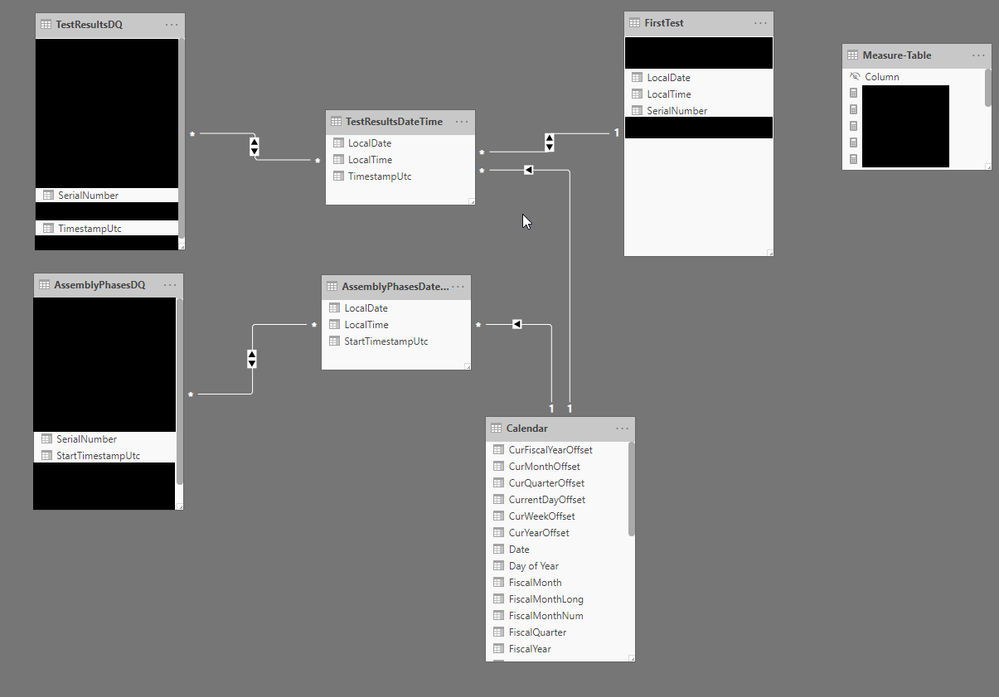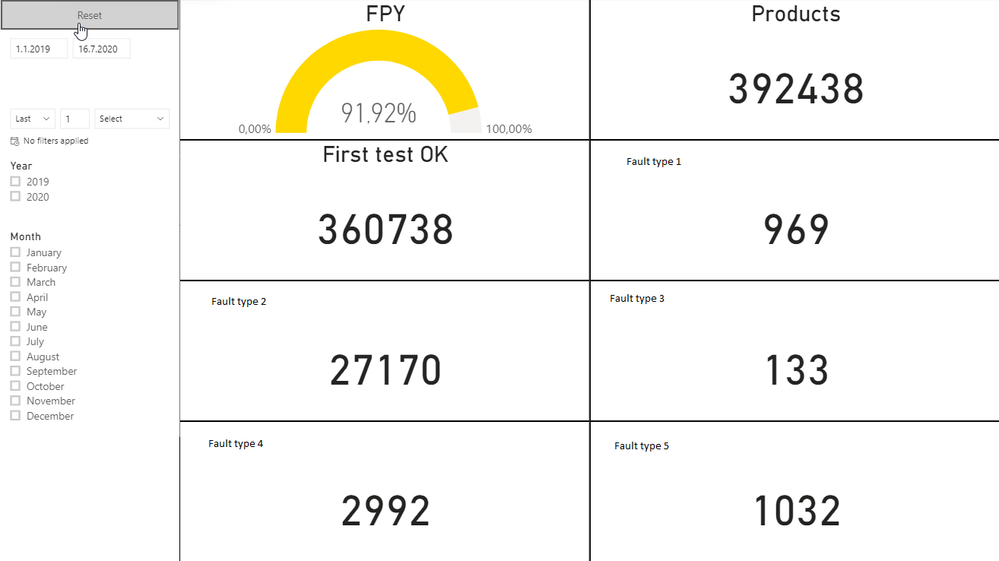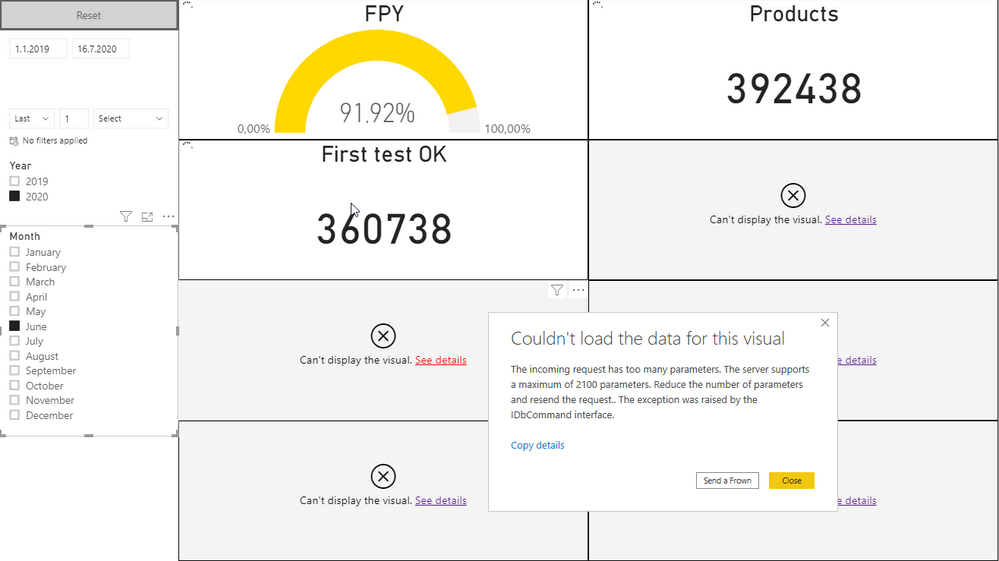- Power BI forums
- Updates
- News & Announcements
- Get Help with Power BI
- Desktop
- Service
- Report Server
- Power Query
- Mobile Apps
- Developer
- DAX Commands and Tips
- Custom Visuals Development Discussion
- Health and Life Sciences
- Power BI Spanish forums
- Translated Spanish Desktop
- Power Platform Integration - Better Together!
- Power Platform Integrations (Read-only)
- Power Platform and Dynamics 365 Integrations (Read-only)
- Training and Consulting
- Instructor Led Training
- Dashboard in a Day for Women, by Women
- Galleries
- Community Connections & How-To Videos
- COVID-19 Data Stories Gallery
- Themes Gallery
- Data Stories Gallery
- R Script Showcase
- Webinars and Video Gallery
- Quick Measures Gallery
- 2021 MSBizAppsSummit Gallery
- 2020 MSBizAppsSummit Gallery
- 2019 MSBizAppsSummit Gallery
- Events
- Ideas
- Custom Visuals Ideas
- Issues
- Issues
- Events
- Upcoming Events
- Community Blog
- Power BI Community Blog
- Custom Visuals Community Blog
- Community Support
- Community Accounts & Registration
- Using the Community
- Community Feedback
Register now to learn Fabric in free live sessions led by the best Microsoft experts. From Apr 16 to May 9, in English and Spanish.
- Power BI forums
- Forums
- Get Help with Power BI
- Desktop
- Date filters doesn't work correctly with Mixed mod...
- Subscribe to RSS Feed
- Mark Topic as New
- Mark Topic as Read
- Float this Topic for Current User
- Bookmark
- Subscribe
- Printer Friendly Page
- Mark as New
- Bookmark
- Subscribe
- Mute
- Subscribe to RSS Feed
- Permalink
- Report Inappropriate Content
Date filters doesn't work correctly with Mixed model
Hey!
I'm trying to make my report faster using Direct Query but the is a problem with date filtering.
I'm using mixed storage mode
As the first picture shows I've tried to make localTime and LocalDate-deductions for both DQ-tables using UTC-timestamps from those tables. FirstTest is same data as TestResultsDQ but with import and I've reduced some columns off I don't need in FirstTest.
Then I've got calender table where Date is linked to LocalDate-colums in those DateTime-tables.
Then to the report side.
With those links above this page below shows the right amounts when it's not filtered with any date.
Filtering with one specific day ("This Day" in relative or for example 24.8.2019 to 24.8.2019) also gives right result.
Problem occurs when I try to filter anything else than specific day or whole timeframe.
With any any filters page looks like this:
Same happens when using the date range below reset button. If I take the choice off from Month or Year it loads the fault resons fine but FPY, Products and First test OK keep spinning.
If they eventually load, amounts from whole two months (Just filtering month, so takes both 2019 and 2020) is something like 100 or less (average amount per day for Products is between 500-1000).
The error message is the same for every fault type tile.
Next I will share you the DAX measures for this page:
Products-tile:
First test OK:
Fault Type 1:
Fault Type 2:
Fault Type 3:
Fault Type 4:
Fault Type 5:
I'm more than happy to answer your questions if this was bit too confusing presentation for the problem.
- Mark as New
- Bookmark
- Subscribe
- Mute
- Subscribe to RSS Feed
- Permalink
- Report Inappropriate Content
Hi@Anonymous Am facing same issue. Have you found a solution for this?
If so can you please post and mark it as accepted solution. Thanks.
- Mark as New
- Bookmark
- Subscribe
- Mute
- Subscribe to RSS Feed
- Permalink
- Report Inappropriate Content
Hi @Anonymous ,
Please refer to the documentation.
Best regards,
Lionel Chen
If this post helps, then please consider Accept it as the solution to help the other members find it more quickly.
- Mark as New
- Bookmark
- Subscribe
- Mute
- Subscribe to RSS Feed
- Permalink
- Report Inappropriate Content
@Anonymous , Think there are two many bidirectional joins you should only have those when most needed. 1-M single direction is best.
Check the query reduction
https://www.youtube.com/watch?v=4kVw0eaz5Ws
and this one
https://www.youtube.com/watch?v=GWAWPCAjkEY
Microsoft Power BI Learning Resources, 2023 !!
Learn Power BI - Full Course with Dec-2022, with Window, Index, Offset, 100+ Topics !!
Did I answer your question? Mark my post as a solution! Appreciate your Kudos !! Proud to be a Super User! !!
Helpful resources

Microsoft Fabric Learn Together
Covering the world! 9:00-10:30 AM Sydney, 4:00-5:30 PM CET (Paris/Berlin), 7:00-8:30 PM Mexico City

Power BI Monthly Update - April 2024
Check out the April 2024 Power BI update to learn about new features.

| User | Count |
|---|---|
| 110 | |
| 94 | |
| 82 | |
| 66 | |
| 58 |
| User | Count |
|---|---|
| 151 | |
| 121 | |
| 104 | |
| 87 | |
| 67 |