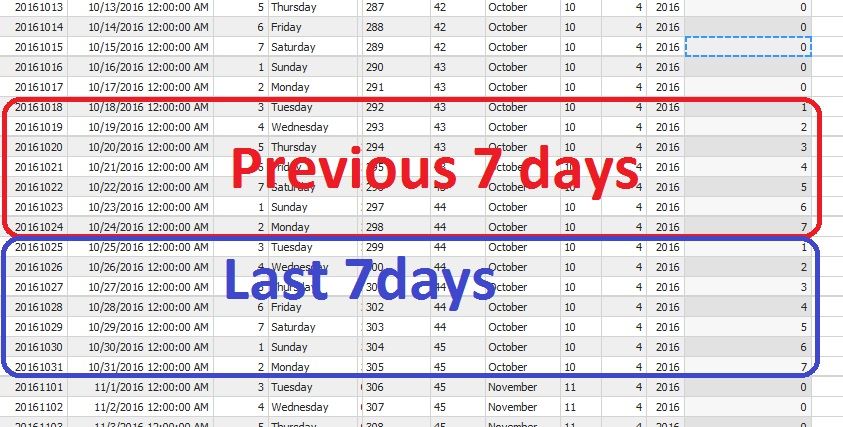- Power BI forums
- Updates
- News & Announcements
- Get Help with Power BI
- Desktop
- Service
- Report Server
- Power Query
- Mobile Apps
- Developer
- DAX Commands and Tips
- Custom Visuals Development Discussion
- Health and Life Sciences
- Power BI Spanish forums
- Translated Spanish Desktop
- Power Platform Integration - Better Together!
- Power Platform Integrations (Read-only)
- Power Platform and Dynamics 365 Integrations (Read-only)
- Training and Consulting
- Instructor Led Training
- Dashboard in a Day for Women, by Women
- Galleries
- Community Connections & How-To Videos
- COVID-19 Data Stories Gallery
- Themes Gallery
- Data Stories Gallery
- R Script Showcase
- Webinars and Video Gallery
- Quick Measures Gallery
- 2021 MSBizAppsSummit Gallery
- 2020 MSBizAppsSummit Gallery
- 2019 MSBizAppsSummit Gallery
- Events
- Ideas
- Custom Visuals Ideas
- Issues
- Issues
- Events
- Upcoming Events
- Community Blog
- Power BI Community Blog
- Custom Visuals Community Blog
- Community Support
- Community Accounts & Registration
- Using the Community
- Community Feedback
Register now to learn Fabric in free live sessions led by the best Microsoft experts. From Apr 16 to May 9, in English and Spanish.
- Power BI forums
- Forums
- Get Help with Power BI
- Desktop
- Date filter
- Subscribe to RSS Feed
- Mark Topic as New
- Mark Topic as Read
- Float this Topic for Current User
- Bookmark
- Subscribe
- Printer Friendly Page
- Mark as New
- Bookmark
- Subscribe
- Mute
- Subscribe to RSS Feed
- Permalink
- Report Inappropriate Content
Date filter
What is the best practice to add From date and To Date filters on my report and default them to a week?
- Mark as New
- Bookmark
- Subscribe
- Mute
- Subscribe to RSS Feed
- Permalink
- Report Inappropriate Content
@gjadal - Can you add a little detail to this, are you trying to default the selection to the current week?
@ me in replies or I'll lose your thread!!!
Instead of a Kudo, please vote for this idea
Become an expert!: Enterprise DNA
External Tools: MSHGQM
YouTube Channel!: Microsoft Hates Greg
Latest book!: The Definitive Guide to Power Query (M)
DAX is easy, CALCULATE makes DAX hard...
- Mark as New
- Bookmark
- Subscribe
- Mute
- Subscribe to RSS Feed
- Permalink
- Report Inappropriate Content
Basically I want a from date control and a To date control where the user can pick dates to filter the data.
By default I want the dates to be 1 week apart.
I tried using the time slicer but that doesnt have weeks as an option and its not very elegant..
- Mark as New
- Bookmark
- Subscribe
- Mute
- Subscribe to RSS Feed
- Permalink
- Report Inappropriate Content
I don't know of any way to set a "default" period apart. You could set a start date and a "number of weeks" slicer and set that to 1. Then the user could change it from 1 week to anything else. Just an idea.
Or you could create 2 calendar tables, one for the FROM and one for the TO date.
each table should have a single column that contains the week date you want, eg week commencing dates or week ending - what ever you want.
don't join them to anything
write 2 harvester measures to "harvest" what has been selected.
From Date=max(FromCal[Date])
To Date = max(ToCal[Date])
write the a measure that reacts to the slicers. Something like this.
total sales selected period =
CALCULATE (sum(Sales[qty]),
filter (Sales,
Sales[date] >= [From Date] &&
Sales[Date] <= [To Date]
)
)
- Mark as New
- Bookmark
- Subscribe
- Mute
- Subscribe to RSS Feed
- Permalink
- Report Inappropriate Content
The advanced filtering options allow you to choose a start and end date for any date field. A single date dimension will do. You can save any literal filter criteria with the report.
- Mark as New
- Bookmark
- Subscribe
- Mute
- Subscribe to RSS Feed
- Permalink
- Report Inappropriate Content
Hi, my solution for the similar case:
I wanted to compare last 7 days with previous 7 days (not calendar week!).
For that in the Calendar table (dimdate), I have created calculated field with formula:
if(dimdate[Date]<TODAY() && dateadd(dimdate[Date],8,day)>TODAY(),
8-DATEDIFF(dimdate[Date],TODAY(),day),
if(dateadd(dimdate[Date],8,day)<=TODAY() && dateadd(dimdate[Date],15,day)>TODAY(),
8-(DATEDIFF(dimdate[Date],TODAY(),day)-7),
0
)
)
It gave me a list of marked 14 days as on the picture.
After that I have created some Measure with filter for the Last 7 days:
MeasurePrevious7Days:=CALCULATE(DISTINCTCOUNT(ReportData[UserID]), filter(dimdate, dateadd(dimdate[Date],1,day)<=TODAY() && dateadd(dimdate[Date],8,day)>TODAY()))
and the same for Previous 7 days:
MeasurePrevious7Days:=CALCULATE(DISTINCTCOUNT(ReportData[UserID]), filter(dimdate, dateadd(dimdate[Date], 8, day) <=TODAY() && dateadd(dimdate[Date],15,day)>TODAY()))
It allow me to build PBI-report which shows 2 lines as comparison of last and previous 7 days, and I do not need to change Date filters on report or in the DAX formulas, they are in default calculated for periods of time, that I need. And these Dates change itself day by day.
Thanks for reading.
- Mark as New
- Bookmark
- Subscribe
- Mute
- Subscribe to RSS Feed
- Permalink
- Report Inappropriate Content
I don't think there is one best way. How about using the date timeline slicer on you calendar date table and set it to weeks.
https://powerbi.microsoft.com/en-us/blog/visual-awesomeness-unlocked-the-timeline-slicer/
Helpful resources

Microsoft Fabric Learn Together
Covering the world! 9:00-10:30 AM Sydney, 4:00-5:30 PM CET (Paris/Berlin), 7:00-8:30 PM Mexico City

Power BI Monthly Update - April 2024
Check out the April 2024 Power BI update to learn about new features.

| User | Count |
|---|---|
| 114 | |
| 101 | |
| 78 | |
| 75 | |
| 49 |
| User | Count |
|---|---|
| 145 | |
| 108 | |
| 107 | |
| 89 | |
| 61 |