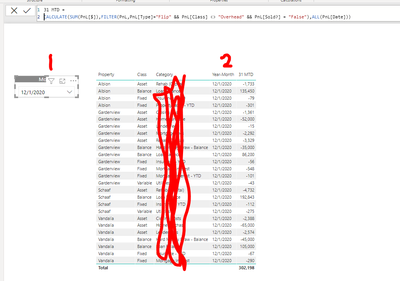- Power BI forums
- Updates
- News & Announcements
- Get Help with Power BI
- Desktop
- Service
- Report Server
- Power Query
- Mobile Apps
- Developer
- DAX Commands and Tips
- Custom Visuals Development Discussion
- Health and Life Sciences
- Power BI Spanish forums
- Translated Spanish Desktop
- Power Platform Integration - Better Together!
- Power Platform Integrations (Read-only)
- Power Platform and Dynamics 365 Integrations (Read-only)
- Training and Consulting
- Instructor Led Training
- Dashboard in a Day for Women, by Women
- Galleries
- Community Connections & How-To Videos
- COVID-19 Data Stories Gallery
- Themes Gallery
- Data Stories Gallery
- R Script Showcase
- Webinars and Video Gallery
- Quick Measures Gallery
- 2021 MSBizAppsSummit Gallery
- 2020 MSBizAppsSummit Gallery
- 2019 MSBizAppsSummit Gallery
- Events
- Ideas
- Custom Visuals Ideas
- Issues
- Issues
- Events
- Upcoming Events
- Community Blog
- Power BI Community Blog
- Custom Visuals Community Blog
- Community Support
- Community Accounts & Registration
- Using the Community
- Community Feedback
Register now to learn Fabric in free live sessions led by the best Microsoft experts. From Apr 16 to May 9, in English and Spanish.
- Power BI forums
- Forums
- Get Help with Power BI
- Desktop
- Date filter All() Error: "A table of multiple valu...
- Subscribe to RSS Feed
- Mark Topic as New
- Mark Topic as Read
- Float this Topic for Current User
- Bookmark
- Subscribe
- Printer Friendly Page
- Mark as New
- Bookmark
- Subscribe
- Mute
- Subscribe to RSS Feed
- Permalink
- Report Inappropriate Content
Date filter All() Error: "A table of multiple values was supplied where a single value was expected"
Hi,
I have a very simple measure that I've been stuck on.
I want to sum the $ amount of a table based on 3 conditions + remove the date slicer on the report page.
Relationship is the Date Table is linked to a PnL Data table by date. The Date table has a slicer.
Here's my measure:
CALCULATE(SUM(PnL[$]),
Solved! Go to Solution.
- Mark as New
- Bookmark
- Subscribe
- Mute
- Subscribe to RSS Feed
- Permalink
- Report Inappropriate Content
Thanks Pragati11.
I did try a modification of this function with mixed results. When using Filter(ALL(Date), then the only field that can be filtered is date.
Here's what I did, however some of my detail views didn't submit up everything properly at the detail level.
CALCULATE (SUM (PnL [$]),
- Mark as New
- Bookmark
- Subscribe
- Mute
- Subscribe to RSS Feed
- Permalink
- Report Inappropriate Content
Hi @Anonymous ,
I will suggest writing your dax as follows:
CALCULATE(SUM(PnL[$]),
- Mark as New
- Bookmark
- Subscribe
- Mute
- Subscribe to RSS Feed
- Permalink
- Report Inappropriate Content
Thanks Pragati11.
I did try a modification of this function with mixed results. When using Filter(ALL(Date), then the only field that can be filtered is date.
Here's what I did, however some of my detail views didn't submit up everything properly at the detail level.
CALCULATE (SUM (PnL [$]),
- Mark as New
- Bookmark
- Subscribe
- Mute
- Subscribe to RSS Feed
- Permalink
- Report Inappropriate Content
Hi @Anonymous
Try
CALCULATE (
SUM ( PnL[$] ),
FILTER (
PnL,
PnL[Type] = "Asset" && PnL[Class] <> "Overhead" && PnL[Sold?] = "False"
),
ALL ( PnL[Date] )
)
Please mark the question solved when done and consider giving a thumbs up if posts are helpful.
Contact me privately for support with any larger-scale BI needs, tutoring, etc.
Cheers
- Mark as New
- Bookmark
- Subscribe
- Mute
- Subscribe to RSS Feed
- Permalink
- Report Inappropriate Content
Thanks A|B,
Unfortunately this doesn't work either. I even simplified the structure by removing the 'date table' and switched the date slicer from the 'date table' to the date field in the PnL data.
This is the result I get when I have ALL(PnL[Date])) - it still filters to only be 12/1/2020 data
- Mark as New
- Bookmark
- Subscribe
- Mute
- Subscribe to RSS Feed
- Permalink
- Report Inappropriate Content
Hi @Anonymous ,
Can you kindly share the exact syntax of your measure please ; in order to understand the exact error.?
Currently I can't understand it completly as you have split it into two.
Also, try sharing some sample data.
Thanks,
Pragati
Helpful resources

Microsoft Fabric Learn Together
Covering the world! 9:00-10:30 AM Sydney, 4:00-5:30 PM CET (Paris/Berlin), 7:00-8:30 PM Mexico City

Power BI Monthly Update - April 2024
Check out the April 2024 Power BI update to learn about new features.

| User | Count |
|---|---|
| 112 | |
| 99 | |
| 73 | |
| 72 | |
| 49 |
| User | Count |
|---|---|
| 145 | |
| 109 | |
| 109 | |
| 90 | |
| 64 |