- Power BI forums
- Updates
- News & Announcements
- Get Help with Power BI
- Desktop
- Service
- Report Server
- Power Query
- Mobile Apps
- Developer
- DAX Commands and Tips
- Custom Visuals Development Discussion
- Health and Life Sciences
- Power BI Spanish forums
- Translated Spanish Desktop
- Power Platform Integration - Better Together!
- Power Platform Integrations (Read-only)
- Power Platform and Dynamics 365 Integrations (Read-only)
- Training and Consulting
- Instructor Led Training
- Dashboard in a Day for Women, by Women
- Galleries
- Community Connections & How-To Videos
- COVID-19 Data Stories Gallery
- Themes Gallery
- Data Stories Gallery
- R Script Showcase
- Webinars and Video Gallery
- Quick Measures Gallery
- 2021 MSBizAppsSummit Gallery
- 2020 MSBizAppsSummit Gallery
- 2019 MSBizAppsSummit Gallery
- Events
- Ideas
- Custom Visuals Ideas
- Issues
- Issues
- Events
- Upcoming Events
- Community Blog
- Power BI Community Blog
- Custom Visuals Community Blog
- Community Support
- Community Accounts & Registration
- Using the Community
- Community Feedback
Register now to learn Fabric in free live sessions led by the best Microsoft experts. From Apr 16 to May 9, in English and Spanish.
- Power BI forums
- Forums
- Get Help with Power BI
- Desktop
- Re: Date field is being displayed as date hierarch...
- Subscribe to RSS Feed
- Mark Topic as New
- Mark Topic as Read
- Float this Topic for Current User
- Bookmark
- Subscribe
- Printer Friendly Page
- Mark as New
- Bookmark
- Subscribe
- Mute
- Subscribe to RSS Feed
- Permalink
- Report Inappropriate Content
Date field is being displayed as date hierarchy [year][quater][month][day] in visual
Ok so i'll preface this by saying Im new to PowerBi datasets so if i've missed something obvious go easy!.
I am sourcing data from Dynamics Business Central via API. A field i'm sourcing is the Order Date for a sales order.
If I select the Data tab, I can see the value in the data table as a single date (i.e. "03/05/2022") but in the Fields pane, the Order date is split with a Date Hierarchy, which seperates Year, Quarter, Month and Day. When I attempt to put the field Order Date into a visualisation table, it automatically inserts 4 seperate Columns (Year,Quater,Month,Day) rather than one column being Order Date. H
The Order Date field is showing as a Date Hierarchy. How do I insert the Date rather than breaking it out inot the Date Hierarchy?
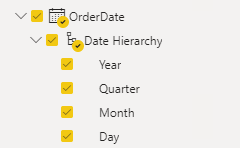
Can someone point me either to the right way to fix this or some documentation?
Thanks.
Solved! Go to Solution.
- Mark as New
- Bookmark
- Subscribe
- Mute
- Subscribe to RSS Feed
- Permalink
- Report Inappropriate Content
As by default, time intellegence is enabled so the dates are automatically viewed as an heirarchy.
If you want to have single column of date in your visualisation, you can change the settings in your visualisation pane to use date as below:
And if you want to remove this hierarchal structure all together,
Go to File --> Options and Settings --> Options --> Current File -> Data Load and turn off 'Auto Date/Time' (under Time Intelligence)
But I would suggest to have it and change the view fro your visualisation base don your requirement
- Mark as New
- Bookmark
- Subscribe
- Mute
- Subscribe to RSS Feed
- Permalink
- Report Inappropriate Content
In your visual try clicking the arrow drop down and changing it from Date Heirachy to Date.
- Mark as New
- Bookmark
- Subscribe
- Mute
- Subscribe to RSS Feed
- Permalink
- Report Inappropriate Content
In your visual try clicking the arrow drop down and changing it from Date Heirachy to Date.
- Mark as New
- Bookmark
- Subscribe
- Mute
- Subscribe to RSS Feed
- Permalink
- Report Inappropriate Content
As by default, time intellegence is enabled so the dates are automatically viewed as an heirarchy.
If you want to have single column of date in your visualisation, you can change the settings in your visualisation pane to use date as below:
And if you want to remove this hierarchal structure all together,
Go to File --> Options and Settings --> Options --> Current File -> Data Load and turn off 'Auto Date/Time' (under Time Intelligence)
But I would suggest to have it and change the view fro your visualisation base don your requirement
- Mark as New
- Bookmark
- Subscribe
- Mute
- Subscribe to RSS Feed
- Permalink
- Report Inappropriate Content
Absolute legend. I'm learning where microsoft hides all the display functionality! Thanks for pointing this out, really appreciate it.
Helpful resources

Microsoft Fabric Learn Together
Covering the world! 9:00-10:30 AM Sydney, 4:00-5:30 PM CET (Paris/Berlin), 7:00-8:30 PM Mexico City

Power BI Monthly Update - April 2024
Check out the April 2024 Power BI update to learn about new features.

| User | Count |
|---|---|
| 111 | |
| 94 | |
| 80 | |
| 68 | |
| 59 |
| User | Count |
|---|---|
| 150 | |
| 119 | |
| 104 | |
| 87 | |
| 67 |


