- Power BI forums
- Updates
- News & Announcements
- Get Help with Power BI
- Desktop
- Service
- Report Server
- Power Query
- Mobile Apps
- Developer
- DAX Commands and Tips
- Custom Visuals Development Discussion
- Health and Life Sciences
- Power BI Spanish forums
- Translated Spanish Desktop
- Power Platform Integration - Better Together!
- Power Platform Integrations (Read-only)
- Power Platform and Dynamics 365 Integrations (Read-only)
- Training and Consulting
- Instructor Led Training
- Dashboard in a Day for Women, by Women
- Galleries
- Community Connections & How-To Videos
- COVID-19 Data Stories Gallery
- Themes Gallery
- Data Stories Gallery
- R Script Showcase
- Webinars and Video Gallery
- Quick Measures Gallery
- 2021 MSBizAppsSummit Gallery
- 2020 MSBizAppsSummit Gallery
- 2019 MSBizAppsSummit Gallery
- Events
- Ideas
- Custom Visuals Ideas
- Issues
- Issues
- Events
- Upcoming Events
- Community Blog
- Power BI Community Blog
- Custom Visuals Community Blog
- Community Support
- Community Accounts & Registration
- Using the Community
- Community Feedback
Register now to learn Fabric in free live sessions led by the best Microsoft experts. From Apr 16 to May 9, in English and Spanish.
- Power BI forums
- Forums
- Get Help with Power BI
- Desktop
- Re: Date extraction and conversion
- Subscribe to RSS Feed
- Mark Topic as New
- Mark Topic as Read
- Float this Topic for Current User
- Bookmark
- Subscribe
- Printer Friendly Page
- Mark as New
- Bookmark
- Subscribe
- Mute
- Subscribe to RSS Feed
- Permalink
- Report Inappropriate Content
Date extraction and conversion
Hello everyone!
I was facing a lot of issue regarding DATE type on my Dashaboard and wasn't understanding why PowerBi was not returning to me the correct Date value, so I've made a test table to check how it was working with Date values and the same strange unkown issue happened. Follow below what I did (and really expect that some of you could explain to me why it happens):
I've just used TODAY(), MONTH(), FORMAT() expressions and some simple extractions from a Date column. My date settings are Brazilian Portuguese, so our Date pattern here is "dd-mm-yyyy".
I've created one table called TestDate;
First column: Today = TODAY()
Result: 01/06/2021 00:00:00
Second column: Month_Today = MONTH(TODAY())
Result: 6
Third column: Format_Month_Today = FORMAT(MONTH(TODAY()),"dd-mmmm-yyyy")
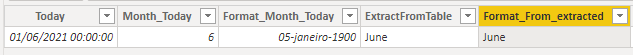
My doubts regarding this are:
1. Why the third column show this date?
2. Why the fifth column is showing "June" instead of "Jun" as requested on FORMAT?
Thanks!
Solved! Go to Solution.
- Mark as New
- Bookmark
- Subscribe
- Mute
- Subscribe to RSS Feed
- Permalink
- Report Inappropriate Content
1. The code is sending the number 6 to be formatted as a date so that's 6 days after the last day of 1899 in numeric powerbi dates, which equals 5th January 1900
2. "mmm" formats a date but it's not getting a date, it's getting either a month name or a number (not sure) from the inbuilt powerbi date table with [.Month] so it's probably just returning the month name
- Mark as New
- Bookmark
- Subscribe
- Mute
- Subscribe to RSS Feed
- Permalink
- Report Inappropriate Content
Thanks for answering HotChilli, it explains why it's happening! Thanks a lot!
I'll look for a way to correct convert numbers to apply it correctly to my formulas. 😉
- Mark as New
- Bookmark
- Subscribe
- Mute
- Subscribe to RSS Feed
- Permalink
- Report Inappropriate Content
1. The code is sending the number 6 to be formatted as a date so that's 6 days after the last day of 1899 in numeric powerbi dates, which equals 5th January 1900
2. "mmm" formats a date but it's not getting a date, it's getting either a month name or a number (not sure) from the inbuilt powerbi date table with [.Month] so it's probably just returning the month name
Helpful resources

Microsoft Fabric Learn Together
Covering the world! 9:00-10:30 AM Sydney, 4:00-5:30 PM CET (Paris/Berlin), 7:00-8:30 PM Mexico City

Power BI Monthly Update - April 2024
Check out the April 2024 Power BI update to learn about new features.

| User | Count |
|---|---|
| 118 | |
| 107 | |
| 70 | |
| 70 | |
| 43 |
| User | Count |
|---|---|
| 148 | |
| 105 | |
| 104 | |
| 89 | |
| 65 |
