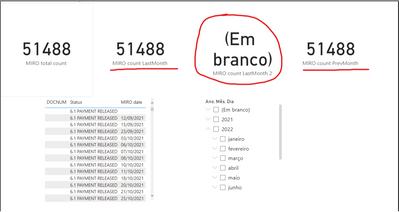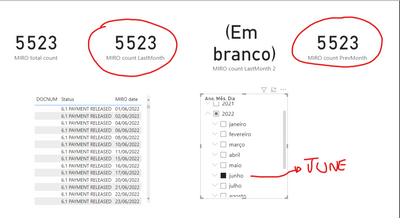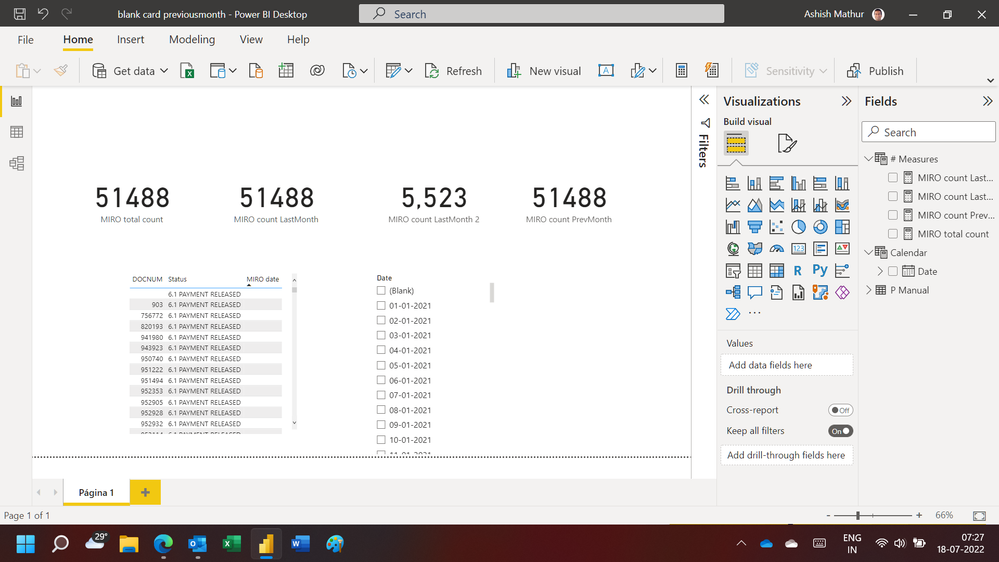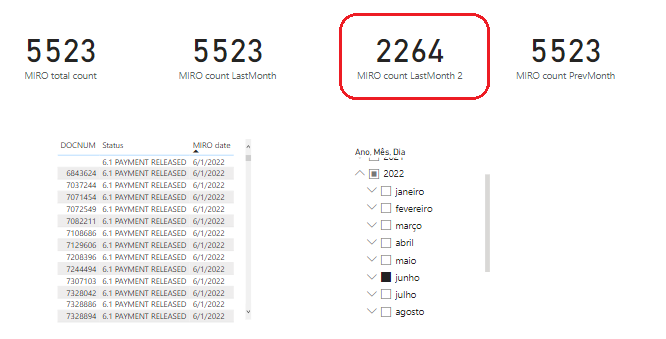- Power BI forums
- Updates
- News & Announcements
- Get Help with Power BI
- Desktop
- Service
- Report Server
- Power Query
- Mobile Apps
- Developer
- DAX Commands and Tips
- Custom Visuals Development Discussion
- Health and Life Sciences
- Power BI Spanish forums
- Translated Spanish Desktop
- Power Platform Integration - Better Together!
- Power Platform Integrations (Read-only)
- Power Platform and Dynamics 365 Integrations (Read-only)
- Training and Consulting
- Instructor Led Training
- Dashboard in a Day for Women, by Women
- Galleries
- Community Connections & How-To Videos
- COVID-19 Data Stories Gallery
- Themes Gallery
- Data Stories Gallery
- R Script Showcase
- Webinars and Video Gallery
- Quick Measures Gallery
- 2021 MSBizAppsSummit Gallery
- 2020 MSBizAppsSummit Gallery
- 2019 MSBizAppsSummit Gallery
- Events
- Ideas
- Custom Visuals Ideas
- Issues
- Issues
- Events
- Upcoming Events
- Community Blog
- Power BI Community Blog
- Custom Visuals Community Blog
- Community Support
- Community Accounts & Registration
- Using the Community
- Community Feedback
Register now to learn Fabric in free live sessions led by the best Microsoft experts. From Apr 16 to May 9, in English and Spanish.
- Power BI forums
- Forums
- Get Help with Power BI
- Desktop
- Re: Date count of previous month Blank HELP
- Subscribe to RSS Feed
- Mark Topic as New
- Mark Topic as Read
- Float this Topic for Current User
- Bookmark
- Subscribe
- Printer Friendly Page
- Mark as New
- Bookmark
- Subscribe
- Mute
- Subscribe to RSS Feed
- Permalink
- Report Inappropriate Content
Date count of previous month Blank HELP
I've tried various DAX expressions and Variables, but I can't find a solution that considers counting without the blank.
I don't just want to place a segmented selection but I want it to be displayed on the card.
Card displayed
I need
Previous month data that should appear on the card (in this case JUNE):
Pbix file:
https://1drv.ms/u/s!Avq1zGJizBimsUCECKbCmKD7UL7g?e=yZmBqc
Thanks for all.
Regards,
Denis.
Solved! Go to Solution.
- Mark as New
- Bookmark
- Subscribe
- Mute
- Subscribe to RSS Feed
- Permalink
- Report Inappropriate Content
@deniselias
Here you go https://www.dropbox.com/t/h3DOOlrfoIp3orlY
MIRO count LastMonth 2 =
VAR SelectedDate = TODAY ( )
VAR StartOfPreviousMonth = EOMONTH ( SelectedDate, - 2 ) + 1
VAR EndOfPreviousMonth = EOMONTH ( StartOfPreviousMonth, 0 )
VAR Result =
CALCULATE (
COUNT ( 'P Manual'[MIRO date] ),
'P Manual'[MIRO date] >= StartOfPreviousMonth,
'P Manual'[MIRO date] <= EndOfPreviousMonth,
'P Manual'[Status] = "6.1 PAYMENT RELEASED",
REMOVEFILTERS ( 'P Manual' )
)
RETURN
Result- Mark as New
- Bookmark
- Subscribe
- Mute
- Subscribe to RSS Feed
- Permalink
- Report Inappropriate Content
Hi,
You may download my PBI file from here.
Hope this helps.
Regards,
Ashish Mathur
http://www.ashishmathur.com
https://www.linkedin.com/in/excelenthusiasts/
- Mark as New
- Bookmark
- Subscribe
- Mute
- Subscribe to RSS Feed
- Permalink
- Report Inappropriate Content
Hello @Ashish_Mathur ,
Thanks for this answer, it also gave me a new perspective.
Thank you so much for sharing the expertise.
Regards,
Denis.
- Mark as New
- Bookmark
- Subscribe
- Mute
- Subscribe to RSS Feed
- Permalink
- Report Inappropriate Content
You are welcome. If my reply helped, please mark it as Answer.
Regards,
Ashish Mathur
http://www.ashishmathur.com
https://www.linkedin.com/in/excelenthusiasts/
- Mark as New
- Bookmark
- Subscribe
- Mute
- Subscribe to RSS Feed
- Permalink
- Report Inappropriate Content
Hi @deniselias
I'm not sure if I correctly undesrand your requirement. However please refer to the sample file with the proposed solution https://www.dropbox.com/t/WWioOOfNgkr5JlrI
Actually this measure calculates the number of records in the previous month up to the day of today. For example today is 17th so if you select June the measure will return the count from May 1st up to May 17th. If nothing is selected it will return the same but for the month before the last month that has record in your data. In this case the last data available is for November. So it will return the count for October (by the way your data does not have records for August, September or October but strangely it has for November). However, this can be changed if you wish to refer to the current day instead for example.
Please let me know my assumptions are correct or something else that has to be done. Thank you
MIRO count LastMonth 2 =
VAR SelectedDate = MAX ( 'P Manual'[MIRO date] )
VAR StartOfPreviousMonth = EOMONTH ( SelectedDate, - 2 ) + 1
VAR EndOfPeriod = DATE ( YEAR ( StartOfPreviousMonth ), MONTH ( StartOfPreviousMonth ), DAY ( TODAY() ) )
VAR Result =
CALCULATE (
COUNT ( 'P Manual'[MIRO date] ),
'P Manual'[MIRO date] >= StartOfPreviousMonth,
'P Manual'[MIRO date] <= EndOfPeriod,
'P Manual'[Status] = "6.1 PAYMENT RELEASED",
REMOVEFILTERS ( 'P Manual' )
)
RETURN
Result
- Mark as New
- Bookmark
- Subscribe
- Mute
- Subscribe to RSS Feed
- Permalink
- Report Inappropriate Content
Hello @tamerj1 ,
Thanks for reply, but it wasn't exactly what I needed. What I wanted is for the card to display the exact amount of postings (MIRO date count) from the previous month. Without me having to select the month.
Because it shows blank, I wanted it to show the count of 5523.
Thanks for the help ultil now.
- Mark as New
- Bookmark
- Subscribe
- Mute
- Subscribe to RSS Feed
- Permalink
- Report Inappropriate Content
@deniselias
Here you go https://www.dropbox.com/t/h3DOOlrfoIp3orlY
MIRO count LastMonth 2 =
VAR SelectedDate = TODAY ( )
VAR StartOfPreviousMonth = EOMONTH ( SelectedDate, - 2 ) + 1
VAR EndOfPreviousMonth = EOMONTH ( StartOfPreviousMonth, 0 )
VAR Result =
CALCULATE (
COUNT ( 'P Manual'[MIRO date] ),
'P Manual'[MIRO date] >= StartOfPreviousMonth,
'P Manual'[MIRO date] <= EndOfPreviousMonth,
'P Manual'[Status] = "6.1 PAYMENT RELEASED",
REMOVEFILTERS ( 'P Manual' )
)
RETURN
Result- Mark as New
- Bookmark
- Subscribe
- Mute
- Subscribe to RSS Feed
- Permalink
- Report Inappropriate Content
Helpful resources

Microsoft Fabric Learn Together
Covering the world! 9:00-10:30 AM Sydney, 4:00-5:30 PM CET (Paris/Berlin), 7:00-8:30 PM Mexico City

Power BI Monthly Update - April 2024
Check out the April 2024 Power BI update to learn about new features.

| User | Count |
|---|---|
| 109 | |
| 98 | |
| 77 | |
| 66 | |
| 54 |
| User | Count |
|---|---|
| 144 | |
| 104 | |
| 101 | |
| 86 | |
| 64 |