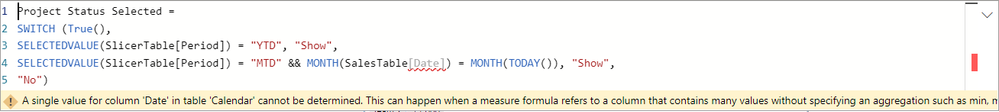- Power BI forums
- Updates
- News & Announcements
- Get Help with Power BI
- Desktop
- Service
- Report Server
- Power Query
- Mobile Apps
- Developer
- DAX Commands and Tips
- Custom Visuals Development Discussion
- Health and Life Sciences
- Power BI Spanish forums
- Translated Spanish Desktop
- Power Platform Integration - Better Together!
- Power Platform Integrations (Read-only)
- Power Platform and Dynamics 365 Integrations (Read-only)
- Training and Consulting
- Instructor Led Training
- Dashboard in a Day for Women, by Women
- Galleries
- Community Connections & How-To Videos
- COVID-19 Data Stories Gallery
- Themes Gallery
- Data Stories Gallery
- R Script Showcase
- Webinars and Video Gallery
- Quick Measures Gallery
- 2021 MSBizAppsSummit Gallery
- 2020 MSBizAppsSummit Gallery
- 2019 MSBizAppsSummit Gallery
- Events
- Ideas
- Custom Visuals Ideas
- Issues
- Issues
- Events
- Upcoming Events
- Community Blog
- Power BI Community Blog
- Custom Visuals Community Blog
- Community Support
- Community Accounts & Registration
- Using the Community
- Community Feedback
Register now to learn Fabric in free live sessions led by the best Microsoft experts. From Apr 16 to May 9, in English and Spanish.
- Power BI forums
- Forums
- Get Help with Power BI
- Desktop
- Re: Date comparison in a measure with aggregation
- Subscribe to RSS Feed
- Mark Topic as New
- Mark Topic as Read
- Float this Topic for Current User
- Bookmark
- Subscribe
- Printer Friendly Page
- Mark as New
- Bookmark
- Subscribe
- Mute
- Subscribe to RSS Feed
- Permalink
- Report Inappropriate Content
Date comparison in a measure with aggregation
Hi everyone
I'm trying to adapt your solution that I've seen on here for a chiclet slicer with select all - using the same technique to enable a period chiclet slicer with Week-to-date (WTD), Month-to-date (MTD) and Year-to-date (YTD), obviously YTD includes the records from MTD and MTD includes the records from WTD, so it's not a simple column in the table, so I've got the below below, using a slicer values table and then calling the selected value from my sales table and validating sales dates based on that selected value to privide a column with "Show" or "No" that i can filter my visuals on and they'll change as the chiclet slicer changes
SWITCH (True(),
SELECTEDVALUE(SlicerValues[Period]) = "Year-To-Date", "Show",
SELECTEDVALUE(SlicerValues[Period]) = "Month-To-Date" && MONTH(SalesOrders[Date]) = MONTH(Today()), "Show",
SELECTEDVALUE(SlicerValues[Period]) = "Week-To-Date" && WEEKNUM(SalesOrders[Date]) = WEEKNUM(Today()), "Show",
"No")
- Measure because the SalesOrder[Date] isn't aggregated and aggregating it with sun, min, ect doesn't give the desired result
- Calculated Column because you can only use SELECTEDVALUE in a Measure
- Mark as New
- Bookmark
- Subscribe
- Mute
- Subscribe to RSS Feed
- Permalink
- Report Inappropriate Content
Hi @jimbob2285 ,
First, you need the YTD, MTD and WTD measures. Then just create the following
Final Value =
IF(HASONEFILTER(SlicerValues[Period]),
SWITCH(SELECTEDVALUE(SlicerValues[Period]),
"YTD", [Measure YTD],
"MTD", [Measure MTD],
"WTD", [Measure WTD]
),
BLANK()
)
Best Regards,
Stephen Tao
If this post helps, then please consider Accept it as the solution to help the other members find it more quickly.
- Mark as New
- Bookmark
- Subscribe
- Mute
- Subscribe to RSS Feed
- Permalink
- Report Inappropriate Content
"No, I'm not saying that weeks are confined to months... but MTD includes WTD "
Which one is it?
Is your data source in import mode? if yes, how often do you refresh it? If you do a daily refresh then you can do the aggregation as part of the data load.
- Mark as New
- Bookmark
- Subscribe
- Mute
- Subscribe to RSS Feed
- Permalink
- Report Inappropriate Content
Hi
So lets forget about Weeks and WTD for the time being and focus on MTD and YTD
Results for a YTD filter also need include MTD results... MTD sits within the YTD period (Aug 2021 MTD is part
of 2021 YTD, so i can't simply have a column that flags Aug as MTD and the rest of the sales data for 2021 as YTD, because YTD as a filter would then exclude Aug MTD
The select all solution I'm trying to adapt seemed perfect, but when i try to implement it i get an error becuase the sales table contains mutiple entries for the same date:
There'll be a record for each salesteam for a date, and i can;t eggregate them with sum or min, so the month comparison between sales date and today() needs to be in a calculated column, because it needs to calculated on each record, but you can only use SELECTEDVALUE in a measure... I've also tried adding a Calendar table linked to the SalesTable[Date], thinking that would only have a single record for each data, but i get the same error
Sorry if I;ve not been clear before, does that clarify what i mean - I really don;t know where to go from here, i can't be the first person to want to achieve this, i just wont the user to be able to click YTD, MTD or WTD and get the correct sales results in the tabel visual
Thanks
JIm
- Mark as New
- Bookmark
- Subscribe
- Mute
- Subscribe to RSS Feed
- Permalink
- Report Inappropriate Content
No, I'm snot saying that weeks are confined to months
I want it to be a chiclet slicer, so the user just selects YTD or MTD or WTD, but MTD includes WTD and YTD includes MTD, so it can't be a field filter or MTD would exclude WTD, which wouldn't work
So I'm trying to adapt a solution I've found in this group where the the slicer options are in a seperate table and a measure in my sales table looks up the selected item in the slicer table and then compares sales date with current date, e.g. where MTD is selected it looks for sales who's month are the same as the current month
however, SELECTEDVALUE only seems to work in a measure and i can't do the date comparison in a measure, the date comparison needs to be performed in a calculated column because a meausres requires aggregation.... how do you aggregate a date and then compare it with today()?
- Mark as New
- Bookmark
- Subscribe
- Mute
- Subscribe to RSS Feed
- Permalink
- Report Inappropriate Content
Are you saying your weeks are confined to month boundaries? What kind of calendar is that?
Does it really have to be a hierarchical slicer? Would it work with three regular slicers? Or no slicers at all, but instead fields in the filter pane?
Helpful resources

Microsoft Fabric Learn Together
Covering the world! 9:00-10:30 AM Sydney, 4:00-5:30 PM CET (Paris/Berlin), 7:00-8:30 PM Mexico City

Power BI Monthly Update - April 2024
Check out the April 2024 Power BI update to learn about new features.

| User | Count |
|---|---|
| 107 | |
| 100 | |
| 80 | |
| 63 | |
| 58 |
| User | Count |
|---|---|
| 148 | |
| 111 | |
| 94 | |
| 84 | |
| 67 |