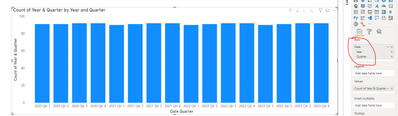- Power BI forums
- Updates
- News & Announcements
- Get Help with Power BI
- Desktop
- Service
- Report Server
- Power Query
- Mobile Apps
- Developer
- DAX Commands and Tips
- Custom Visuals Development Discussion
- Health and Life Sciences
- Power BI Spanish forums
- Translated Spanish Desktop
- Power Platform Integration - Better Together!
- Power Platform Integrations (Read-only)
- Power Platform and Dynamics 365 Integrations (Read-only)
- Training and Consulting
- Instructor Led Training
- Dashboard in a Day for Women, by Women
- Galleries
- Community Connections & How-To Videos
- COVID-19 Data Stories Gallery
- Themes Gallery
- Data Stories Gallery
- R Script Showcase
- Webinars and Video Gallery
- Quick Measures Gallery
- 2021 MSBizAppsSummit Gallery
- 2020 MSBizAppsSummit Gallery
- 2019 MSBizAppsSummit Gallery
- Events
- Ideas
- Custom Visuals Ideas
- Issues
- Issues
- Events
- Upcoming Events
- Community Blog
- Power BI Community Blog
- Custom Visuals Community Blog
- Community Support
- Community Accounts & Registration
- Using the Community
- Community Feedback
Register now to learn Fabric in free live sessions led by the best Microsoft experts. From Apr 16 to May 9, in English and Spanish.
- Power BI forums
- Forums
- Get Help with Power BI
- Desktop
- Date (Year & Quarter) Sorting in a Graph
- Subscribe to RSS Feed
- Mark Topic as New
- Mark Topic as Read
- Float this Topic for Current User
- Bookmark
- Subscribe
- Printer Friendly Page
- Mark as New
- Bookmark
- Subscribe
- Mute
- Subscribe to RSS Feed
- Permalink
- Report Inappropriate Content
Date (Year & Quarter) Sorting in a Graph
Hi All
I've got a supply and demand graph. Numbers wise my supply is a positive number and demand is a negative. The source is an excel spreadsheet. One of my columns is a text field which has for eg: 2021/Q1, 2021/Q2 and so on. I also added a colum that had a an actual date of the first day of each quater. Thirdly (after you tubing) I created a calendar table for good measure.
No matter what I do, I cannot get a graph with years/quaters in the correct order. If I choose from the calendar version, I get year but it doesn't have the quater. If I use my column that has 20201/Q1 etc, it displays but not in order??? Any tips on what I may be doing wrong or should do a better way, I'm all ears?????
My graph is below to illustrate the lack of sorting!
Cheers
Rob
Solved! Go to Solution.
- Mark as New
- Bookmark
- Subscribe
- Mute
- Subscribe to RSS Feed
- Permalink
- Report Inappropriate Content
Hi @Anonymous ,
System Undersatnd ordering based on String data type because it's look like there are no seperate columns for year and It's Quarters.
Easy way to do it by creat indexing for Year/Qn column. and set created index column as order referance for Yr/Q column.
Check this: https://www.youtube.com/watch?v=4xapOrfLvbg
Keep Going
Best Regards,
Nirav
- Mark as New
- Bookmark
- Subscribe
- Mute
- Subscribe to RSS Feed
- Permalink
- Report Inappropriate Content
Replying to this late but I have another solution.
When I tried dropping in the year and quarter into the X-value I couldn't get the order right. I would sort by quarter, or year and it would always end up wrong. Then I tried drilling up and down in the chart to get the years to appear below the quarters, no luck. I also tried these methods with and without concatenate in the Format Visuals -> X-axis -> Values menu. Nothing.
What ended up working is creating a hierarchy and then dropping the hierarchy into the visual instead of the individual values. Hope that helps someone else.
- Mark as New
- Bookmark
- Subscribe
- Mute
- Subscribe to RSS Feed
- Permalink
- Report Inappropriate Content
Hi @Anonymous ,
If your X-axis column is a text type, you have to use the "Sort by column" feature to sort it, so I suggest you use the date hierarchy.
Best regards,
Lionel Chen
If this post helps, then please consider Accept it as the solution to help the other members find it more quickly.
- Mark as New
- Bookmark
- Subscribe
- Mute
- Subscribe to RSS Feed
- Permalink
- Report Inappropriate Content
Hi @Anonymous ,
System Undersatnd ordering based on String data type because it's look like there are no seperate columns for year and It's Quarters.
Easy way to do it by creat indexing for Year/Qn column. and set created index column as order referance for Yr/Q column.
Check this: https://www.youtube.com/watch?v=4xapOrfLvbg
Keep Going
Best Regards,
Nirav
- Mark as New
- Bookmark
- Subscribe
- Mute
- Subscribe to RSS Feed
- Permalink
- Report Inappropriate Content
@Anonymous , this format itself is sortable. On the three dot. Choose qtr year as the sort column. If this does not work
Can you share sample data and sample output in table format? Or a sample pbix after removing sensitive data.
Also refer how to use sort column - https://www.youtube.com/watch?v=KK1zu4MBb-c
Microsoft Power BI Learning Resources, 2023 !!
Learn Power BI - Full Course with Dec-2022, with Window, Index, Offset, 100+ Topics !!
Did I answer your question? Mark my post as a solution! Appreciate your Kudos !! Proud to be a Super User! !!
Helpful resources

Microsoft Fabric Learn Together
Covering the world! 9:00-10:30 AM Sydney, 4:00-5:30 PM CET (Paris/Berlin), 7:00-8:30 PM Mexico City

Power BI Monthly Update - April 2024
Check out the April 2024 Power BI update to learn about new features.

| User | Count |
|---|---|
| 113 | |
| 97 | |
| 85 | |
| 70 | |
| 61 |
| User | Count |
|---|---|
| 151 | |
| 121 | |
| 104 | |
| 87 | |
| 67 |