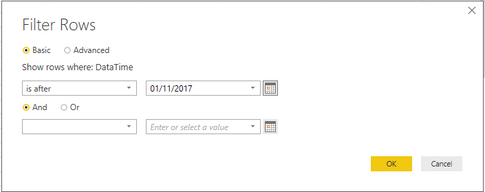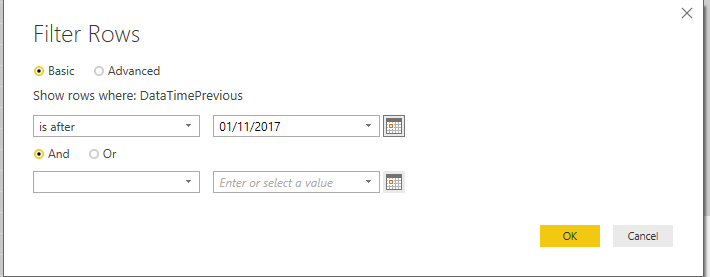- Power BI forums
- Updates
- News & Announcements
- Get Help with Power BI
- Desktop
- Service
- Report Server
- Power Query
- Mobile Apps
- Developer
- DAX Commands and Tips
- Custom Visuals Development Discussion
- Health and Life Sciences
- Power BI Spanish forums
- Translated Spanish Desktop
- Power Platform Integration - Better Together!
- Power Platform Integrations (Read-only)
- Power Platform and Dynamics 365 Integrations (Read-only)
- Training and Consulting
- Instructor Led Training
- Dashboard in a Day for Women, by Women
- Galleries
- Community Connections & How-To Videos
- COVID-19 Data Stories Gallery
- Themes Gallery
- Data Stories Gallery
- R Script Showcase
- Webinars and Video Gallery
- Quick Measures Gallery
- 2021 MSBizAppsSummit Gallery
- 2020 MSBizAppsSummit Gallery
- 2019 MSBizAppsSummit Gallery
- Events
- Ideas
- Custom Visuals Ideas
- Issues
- Issues
- Events
- Upcoming Events
- Community Blog
- Power BI Community Blog
- Custom Visuals Community Blog
- Community Support
- Community Accounts & Registration
- Using the Community
- Community Feedback
Register now to learn Fabric in free live sessions led by the best Microsoft experts. From Apr 16 to May 9, in English and Spanish.
- Power BI forums
- Forums
- Get Help with Power BI
- Desktop
- Date/Time filters and Data Refresh to current
- Subscribe to RSS Feed
- Mark Topic as New
- Mark Topic as Read
- Float this Topic for Current User
- Bookmark
- Subscribe
- Printer Friendly Page
- Mark as New
- Bookmark
- Subscribe
- Mute
- Subscribe to RSS Feed
- Permalink
- Report Inappropriate Content
Date/Time filters and Data Refresh to current
Hi,
Please whats the option to select in the Date/Time filters in powerbi desktop so that I can get a small chunk of data to work with.
and then I can publish and I schedule to refresh to today it will give me the current data.
Query Editor: Date/TimeFilters:
But after scheduling refresh to today in powerbi service or refreshing manually, it only shows me pulls out data between 01/11/2017-07/11/2017... I want the data to refresh to current date.
My data starts at 01/11/2017 and its live to current.
If I do the below: I get all the data to current but its now too big to save and publish..
Please help
- Mark as New
- Bookmark
- Subscribe
- Mute
- Subscribe to RSS Feed
- Permalink
- Report Inappropriate Content
Hi @Anonymous,
From your description, the data from 2017/1/11 to current data are two large to publish to service, which means you can filter rows to current data. The limit of .pbix file is 1GB. We only upload files to Power BI up to 1 GB in size. So you have to filter your resource table to decrease less than 1 GB.
Best Regards,
Angelia
- Mark as New
- Bookmark
- Subscribe
- Mute
- Subscribe to RSS Feed
- Permalink
- Report Inappropriate Content
Hi ,
The link by gooranga1 is not the solution as that pulls all data..Not What I want.
Let me make it clearer.
So how do I filter a chunk in Pbix so that when I publish it will not be stucked on that date range.. ie Like I mentioned the data from 01/11/2017-07/11/2017 is just 20MB..
But its not refreshing to current date after publishing.. Is it as a result of this
But in my other Pbix which I had the below: They are about 27MB after the complete built. They are refreshing after publishing.
Is my data not refreshing to current date even after publishing as a result of the "is after or equal to : And is before or equal" filter.
Maybe there is something I am not getting right..Please help
- Mark as New
- Bookmark
- Subscribe
- Mute
- Subscribe to RSS Feed
- Permalink
- Report Inappropriate Content
Hi @Anonymous,
If you want to stop the data being imported to the pbix then you have to do that at source. So whatever query you are using to pull the data that will need to be modified to only pull a certain subset of data?
Is it data from SQL Server?
- Mark as New
- Bookmark
- Subscribe
- Mute
- Subscribe to RSS Feed
- Permalink
- Report Inappropriate Content
Its SQl Server.. How do I 'modify to certain subset of data'.?
What is with SQl server??. I need a small chunk of data on my PBix..and then schedule refresh...
The below is working correctly in other projects: But in this instance/project the data is already big and I want just a chunk in Pbix ...then schedule refresh
- Mark as New
- Bookmark
- Subscribe
- Mute
- Subscribe to RSS Feed
- Permalink
- Report Inappropriate Content
Hi @Anonymous,
I am still a little confusing about your scenario, if you get data from SQL Server, you can filter the data to currect like other project. While your data is two large, you want to filter data in SQL Server? If it is, you can write a sql statement and type it in the following box(highlighted in red line).
Best Regards,
Angelia
- Mark as New
- Bookmark
- Subscribe
- Mute
- Subscribe to RSS Feed
- Permalink
- Report Inappropriate Content
Hi @Anonymous,
I think this will sort you out
http://community.powerbi.com/t5/Desktop/Filter-rows-in-query-editor-up-to-current-date/td-p/34124
Helpful resources

Microsoft Fabric Learn Together
Covering the world! 9:00-10:30 AM Sydney, 4:00-5:30 PM CET (Paris/Berlin), 7:00-8:30 PM Mexico City

Power BI Monthly Update - April 2024
Check out the April 2024 Power BI update to learn about new features.

| User | Count |
|---|---|
| 109 | |
| 99 | |
| 77 | |
| 66 | |
| 54 |
| User | Count |
|---|---|
| 144 | |
| 104 | |
| 102 | |
| 87 | |
| 64 |