- Power BI forums
- Updates
- News & Announcements
- Get Help with Power BI
- Desktop
- Service
- Report Server
- Power Query
- Mobile Apps
- Developer
- DAX Commands and Tips
- Custom Visuals Development Discussion
- Health and Life Sciences
- Power BI Spanish forums
- Translated Spanish Desktop
- Power Platform Integration - Better Together!
- Power Platform Integrations (Read-only)
- Power Platform and Dynamics 365 Integrations (Read-only)
- Training and Consulting
- Instructor Led Training
- Dashboard in a Day for Women, by Women
- Galleries
- Community Connections & How-To Videos
- COVID-19 Data Stories Gallery
- Themes Gallery
- Data Stories Gallery
- R Script Showcase
- Webinars and Video Gallery
- Quick Measures Gallery
- 2021 MSBizAppsSummit Gallery
- 2020 MSBizAppsSummit Gallery
- 2019 MSBizAppsSummit Gallery
- Events
- Ideas
- Custom Visuals Ideas
- Issues
- Issues
- Events
- Upcoming Events
- Community Blog
- Power BI Community Blog
- Custom Visuals Community Blog
- Community Support
- Community Accounts & Registration
- Using the Community
- Community Feedback
Register now to learn Fabric in free live sessions led by the best Microsoft experts. From Apr 16 to May 9, in English and Spanish.
- Power BI forums
- Forums
- Get Help with Power BI
- Desktop
- Date Table won't appear in visual
- Subscribe to RSS Feed
- Mark Topic as New
- Mark Topic as Read
- Float this Topic for Current User
- Bookmark
- Subscribe
- Printer Friendly Page
- Mark as New
- Bookmark
- Subscribe
- Mute
- Subscribe to RSS Feed
- Permalink
- Report Inappropriate Content
Date Table won't appear in visual
I have a table that has a column with dates on it. Some dates don't appear as there simply isn't any data for those specific days. I created a simple date table that shows today through two weeks with the hope that using it will allow my visual to show the empty days as empty. I have a 1:M relationship between my date table and the column with dates in it for my data. When I
Date Table:


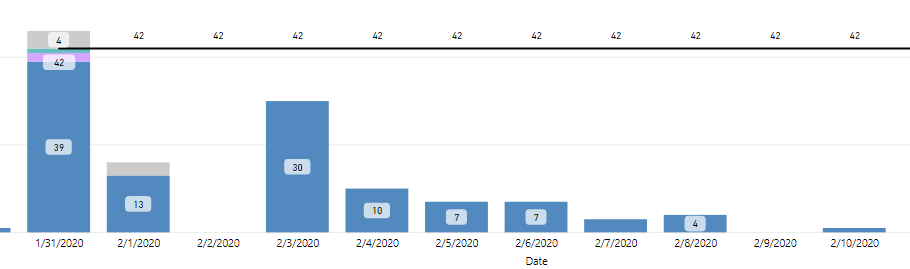
Solved! Go to Solution.
- Mark as New
- Bookmark
- Subscribe
- Mute
- Subscribe to RSS Feed
- Permalink
- Report Inappropriate Content
Your Model should look roughly like this:
And your visual should look roughly like this with these fields from the specific tables I am pointing to:
And the Row Count measure is this:
Row Count =
VAR RowCount = COUNTROWS(Sales)
RETURN
IF(RowCount = BLANK(), 0, RowCount)
If that isn't working, please at a minimum show us the fields you are using in your visual, as well as the model view, or better yet, just put a PBIX file with no confidential info in OneDrive and share it here.
Did I answer your question? Mark my post as a solution!
Did my answers help arrive at a solution? Give it a kudos by clicking the Thumbs Up!
DAX is for Analysis. Power Query is for Data Modeling
Proud to be a Super User!
MCSA: BI Reporting- Mark as New
- Bookmark
- Subscribe
- Mute
- Subscribe to RSS Feed
- Permalink
- Report Inappropriate Content
Is this what you are looking for? You said page 4, but this is on page 5, and I saw the bar chart. I didn't fully understand what you meant when the top chart should look like the bottom chart when one is a line chart and the other is a bar chart. But I do see where the line chart is missing data.
I made a new measure called "Reconnect Residential" that is next to your "Reconnects Residential" (mine is singular, yours plural) and I get a purple line all the way across, with most being zero as that table only has days, but my line shows the zeros whereas yours stops.
So it is the measure I posted above, but specifically:
Reconnect Residential =
VAR RowCount = COUNTROWS('INSTALL 2 WEEKS RECONNECTS RESIDENTIAL')
RETURN
IF(RowCount = BLANK(),0,RowCount)
Is that what you were looking for?
As an aside, I made your date table a true date table. You have to click on it in the Report tab, select "Mark as Date Table" and then point out the date field. Not terribly relevant in this example, but it isn't a date table until you tell Power BI it is.
The updated PBIX is here. If that isn't right, can you be more specific about what you want telling me the exact name of the tab that may have two visuals that are the same, where one is right and the other is wrong?
Did I answer your question? Mark my post as a solution!
Did my answers help arrive at a solution? Give it a kudos by clicking the Thumbs Up!
DAX is for Analysis. Power Query is for Data Modeling
Proud to be a Super User!
MCSA: BI ReportingHelpful resources

Microsoft Fabric Learn Together
Covering the world! 9:00-10:30 AM Sydney, 4:00-5:30 PM CET (Paris/Berlin), 7:00-8:30 PM Mexico City

Power BI Monthly Update - April 2024
Check out the April 2024 Power BI update to learn about new features.

| User | Count |
|---|---|
| 113 | |
| 97 | |
| 85 | |
| 70 | |
| 61 |
| User | Count |
|---|---|
| 151 | |
| 121 | |
| 104 | |
| 87 | |
| 67 |



