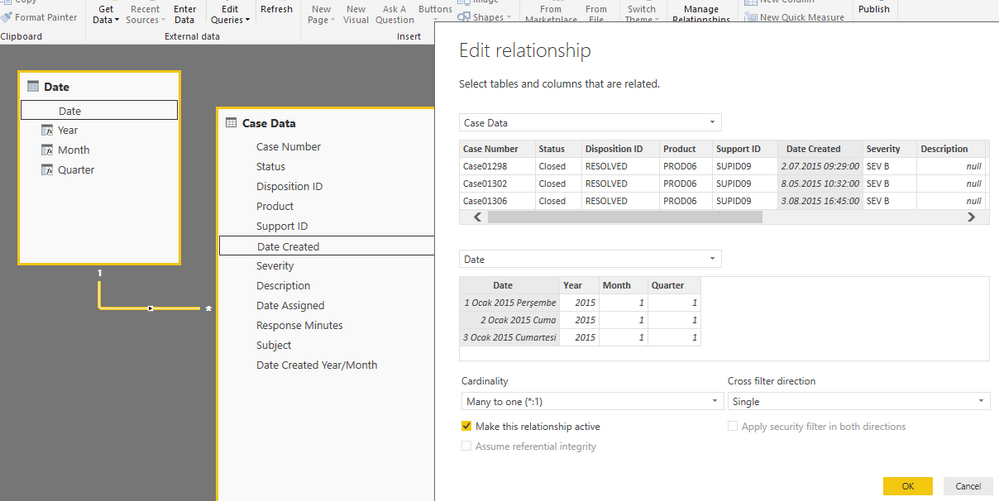- Power BI forums
- Updates
- News & Announcements
- Get Help with Power BI
- Desktop
- Service
- Report Server
- Power Query
- Mobile Apps
- Developer
- DAX Commands and Tips
- Custom Visuals Development Discussion
- Health and Life Sciences
- Power BI Spanish forums
- Translated Spanish Desktop
- Power Platform Integration - Better Together!
- Power Platform Integrations (Read-only)
- Power Platform and Dynamics 365 Integrations (Read-only)
- Training and Consulting
- Instructor Led Training
- Dashboard in a Day for Women, by Women
- Galleries
- Community Connections & How-To Videos
- COVID-19 Data Stories Gallery
- Themes Gallery
- Data Stories Gallery
- R Script Showcase
- Webinars and Video Gallery
- Quick Measures Gallery
- 2021 MSBizAppsSummit Gallery
- 2020 MSBizAppsSummit Gallery
- 2019 MSBizAppsSummit Gallery
- Events
- Ideas
- Custom Visuals Ideas
- Issues
- Issues
- Events
- Upcoming Events
- Community Blog
- Power BI Community Blog
- Custom Visuals Community Blog
- Community Support
- Community Accounts & Registration
- Using the Community
- Community Feedback
Register now to learn Fabric in free live sessions led by the best Microsoft experts. From Apr 16 to May 9, in English and Spanish.
- Power BI forums
- Forums
- Get Help with Power BI
- Desktop
- Date Table - Slicer not updating visuals
- Subscribe to RSS Feed
- Mark Topic as New
- Mark Topic as Read
- Float this Topic for Current User
- Bookmark
- Subscribe
- Printer Friendly Page
- Mark as New
- Bookmark
- Subscribe
- Mute
- Subscribe to RSS Feed
- Permalink
- Report Inappropriate Content
Date Table - Slicer not updating visuals
Hello,
I have a setup with two tables:
[1] Case Data: As the name hints, it contains data for support cases. It has the fields case ID (unique), product, severity, date created etc.
[2] Date: It is a calendar/date table and has the following columns:
- Date: Date = CALENDAR(DATE(2015;01;01);DATE(2020;12;31))
- Year: Year = YEAR('Date'[Date])
- Month: Month = MONTH('Date'[Date])
- Quarter: Quarter = VALUE ( FORMAT ('Date'[Date]; "Q" ) )
The two tables are linked as Date (Date table) - Date Created (Case Data) table as follows. The relationship is one-to-many because on one day more than one case can be created:
In the report view, I created a slicer with Year and had a visual to show count of case number for that year and a matrix to show the number of cases logged for a specific product for each severity level. I checked the interactions and see that the slicer is connected to both the visual and the matrix.
The issue is, when I change the slider, the visual and the matrix is not updated. Both show only the total values no matter how the slider changes.
Can you help me see what I am doing wrong?
Thank you.
PBIX file: https://www.dropbox.com/s/sgin5h5xmtkqrp1/Case%20Data.pbix?dl=0
Solved! Go to Solution.
- Mark as New
- Bookmark
- Subscribe
- Mute
- Subscribe to RSS Feed
- Permalink
- Report Inappropriate Content
Actually your Datecreated column is formatted as DateTime while CalendarDate is a Date
Please see your revised file attached
Now it works
I created a new column and used this for relationship with Calendar Table
Date for relationship = TRUNC([Date Created],0)
Regards
Zubair
Please try my custom visuals
- Mark as New
- Bookmark
- Subscribe
- Mute
- Subscribe to RSS Feed
- Permalink
- Report Inappropriate Content
Actually your Datecreated column is formatted as DateTime while CalendarDate is a Date
Please see your revised file attached
Now it works
I created a new column and used this for relationship with Calendar Table
Date for relationship = TRUNC([Date Created],0)
Regards
Zubair
Please try my custom visuals
- Mark as New
- Bookmark
- Subscribe
- Mute
- Subscribe to RSS Feed
- Permalink
- Report Inappropriate Content
Hi Zubair,
Thank you very much. I am testing this on my internal setup and it is working.
Just wanted to let you know that the key element in your solution is the TRUNC function. Even if I make the two columns the same format, the slicer does not work. Once I use the TRUNC function and connect the two tables, then it works.
Thank you once again.
Regards,
Tolga
Helpful resources

Microsoft Fabric Learn Together
Covering the world! 9:00-10:30 AM Sydney, 4:00-5:30 PM CET (Paris/Berlin), 7:00-8:30 PM Mexico City

Power BI Monthly Update - April 2024
Check out the April 2024 Power BI update to learn about new features.

| User | Count |
|---|---|
| 109 | |
| 98 | |
| 77 | |
| 66 | |
| 54 |
| User | Count |
|---|---|
| 144 | |
| 104 | |
| 101 | |
| 86 | |
| 64 |