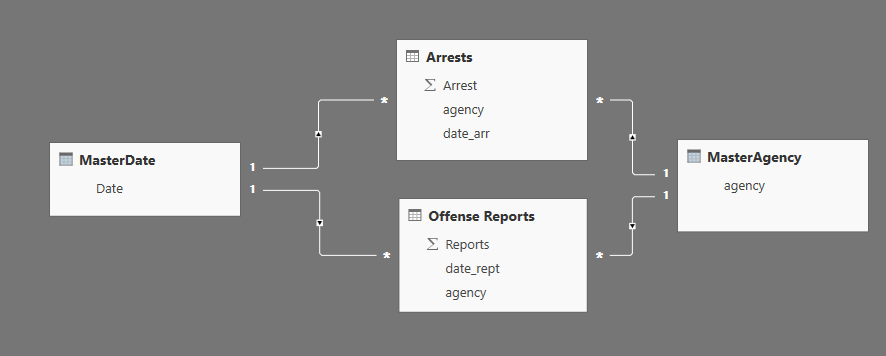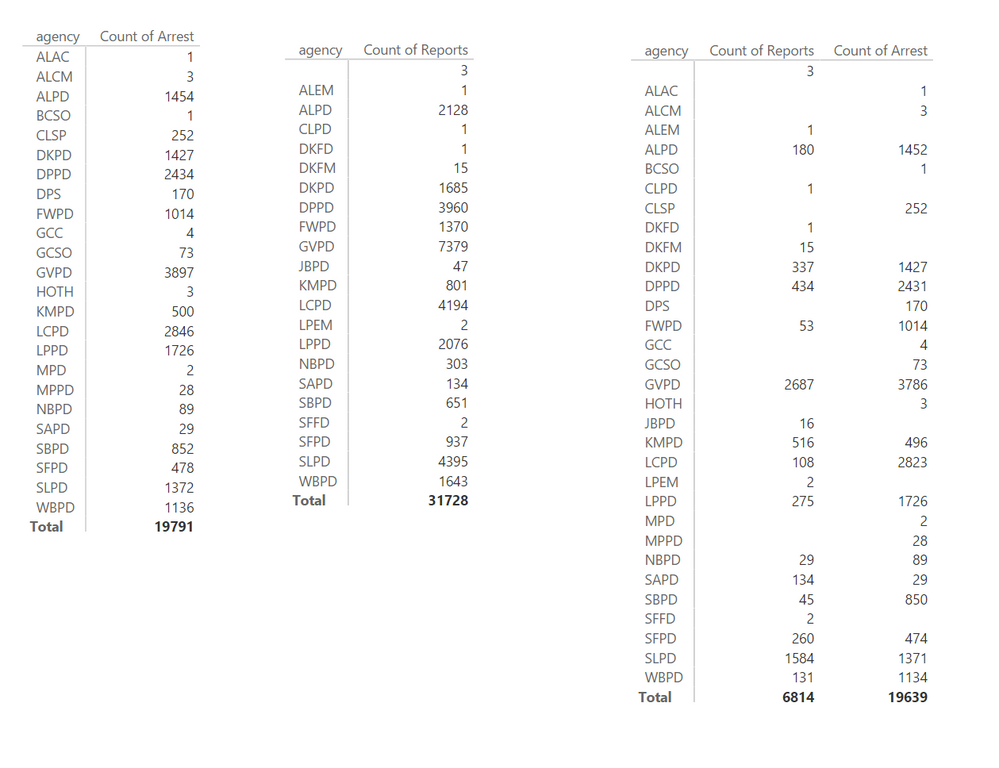- Power BI forums
- Updates
- News & Announcements
- Get Help with Power BI
- Desktop
- Service
- Report Server
- Power Query
- Mobile Apps
- Developer
- DAX Commands and Tips
- Custom Visuals Development Discussion
- Health and Life Sciences
- Power BI Spanish forums
- Translated Spanish Desktop
- Power Platform Integration - Better Together!
- Power Platform Integrations (Read-only)
- Power Platform and Dynamics 365 Integrations (Read-only)
- Training and Consulting
- Instructor Led Training
- Dashboard in a Day for Women, by Women
- Galleries
- Community Connections & How-To Videos
- COVID-19 Data Stories Gallery
- Themes Gallery
- Data Stories Gallery
- R Script Showcase
- Webinars and Video Gallery
- Quick Measures Gallery
- 2021 MSBizAppsSummit Gallery
- 2020 MSBizAppsSummit Gallery
- 2019 MSBizAppsSummit Gallery
- Events
- Ideas
- Custom Visuals Ideas
- Issues
- Issues
- Events
- Upcoming Events
- Community Blog
- Power BI Community Blog
- Custom Visuals Community Blog
- Community Support
- Community Accounts & Registration
- Using the Community
- Community Feedback
Register now to learn Fabric in free live sessions led by the best Microsoft experts. From Apr 16 to May 9, in English and Spanish.
- Power BI forums
- Forums
- Get Help with Power BI
- Desktop
- Re: Date Table Relationship to Multiple Fact Table...
- Subscribe to RSS Feed
- Mark Topic as New
- Mark Topic as Read
- Float this Topic for Current User
- Bookmark
- Subscribe
- Printer Friendly Page
- Mark as New
- Bookmark
- Subscribe
- Mute
- Subscribe to RSS Feed
- Permalink
- Report Inappropriate Content
Date Table Relationship to Multiple Fact Tables
I am still learning powerbi and I have trouble understanding the relationship results when dealing with multiple fact tables and one date deminsion. I work at a police department that runs a software solution for about 20 other local police departments. I am trying to pull crime stats for multiple agencies into visualizations for Offense Reports, Arrest, Calls for Service,...etc... I auto generated a calendar table and I am attempting to connect this date table to multiple fact tables with corresponding dates,... so primary date table connects to offense report dates, arrest dates, and calls for service dates. I also created a union table for all agency codes and connected this one sinlge agency table to each of the fact tables. What I am trying to acheive is visualizations that respect the date filter for all fact tables and displays totals for the fact tables at an agency level. I am doing something wrong because the numbers are not correct. If anyone wants to help me out I would be happy to setup a web session. I will include a picture of my relationship in hoped that this will help. The two columns totals on the left are correct when created from the actual query tables, but if combined based on relationships the data is incorrect as evident in the far right column.
Thanks in advance from your friends in law enforcement,
Solved! Go to Solution.
- Mark as New
- Bookmark
- Subscribe
- Mute
- Subscribe to RSS Feed
- Permalink
- Report Inappropriate Content
Hi There,
Please refer to this blog by Matt Allignton for solving your problem.
http://exceleratorbi.com.au/multiple-relationships-between-tables-in-dax/
Thanks & Regards,
Bhavesh
Bhavesh
Love the Self Service BI.
Please use the 'Mark as answer' link to mark a post that answers your question. If you find a reply helpful, please remember to give Kudos.
- Mark as New
- Bookmark
- Subscribe
- Mute
- Subscribe to RSS Feed
- Permalink
- Report Inappropriate Content
Hi,
I am a newbie to the group and PBI as well.
From Matt's post , it is clear to use multiple look up instances of calendar date for multiple Date fields in 1 Fact Table and that is quite helpful. The issue in my case is a bit extended, where in my model there are multiple fact tables referencing Date tables and they are some how linked through other dimensions. So the question is " If there are multiple fact tables each with atleast 3 - 4 Date Fields , how to establish Date Dim relationships?". Understand , for date fields with in a fact, I can use multiple DAte Dim look up instances, but for multiple facts with multiple Date FIelds and the facts are connected through other Dimensions, what is the best way to establish Date Dim relationships.
Thanks in advance!
- Mark as New
- Bookmark
- Subscribe
- Mute
- Subscribe to RSS Feed
- Permalink
- Report Inappropriate Content
Hi there,
You need to set a bidirectional relationships between your tables to correctly slice and dice your data.
Just to give you a heads up, Relationships alway propogate from one to many direction.
Try setting up bidirectional relationships and see the issue persist.
Thanks & Regards,
Bhavesh
Bhavesh
Love the Self Service BI.
Please use the 'Mark as answer' link to mark a post that answers your question. If you find a reply helpful, please remember to give Kudos.
- Mark as New
- Bookmark
- Subscribe
- Mute
- Subscribe to RSS Feed
- Permalink
- Report Inappropriate Content
I did this, but it did not help. Ultimately one of the agency relationship becomes inactive. The data is still incorrect. It should match the totals in the single columns to the left. Thanks for the response.
- Mark as New
- Bookmark
- Subscribe
- Mute
- Subscribe to RSS Feed
- Permalink
- Report Inappropriate Content
Hi there,
Have you set up a correct data types?
Regards,
Bhavesh
Bhavesh
Love the Self Service BI.
Please use the 'Mark as answer' link to mark a post that answers your question. If you find a reply helpful, please remember to give Kudos.
- Mark as New
- Bookmark
- Subscribe
- Mute
- Subscribe to RSS Feed
- Permalink
- Report Inappropriate Content
Yes all data types are set correctly. Its seems pretty staright forward to me, but unlike other BI products its like powerbi does not like to let you filter by more then one deminsion. I do set one relationship to bi-directional the others cause issue and its says that only one filter is allowed. Doesnt make any since to me. I am used to crystal reports and sql.
- Mark as New
- Bookmark
- Subscribe
- Mute
- Subscribe to RSS Feed
- Permalink
- Report Inappropriate Content
Filtering two data tables from one date source should not be this difficult....lol.
- Mark as New
- Bookmark
- Subscribe
- Mute
- Subscribe to RSS Feed
- Permalink
- Report Inappropriate Content
Hi There,
Please refer to this blog by Matt Allignton for solving your problem.
http://exceleratorbi.com.au/multiple-relationships-between-tables-in-dax/
Thanks & Regards,
Bhavesh
Bhavesh
Love the Self Service BI.
Please use the 'Mark as answer' link to mark a post that answers your question. If you find a reply helpful, please remember to give Kudos.
- Mark as New
- Bookmark
- Subscribe
- Mute
- Subscribe to RSS Feed
- Permalink
- Report Inappropriate Content
thank you very much for shedding some light on this. Your help is very much appreciated.
- Mark as New
- Bookmark
- Subscribe
- Mute
- Subscribe to RSS Feed
- Permalink
- Report Inappropriate Content
Hi @bacon6actual,
I am too experiencing the same problem:( By any chance did you get a solution for this problem? If so, can you please let me know.
Thanks in advance.
Regards,
Barath
- Mark as New
- Bookmark
- Subscribe
- Mute
- Subscribe to RSS Feed
- Permalink
- Report Inappropriate Content
I am also having trouble with the same issue
- Mark as New
- Bookmark
- Subscribe
- Mute
- Subscribe to RSS Feed
- Permalink
- Report Inappropriate Content
Hi @bacon6actual,
I am too experiencing the same problem:( By any chance did you get a solution for this issue of yours?
Thanks in advance
Regards,
Barry
- Mark as New
- Bookmark
- Subscribe
- Mute
- Subscribe to RSS Feed
- Permalink
- Report Inappropriate Content
I am working on to recreate your solution. Meanwhile, if possible, please send us a sample file.
Thanks & Regards,
Bhavesh
Bhavesh
Love the Self Service BI.
Please use the 'Mark as answer' link to mark a post that answers your question. If you find a reply helpful, please remember to give Kudos.
- Mark as New
- Bookmark
- Subscribe
- Mute
- Subscribe to RSS Feed
- Permalink
- Report Inappropriate Content
I would like to, but unfortunately this is not possible as the data is CJIS protected under FBI regulations. I can only post the problem and perhaps work with someone independently offline if a solution cannot be provided. Thanks for responding.
Helpful resources

Microsoft Fabric Learn Together
Covering the world! 9:00-10:30 AM Sydney, 4:00-5:30 PM CET (Paris/Berlin), 7:00-8:30 PM Mexico City

Power BI Monthly Update - April 2024
Check out the April 2024 Power BI update to learn about new features.

| User | Count |
|---|---|
| 112 | |
| 100 | |
| 76 | |
| 74 | |
| 49 |
| User | Count |
|---|---|
| 146 | |
| 108 | |
| 106 | |
| 90 | |
| 62 |