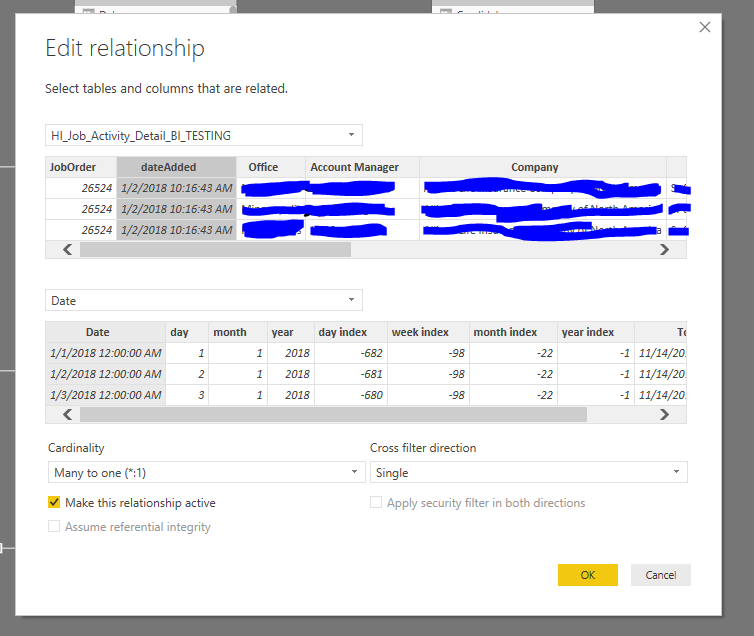- Power BI forums
- Updates
- News & Announcements
- Get Help with Power BI
- Desktop
- Service
- Report Server
- Power Query
- Mobile Apps
- Developer
- DAX Commands and Tips
- Custom Visuals Development Discussion
- Health and Life Sciences
- Power BI Spanish forums
- Translated Spanish Desktop
- Power Platform Integration - Better Together!
- Power Platform Integrations (Read-only)
- Power Platform and Dynamics 365 Integrations (Read-only)
- Training and Consulting
- Instructor Led Training
- Dashboard in a Day for Women, by Women
- Galleries
- Community Connections & How-To Videos
- COVID-19 Data Stories Gallery
- Themes Gallery
- Data Stories Gallery
- R Script Showcase
- Webinars and Video Gallery
- Quick Measures Gallery
- 2021 MSBizAppsSummit Gallery
- 2020 MSBizAppsSummit Gallery
- 2019 MSBizAppsSummit Gallery
- Events
- Ideas
- Custom Visuals Ideas
- Issues
- Issues
- Events
- Upcoming Events
- Community Blog
- Power BI Community Blog
- Custom Visuals Community Blog
- Community Support
- Community Accounts & Registration
- Using the Community
- Community Feedback
Register now to learn Fabric in free live sessions led by the best Microsoft experts. From Apr 16 to May 9, in English and Spanish.
- Power BI forums
- Forums
- Get Help with Power BI
- Desktop
- Date Table Relationship Not Working
- Subscribe to RSS Feed
- Mark Topic as New
- Mark Topic as Read
- Float this Topic for Current User
- Bookmark
- Subscribe
- Printer Friendly Page
- Mark as New
- Bookmark
- Subscribe
- Mute
- Subscribe to RSS Feed
- Permalink
- Report Inappropriate Content
Date Table Relationship Not Working
Good afternoon,
I've been at an impasse for the past hour regarding a Date Table I created within a new report.
I'll share what I've attempted prior to sharing DAX & images.
- Date Table is marked as the Date Table.
- I've made sure the Date Table and any of the tables it would be connecting to are all in the same format Date/Time through the relationship pane as well as Power Query Editor.
- I've also verified in SSMS the field it is being joined to is Date/Time.
I'm not sure if this would present an issue, but the data tables are pulled in through Direct Query.
Here is the DAX I utilized to make the Date Table:
Date =
GENERATE (
CALENDAR( DATE( YEAR( TODAY() ) - 2, MONTH( TODAY() ), DAY( TODAY()) ), TODAY()),
VAR startOfWeek = 1 // Where 1 is Sunday and 7 is Saturday, thus a 3 would be Tuesday
VAR currentDay = [Date]
VAR days = DAY( currentDay )
VAR months = MONTH ( currentDay )
VAR years = YEAR ( currentDay )
VAR nowYear = YEAR( TODAY() )
VAR nowMonth = MONTH( TODAY() )
VAR dayIndex = DATEDIFF( currentDay, TODAY(), DAY) * -1
VAR todayNum = WEEKDAY( TODAY() )
VAR weekIndex = INT( ROUNDDOWN( ( dayIndex + -1 * IF( todayNum + startOfWeek <= 6, todayNum + startOfWeek, todayNum + startOfWeek - 7 )) / 7, 0 ) )
RETURN ROW (
"day", days,
"month", months,
"year", years,
"day index", dayIndex,
"week index", weekIndex,
"month index", INT( (years - nowYear ) * 12 + months - nowMonth ),
"year index", INT( years - nowYear )
)
)
Here is a view from the relationship pane:
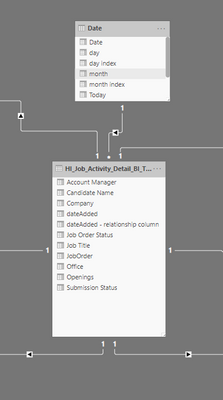
Here is the Edit Relationship View:
I appreciate any help in resolving this issue!
Solved! Go to Solution.
- Mark as New
- Bookmark
- Subscribe
- Mute
- Subscribe to RSS Feed
- Permalink
- Report Inappropriate Content
Is there any reason why you should keep dateadded and Date columns in Date/Time datatype instead of Date(mm/dd/yyyy format)?
Try it and let us know.
If this helps, mark it as a solution.
Kudos are good too.
- Mark as New
- Bookmark
- Subscribe
- Mute
- Subscribe to RSS Feed
- Permalink
- Report Inappropriate Content
Is there any reason why you should keep dateadded and Date columns in Date/Time datatype instead of Date(mm/dd/yyyy format)?
Try it and let us know.
If this helps, mark it as a solution.
Kudos are good too.
- Mark as New
- Bookmark
- Subscribe
- Mute
- Subscribe to RSS Feed
- Permalink
- Report Inappropriate Content
@VasTg, it worked like a charm, I'll leave the Date/Time variation out of the mix for the time being.
I appreciate your help!
- Mark as New
- Bookmark
- Subscribe
- Mute
- Subscribe to RSS Feed
- Permalink
- Report Inappropriate Content
@VasTg I'll shift to from Date/Time to Date and see if this resolves the issue.
The only reason I was keeping it in Date/Time was if I wanted to do some calculations on submission times.
I'll let you know how it goes!
Helpful resources

Microsoft Fabric Learn Together
Covering the world! 9:00-10:30 AM Sydney, 4:00-5:30 PM CET (Paris/Berlin), 7:00-8:30 PM Mexico City

Power BI Monthly Update - April 2024
Check out the April 2024 Power BI update to learn about new features.

| User | Count |
|---|---|
| 110 | |
| 94 | |
| 80 | |
| 67 | |
| 59 |
| User | Count |
|---|---|
| 150 | |
| 119 | |
| 104 | |
| 87 | |
| 67 |