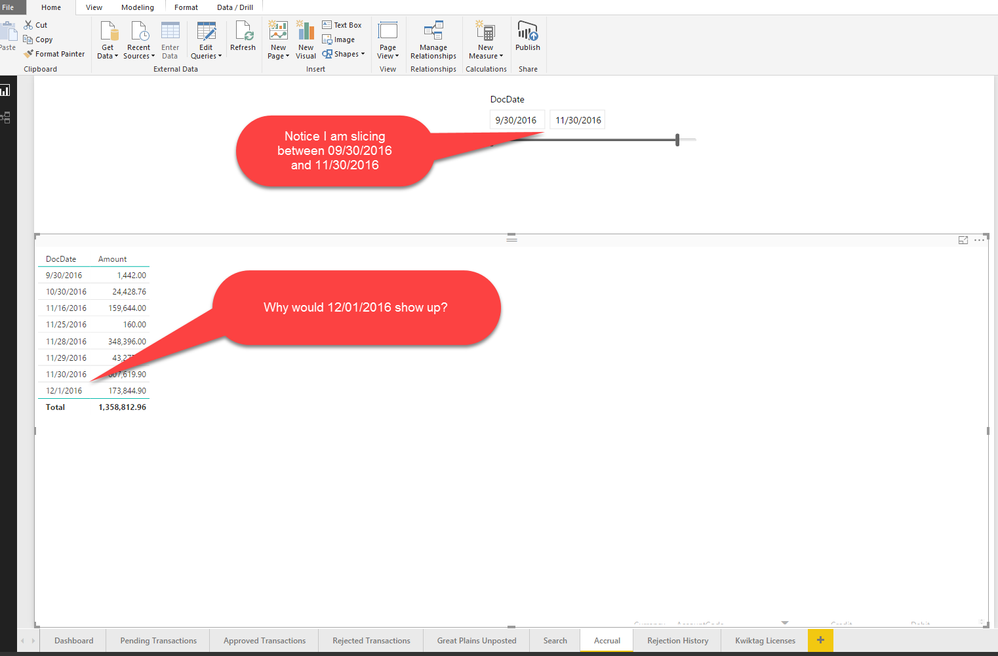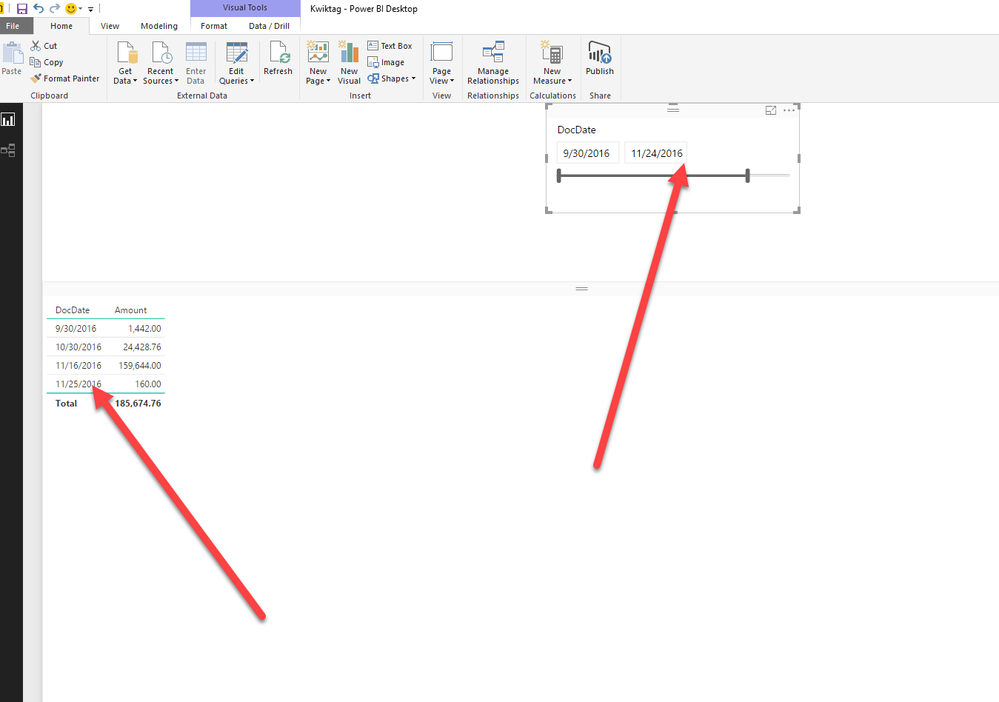- Power BI forums
- Updates
- News & Announcements
- Get Help with Power BI
- Desktop
- Service
- Report Server
- Power Query
- Mobile Apps
- Developer
- DAX Commands and Tips
- Custom Visuals Development Discussion
- Health and Life Sciences
- Power BI Spanish forums
- Translated Spanish Desktop
- Power Platform Integration - Better Together!
- Power Platform Integrations (Read-only)
- Power Platform and Dynamics 365 Integrations (Read-only)
- Training and Consulting
- Instructor Led Training
- Dashboard in a Day for Women, by Women
- Galleries
- Community Connections & How-To Videos
- COVID-19 Data Stories Gallery
- Themes Gallery
- Data Stories Gallery
- R Script Showcase
- Webinars and Video Gallery
- Quick Measures Gallery
- 2021 MSBizAppsSummit Gallery
- 2020 MSBizAppsSummit Gallery
- 2019 MSBizAppsSummit Gallery
- Events
- Ideas
- Custom Visuals Ideas
- Issues
- Issues
- Events
- Upcoming Events
- Community Blog
- Power BI Community Blog
- Custom Visuals Community Blog
- Community Support
- Community Accounts & Registration
- Using the Community
- Community Feedback
Register now to learn Fabric in free live sessions led by the best Microsoft experts. From Apr 16 to May 9, in English and Spanish.
- Power BI forums
- Forums
- Get Help with Power BI
- Desktop
- Re: Date Sllicer completely broken
- Subscribe to RSS Feed
- Mark Topic as New
- Mark Topic as Read
- Float this Topic for Current User
- Bookmark
- Subscribe
- Printer Friendly Page
- Mark as New
- Bookmark
- Subscribe
- Mute
- Subscribe to RSS Feed
- Permalink
- Report Inappropriate Content
Date Sllicer completely broken
Seriously,
I am so annoyed at Power BI developers. How they get away with the terrible and untested programing they do is just not understandable to me. How can Power BI even survive if it simply cant work with dates?
In every single report we have, if we use the date slicer in anything OTHER than list mode the dates simply do not work!!
So annoying to work with half A$$ software!!! I am pulling my hair out becouse I cant create 1 simple accurate report using Power BI
Solved! Go to Solution.
- Mark as New
- Bookmark
- Subscribe
- Mute
- Subscribe to RSS Feed
- Permalink
- Report Inappropriate Content
Hi @lcasey,
I got the feedback from product team, they said:
This is fixed and checked in. Should be out in SU01 (Jan) release
Also there is a article which introduces DAX basics you can go through: DAX basics in Power BI Desktop. If you have any question when you use Power BI, you can post threads in forums, many communities and us will help you. ![]()
Best Regards,
Qiuyun Yu
If this post helps, then please consider Accept it as the solution to help the other members find it more quickly.
- Mark as New
- Bookmark
- Subscribe
- Mute
- Subscribe to RSS Feed
- Permalink
- Report Inappropriate Content
Since I have no issues with the dates in sliders I think You need to look into whatever it is You are doing wrong. Perhaps it is not bad programming but bad us of the product?
- Mark as New
- Bookmark
- Subscribe
- Mute
- Subscribe to RSS Feed
- Permalink
- Report Inappropriate Content
I confirmed with Premier support that this is a bug when using reports in Direct query mode. The date slicer works great in Import mode. What Microsoft does not realize is the Direct Query mode is a MUST for financial reporting and clients simply will not accept reports developed in Import mode with only 8 refreshes a day.
It seems that almost all bugs in this product happen when using Direct query. I am assuming the developers dont pay attention to Direct Query mode as much as they do Import mode. But this is abslutely yet another bug.
- Mark as New
- Bookmark
- Subscribe
- Mute
- Subscribe to RSS Feed
- Permalink
- Report Inappropriate Content
Hi @lcasey,
I can reproduce this issue on my side. I already reported this issue internally, will update here once I get any information from product team.
Thanks for your feedback. ![]()
Best Regards,
Qiuyun Yu
If this post helps, then please consider Accept it as the solution to help the other members find it more quickly.
- Mark as New
- Bookmark
- Subscribe
- Mute
- Subscribe to RSS Feed
- Permalink
- Report Inappropriate Content
Thanks Qiuyun!
Sorry for the frustration, I am struggling with DAX itself and learning a new formula language. I have years of SQL under my belt and I simply cant grasp the way DAX totals , etc.. The basic concept is not drilled in my head yet. So when I ran into another issue with the dates I pretty much got soo Frustrated. I am so far behind in report development. This is the first project I have ever fallen so far behind on in my 8 years contracting with this client.
Thanks for looking into this and I will keep a lookout for any further info.
- Mark as New
- Bookmark
- Subscribe
- Mute
- Subscribe to RSS Feed
- Permalink
- Report Inappropriate Content
Hi @lcasey,
I got the feedback from product team, they said:
This is fixed and checked in. Should be out in SU01 (Jan) release
Also there is a article which introduces DAX basics you can go through: DAX basics in Power BI Desktop. If you have any question when you use Power BI, you can post threads in forums, many communities and us will help you. ![]()
Best Regards,
Qiuyun Yu
If this post helps, then please consider Accept it as the solution to help the other members find it more quickly.
- Mark as New
- Bookmark
- Subscribe
- Mute
- Subscribe to RSS Feed
- Permalink
- Report Inappropriate Content
Ahh I do not use Direct Query so that is the reason I have not seen this issue. I agree it is importent that every feature works whatever method is used 😉
Helpful resources

Microsoft Fabric Learn Together
Covering the world! 9:00-10:30 AM Sydney, 4:00-5:30 PM CET (Paris/Berlin), 7:00-8:30 PM Mexico City

Power BI Monthly Update - April 2024
Check out the April 2024 Power BI update to learn about new features.

| User | Count |
|---|---|
| 111 | |
| 94 | |
| 83 | |
| 67 | |
| 59 |
| User | Count |
|---|---|
| 151 | |
| 121 | |
| 104 | |
| 87 | |
| 67 |