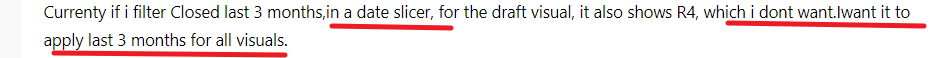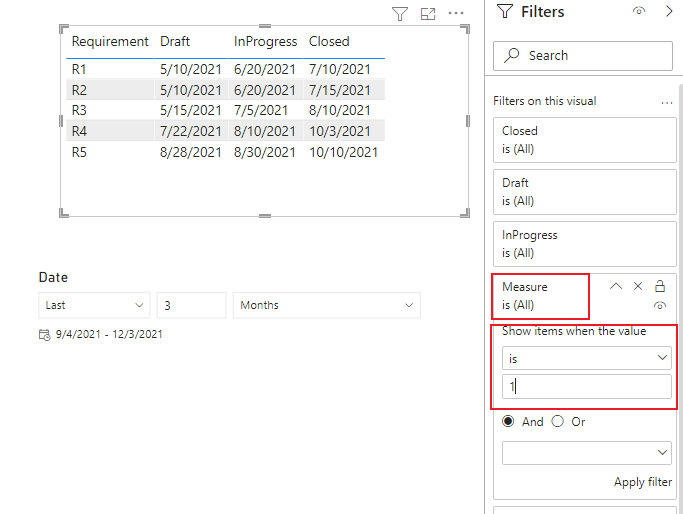- Power BI forums
- Updates
- News & Announcements
- Get Help with Power BI
- Desktop
- Service
- Report Server
- Power Query
- Mobile Apps
- Developer
- DAX Commands and Tips
- Custom Visuals Development Discussion
- Health and Life Sciences
- Power BI Spanish forums
- Translated Spanish Desktop
- Power Platform Integration - Better Together!
- Power Platform Integrations (Read-only)
- Power Platform and Dynamics 365 Integrations (Read-only)
- Training and Consulting
- Instructor Led Training
- Dashboard in a Day for Women, by Women
- Galleries
- Community Connections & How-To Videos
- COVID-19 Data Stories Gallery
- Themes Gallery
- Data Stories Gallery
- R Script Showcase
- Webinars and Video Gallery
- Quick Measures Gallery
- 2021 MSBizAppsSummit Gallery
- 2020 MSBizAppsSummit Gallery
- 2019 MSBizAppsSummit Gallery
- Events
- Ideas
- Custom Visuals Ideas
- Issues
- Issues
- Events
- Upcoming Events
- Community Blog
- Power BI Community Blog
- Custom Visuals Community Blog
- Community Support
- Community Accounts & Registration
- Using the Community
- Community Feedback
Register now to learn Fabric in free live sessions led by the best Microsoft experts. From Apr 16 to May 9, in English and Spanish.
- Power BI forums
- Forums
- Get Help with Power BI
- Desktop
- Re: Date Slicer with multiple columns
- Subscribe to RSS Feed
- Mark Topic as New
- Mark Topic as Read
- Float this Topic for Current User
- Bookmark
- Subscribe
- Printer Friendly Page
- Mark as New
- Bookmark
- Subscribe
- Mute
- Subscribe to RSS Feed
- Permalink
- Report Inappropriate Content
Date Slicer with multiple columns
Hello all,
I have a table "Table1", which has few requirements and 3 columns having the dates in which they were in various states(draft,inProgress,closed).See table below.
I then have 3 visuals date wise, for each state. 1 for draft, 1 for InProgress,1 for Closed.
Now i want a single relative date slicer, which if i say filter for last 3 months, applies to all visuals.
Currenty if i filter Closed last 3 months,in a date slicer, for the draft visual, it also shows R4, which i dont want.Iwant it to apply last 3 months for all visuals.
Any idea on this?
| Requirement | Draft | InProgress | Closed |
| R1 | 10-May-21 | 20-Jun-21 | 10-Jul-21 |
| R2 | 10-May-21 | 20-Jun-21 | 15-Jul-21 |
| R3 | 15-May-21 | 05-Jul-21 | 10-Aug-21 |
| R4 | 22-Jul-21 | 10-Aug-21 | 03-Oct-21 |
| R5 | 28-Aug-21 | 30-Aug-21 | 10-Oct-21 |
- Mark as New
- Bookmark
- Subscribe
- Mute
- Subscribe to RSS Feed
- Permalink
- Report Inappropriate Content
Hi, @GAURAVG
If you want to use date slicer, the context will change, and you won't be able to filter multiple columns of data in one step.
There are a simple workaround, but you need to use the measure to all visuals' filter pane.
Create a single date table, and create e measure to filtere three date columns in filter pane.
Like this:
Table 2 = CALENDARAUTO()Measure =
IF (
MAX ( 'Table'[Draft] )
IN DISTINCT ( 'Table'[Draft] )
&& MAX ( 'Table'[InProgress] )
IN DISTINCT ( 'Table 2'[Date] )
&& MAX ( 'Table'[Closed] ) IN DISTINCT ( 'Table 2'[Date] ),
1,
0
)
If the relative date is fixed, you can use the calculated column to filter in all visuals.
Like this:
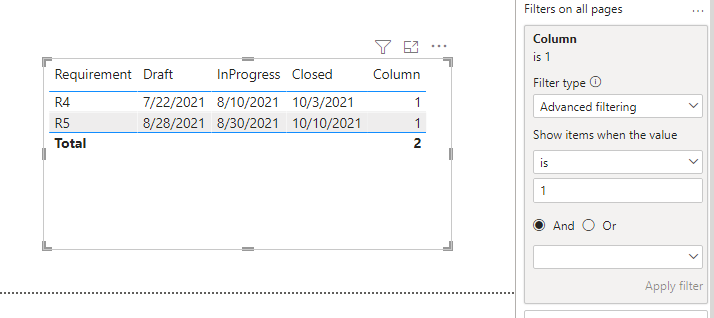
Did I answer your question ? Please mark my reply as solution. Thank you very much.
If not, please feel free to ask me.
Best Regards,
Community Support Team _ Janey
- Mark as New
- Bookmark
- Subscribe
- Mute
- Subscribe to RSS Feed
- Permalink
- Report Inappropriate Content
Thank you for the reply. My relative date is not fixed.
But if you see from your calculated column example, after i filer for "Last 3 months"R4 is also considered for Draft and In Progress visuals..But for R4 Draft was way back in Aug(08), and hence in the visual, it should not show up.
Also for the measure,I would however have to create arelationship between the Table2 and table 1.Else i wont be able to apply filter on visuals.Isnt that correct?
- Mark as New
- Bookmark
- Subscribe
- Mute
- Subscribe to RSS Feed
- Permalink
- Report Inappropriate Content
Hi, @GAURAVG
If you download and check my sample, you won't say that the result is incorrect... The data you provided didn’t match the results for the last 3 months, so I changed the date.
And the easiest way to use measure I have given. Other methods, such as what amit said, are not applicable to all visuals at once. It also needs to be customized according to your needs. If you want to use his method, I suggest you check the documentation carefully.
USERELATIONSHIP function (DAX) - DAX | Microsoft Docs
HR Analytics - Active Employee, Hire and Terminati... - Microsoft Power BI Community
Best Regards,
Community Support Team _ Janey
- Mark as New
- Bookmark
- Subscribe
- Mute
- Subscribe to RSS Feed
- Permalink
- Report Inappropriate Content
@GAURAVG , You need to create a date table and join all dates with that. That will create one active and other inactive joins
You can activate the join userealtionship
Refer example
Microsoft Power BI Learning Resources, 2023 !!
Learn Power BI - Full Course with Dec-2022, with Window, Index, Offset, 100+ Topics !!
Did I answer your question? Mark my post as a solution! Appreciate your Kudos !! Proud to be a Super User! !!
- Mark as New
- Bookmark
- Subscribe
- Mute
- Subscribe to RSS Feed
- Permalink
- Report Inappropriate Content
Hello,
I have tried creating a CalendarAuto table and then creating a relationship between [Table1][Draft] and Calendar[Date]. But, i can only create a One-to-Many relationship.It should ideally be a Many-One relationship. If i change cardinality, i get the error as "The cardinality you selected isnt valid". I am guessing this occurs, as i have more than 1 req with same Draft date
- Mark as New
- Bookmark
- Subscribe
- Mute
- Subscribe to RSS Feed
- Permalink
- Report Inappropriate Content
@GAURAVG , Create date table using calendar , based these take some Min start and Max year end date and try
To get the best of the time intelligence function. Make sure you have a date calendar and it has been marked as the date in model view. Also, join it with the date column of your fact/s. Refer :radacad sqlbi My Video Series Appreciate your Kudos.
Microsoft Power BI Learning Resources, 2023 !!
Learn Power BI - Full Course with Dec-2022, with Window, Index, Offset, 100+ Topics !!
Did I answer your question? Mark my post as a solution! Appreciate your Kudos !! Proud to be a Super User! !!
- Mark as New
- Bookmark
- Subscribe
- Mute
- Subscribe to RSS Feed
- Permalink
- Report Inappropriate Content
I tried that too, but i get same cardinality..One-Many
Helpful resources

Microsoft Fabric Learn Together
Covering the world! 9:00-10:30 AM Sydney, 4:00-5:30 PM CET (Paris/Berlin), 7:00-8:30 PM Mexico City

Power BI Monthly Update - April 2024
Check out the April 2024 Power BI update to learn about new features.

| User | Count |
|---|---|
| 114 | |
| 98 | |
| 86 | |
| 70 | |
| 62 |
| User | Count |
|---|---|
| 151 | |
| 120 | |
| 103 | |
| 87 | |
| 68 |