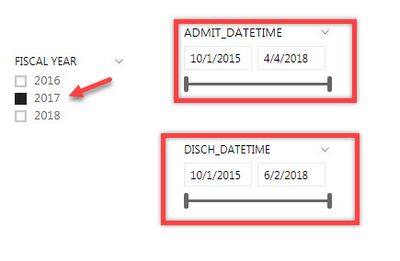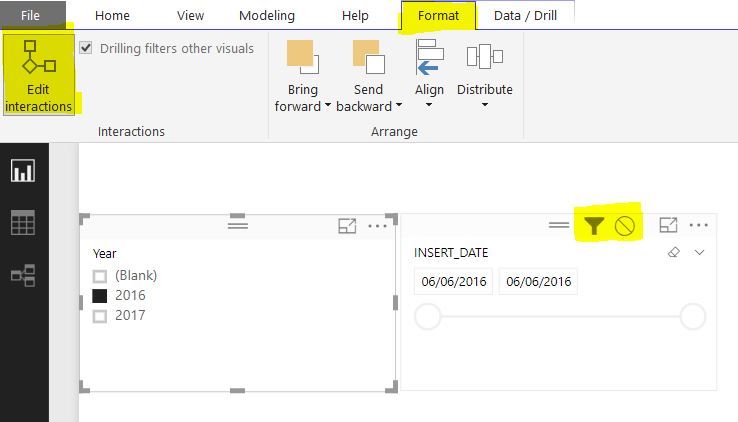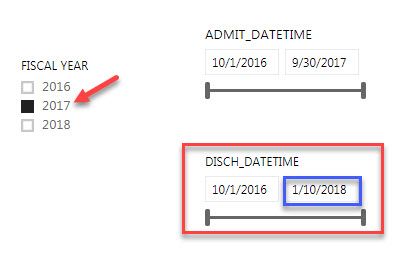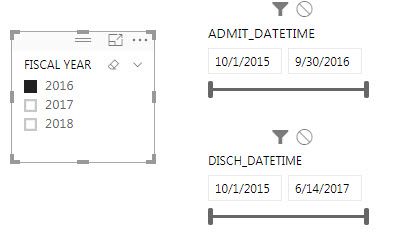- Power BI forums
- Updates
- News & Announcements
- Get Help with Power BI
- Desktop
- Service
- Report Server
- Power Query
- Mobile Apps
- Developer
- DAX Commands and Tips
- Custom Visuals Development Discussion
- Health and Life Sciences
- Power BI Spanish forums
- Translated Spanish Desktop
- Power Platform Integration - Better Together!
- Power Platform Integrations (Read-only)
- Power Platform and Dynamics 365 Integrations (Read-only)
- Training and Consulting
- Instructor Led Training
- Dashboard in a Day for Women, by Women
- Galleries
- Community Connections & How-To Videos
- COVID-19 Data Stories Gallery
- Themes Gallery
- Data Stories Gallery
- R Script Showcase
- Webinars and Video Gallery
- Quick Measures Gallery
- 2021 MSBizAppsSummit Gallery
- 2020 MSBizAppsSummit Gallery
- 2019 MSBizAppsSummit Gallery
- Events
- Ideas
- Custom Visuals Ideas
- Issues
- Issues
- Events
- Upcoming Events
- Community Blog
- Power BI Community Blog
- Custom Visuals Community Blog
- Community Support
- Community Accounts & Registration
- Using the Community
- Community Feedback
Register now to learn Fabric in free live sessions led by the best Microsoft experts. From Apr 16 to May 9, in English and Spanish.
- Power BI forums
- Forums
- Get Help with Power BI
- Desktop
- Re: Date Slicer not filtering another Date Slicer
- Subscribe to RSS Feed
- Mark Topic as New
- Mark Topic as Read
- Float this Topic for Current User
- Bookmark
- Subscribe
- Printer Friendly Page
- Mark as New
- Bookmark
- Subscribe
- Mute
- Subscribe to RSS Feed
- Permalink
- Report Inappropriate Content
Date Slicer not filtering another Date Slicer
I am needing a bit of assistance on how to get one slicer to filter another slicer, specifically for dates. I have the fiscal year slicer setup and another slicer for the dates. When I select the fiscal year I want to view, the date range slicer does not update to the dates just within the selected fiscal year.
Any suggestions on how to make this work?
Images below. Selected fiscal year 2017, which should show me dates from 10/01/16 to 09/30/17. As you can see in the image, the admit and disch ranges didn't update. Thanks for the assistance!
Solved! Go to Solution.
- Mark as New
- Bookmark
- Subscribe
- Mute
- Subscribe to RSS Feed
- Permalink
- Report Inappropriate Content
Are you using the same date table for this? If so, the interaction between date filters is disabled by default. Click the 'Edit interactions' button under the Format tab. Highlight your first filter, and click on the 'filter icon' that appears on the second filter. Thats should filter the second date filter. See image.
If the date tables are separate, you need a relationship between the two tables.
Let me know how you get on.
Thanks
Shebr
- Mark as New
- Bookmark
- Subscribe
- Mute
- Subscribe to RSS Feed
- Permalink
- Report Inappropriate Content
I have same issue but not allowed to use edit interaction as I am in the embedded scenario using API to create visuals. Is there a way to change the default behavior in that case? Thanks.
- Mark as New
- Bookmark
- Subscribe
- Mute
- Subscribe to RSS Feed
- Permalink
- Report Inappropriate Content
Are you using the same date table for this? If so, the interaction between date filters is disabled by default. Click the 'Edit interactions' button under the Format tab. Highlight your first filter, and click on the 'filter icon' that appears on the second filter. Thats should filter the second date filter. See image.
If the date tables are separate, you need a relationship between the two tables.
Let me know how you get on.
Thanks
Shebr
- Mark as New
- Bookmark
- Subscribe
- Mute
- Subscribe to RSS Feed
- Permalink
- Report Inappropriate Content
Thanks @shebr ! That helped!!
One other question... so when I used your suggestion it worked for one of my slicers, specifically the ADMIT_DATETIME. It didn't fully work for the DISCH_DATETIME. See below. Any suggestions? The end date for FY 2017 should be 9/30/17.
- Mark as New
- Bookmark
- Subscribe
- Mute
- Subscribe to RSS Feed
- Permalink
- Report Inappropriate Content
Is this date coming from the same table? If so, Can you do me a favour, enable the edit interactions button, then highlight your Fiscal Year filter so that the little icon appears and then take a screen shot for me? I have just tried it on mine and it seemed to work ok.
If it is a different table, have you checked the relationships? Can you send a screenshot of that?
Thanks
shebr
- Mark as New
- Bookmark
- Subscribe
- Mute
- Subscribe to RSS Feed
- Permalink
- Report Inappropriate Content
Hi @shebr -
The date for both ADMIT and DISCH are coming from the same table (Date Dimensions). My problem might be due to the linking between the two tables. I have DENIALSHB.ADMIT_DATETIME = DATE_DIMENSIONS.CALENDAR_DT . Included the requested images.
- Mark as New
- Bookmark
- Subscribe
- Mute
- Subscribe to RSS Feed
- Permalink
- Report Inappropriate Content
@shebr I think I figured it out. What is happening is that the admit date is showing the final discharge date based on the last person admitted at the end of the fiscal year. Dealing with medical data there were a couple scenarios I did not take into consideration. After looking at my results, I see why the discharge date did not match up like I was anticipating. Thanks for your help with the slicers!! My coworker was searching for an answer, too! And you helped us both! 😃
Thanks!
WallyWallWal
- Mark as New
- Bookmark
- Subscribe
- Mute
- Subscribe to RSS Feed
- Permalink
- Report Inappropriate Content
@WallyWallWal thats great glad to be of assistance! Please don't be shy about giving me some kudos and a thumbs up!
Thanks
shebr
Helpful resources

Microsoft Fabric Learn Together
Covering the world! 9:00-10:30 AM Sydney, 4:00-5:30 PM CET (Paris/Berlin), 7:00-8:30 PM Mexico City

Power BI Monthly Update - April 2024
Check out the April 2024 Power BI update to learn about new features.

| User | Count |
|---|---|
| 109 | |
| 98 | |
| 77 | |
| 66 | |
| 54 |
| User | Count |
|---|---|
| 144 | |
| 104 | |
| 100 | |
| 86 | |
| 64 |