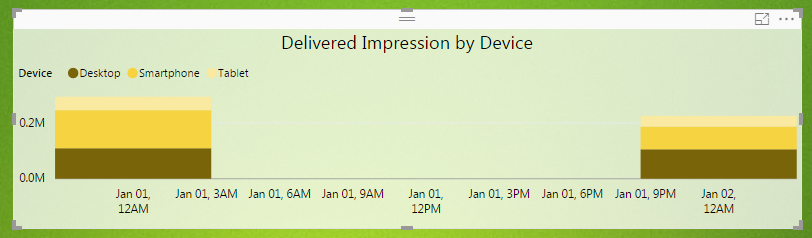- Power BI forums
- Updates
- News & Announcements
- Get Help with Power BI
- Desktop
- Service
- Report Server
- Power Query
- Mobile Apps
- Developer
- DAX Commands and Tips
- Custom Visuals Development Discussion
- Health and Life Sciences
- Power BI Spanish forums
- Translated Spanish Desktop
- Power Platform Integration - Better Together!
- Power Platform Integrations (Read-only)
- Power Platform and Dynamics 365 Integrations (Read-only)
- Training and Consulting
- Instructor Led Training
- Dashboard in a Day for Women, by Women
- Galleries
- Community Connections & How-To Videos
- COVID-19 Data Stories Gallery
- Themes Gallery
- Data Stories Gallery
- R Script Showcase
- Webinars and Video Gallery
- Quick Measures Gallery
- 2021 MSBizAppsSummit Gallery
- 2020 MSBizAppsSummit Gallery
- 2019 MSBizAppsSummit Gallery
- Events
- Ideas
- Custom Visuals Ideas
- Issues
- Issues
- Events
- Upcoming Events
- Community Blog
- Power BI Community Blog
- Custom Visuals Community Blog
- Community Support
- Community Accounts & Registration
- Using the Community
- Community Feedback
Register now to learn Fabric in free live sessions led by the best Microsoft experts. From Apr 16 to May 9, in English and Spanish.
- Power BI forums
- Forums
- Get Help with Power BI
- Desktop
- Date Including Hours Magically
- Subscribe to RSS Feed
- Mark Topic as New
- Mark Topic as Read
- Float this Topic for Current User
- Bookmark
- Subscribe
- Printer Friendly Page
- Mark as New
- Bookmark
- Subscribe
- Mute
- Subscribe to RSS Feed
- Permalink
- Report Inappropriate Content
Date Including Hours Magically
I've got a simple question and I'm hoping you all can once again help me out. I've been replicating a report from 2016 for 2017. New dataset, I'm the new owner and I've had great success. There is one item however that I just can't seem to figure out.
I've got a number of tabs in my Excel file (2017 Delivery, 2016 Delivery, Geo Data, 2017 Delivery by Section, etc) and I've created a DATE tab so I could link everything with a relationship. My date tab is a straight forwad column with dates from 1/1/2015 - 12/31/2019 which I created using FILL SERIES in Excel. In Excel they are 'DATE TYPE' as well as in PowerBI Tables editor I've set every date field in every table to the correct format (mm/dd/yyyy).
Now when I create a stacked column chart it's magically creating hourly data. I've got:
January 1, 12am
January 1, 3am
January 1, 6am
January 1, 9am
January 1, 12pm
January 1, 3pm
January 1, 6pm
January 1, 9pm
Now I've only got 2 days worth of data for this year so I expected the graphs to look different however I'm lost as to why and where the 3 hour segmentation of my date data has come from. Here are the screenshots of 2016 (former collegue) and 2017 (with magical 3 hour segments).
Any help would be greatly appreciated.
Solved! Go to Solution.
- Mark as New
- Bookmark
- Subscribe
- Mute
- Subscribe to RSS Feed
- Permalink
- Report Inappropriate Content
Cool ,
This is one of feature in Power BI.
U have to change the X-Axis Setting . look the attachment it will help u .
change Continuous to categorical .
- Mark as New
- Bookmark
- Subscribe
- Mute
- Subscribe to RSS Feed
- Permalink
- Report Inappropriate Content
Cool ,
This is one of feature in Power BI.
U have to change the X-Axis Setting . look the attachment it will help u .
change Continuous to categorical .
- Mark as New
- Bookmark
- Subscribe
- Mute
- Subscribe to RSS Feed
- Permalink
- Report Inappropriate Content
Thanks I missed that setting lurking under the submenu. Working perfectly now
Helpful resources

Microsoft Fabric Learn Together
Covering the world! 9:00-10:30 AM Sydney, 4:00-5:30 PM CET (Paris/Berlin), 7:00-8:30 PM Mexico City

Power BI Monthly Update - April 2024
Check out the April 2024 Power BI update to learn about new features.

| User | Count |
|---|---|
| 113 | |
| 97 | |
| 85 | |
| 70 | |
| 61 |
| User | Count |
|---|---|
| 151 | |
| 121 | |
| 104 | |
| 87 | |
| 67 |