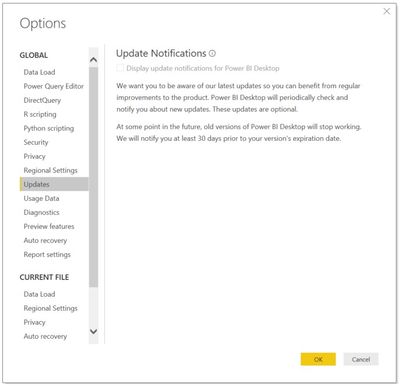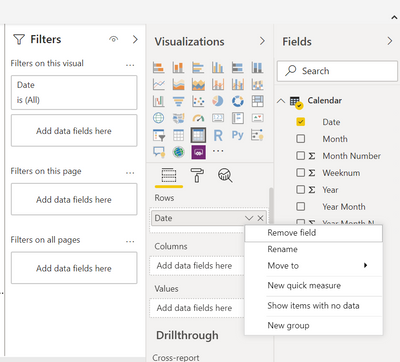- Power BI forums
- Updates
- News & Announcements
- Get Help with Power BI
- Desktop
- Service
- Report Server
- Power Query
- Mobile Apps
- Developer
- DAX Commands and Tips
- Custom Visuals Development Discussion
- Health and Life Sciences
- Power BI Spanish forums
- Translated Spanish Desktop
- Power Platform Integration - Better Together!
- Power Platform Integrations (Read-only)
- Power Platform and Dynamics 365 Integrations (Read-only)
- Training and Consulting
- Instructor Led Training
- Dashboard in a Day for Women, by Women
- Galleries
- Community Connections & How-To Videos
- COVID-19 Data Stories Gallery
- Themes Gallery
- Data Stories Gallery
- R Script Showcase
- Webinars and Video Gallery
- Quick Measures Gallery
- 2021 MSBizAppsSummit Gallery
- 2020 MSBizAppsSummit Gallery
- 2019 MSBizAppsSummit Gallery
- Events
- Ideas
- Custom Visuals Ideas
- Issues
- Issues
- Events
- Upcoming Events
- Community Blog
- Power BI Community Blog
- Custom Visuals Community Blog
- Community Support
- Community Accounts & Registration
- Using the Community
- Community Feedback
Register now to learn Fabric in free live sessions led by the best Microsoft experts. From Apr 16 to May 9, in English and Spanish.
- Power BI forums
- Forums
- Get Help with Power BI
- Desktop
- Date Hierarchy missing in Dec 2019 release?
- Subscribe to RSS Feed
- Mark Topic as New
- Mark Topic as Read
- Float this Topic for Current User
- Bookmark
- Subscribe
- Printer Friendly Page
- Mark as New
- Bookmark
- Subscribe
- Mute
- Subscribe to RSS Feed
- Permalink
- Report Inappropriate Content
Date Hierarchy missing in Dec 2019 release?
Hi folks, I am now not able to have the DATE HIERARCHY feature enabled (I never had this issue before Dec 2019 release).
I have tried a couple of solutions and none of them worked:
Created a calendar table using CALENDAR function - failed
Mark data table as date table - failed
Mark calendar table as date table - failed
Go to File > Options & Settings > Options > Preview features - no such feature is there that enables date hierarchy
I do not want to create my own hierarchy by using year / month / date because I feel that is not doing justice to whatever feature was previously there. Can someone please guide me?
Solved! Go to Solution.
- Mark as New
- Bookmark
- Subscribe
- Mute
- Subscribe to RSS Feed
- Permalink
- Report Inappropriate Content
After discussing with @v-lili6-msft , I noticed the reason why my date hierarchy is missing because I have disabled TIME INTELLIGENCE under CURRENT FILE > DATA LOAD. This issue is now resolved.
- Mark as New
- Bookmark
- Subscribe
- Mute
- Subscribe to RSS Feed
- Permalink
- Report Inappropriate Content
Hi @Alex_Ooi ,
Please refer https://community.powerbi.com/t5/Desktop/date-hierarchy-missing/m-p/887555.
No hierarchy will be created
- when the date table on the Many side relationship
- In Direct Query connections
Otherwise, please try update Power BI Desktop to latest version and see if the issue still exists.
Best Regards,
Jay
Community Support Team _ Jay Wang
If this post helps, then please consider Accept it as the solution to help the other members find it more quickly.
If this post helps, then please consider Accept it as the solution to help the other members find it.
- Mark as New
- Bookmark
- Subscribe
- Mute
- Subscribe to RSS Feed
- Permalink
- Report Inappropriate Content
Hi @v-jayw-msft thank you for the response. I have read that article, and it didn't work too. In fact, I created a connection from date table to the data table, and I used the [Date] field from date table (not data table). This too, failed to work.
Also, can I know how would I know which is the latest Power BI Desktop version? I am currently running on
Version: 2.76.5678.782 64-bit (December, 2019)
The update notification on my machine is greyed out - I assume the app would have automatic update, which means I am already having an up-to-date version as we speak? Please advise.
- Mark as New
- Bookmark
- Subscribe
- Mute
- Subscribe to RSS Feed
- Permalink
- Report Inappropriate Content
Hi @Alex_Ooi ,
I have the same Power BI Desktop version with you and my date hierarchy feature is working fine.
If you are using one to many relationship, the "many" side date hierarchy won't work.
Try open a new pbix and create a single date table and check if you can use date hierarchy, if not, you might need to reinstall your Power BI Desktop.
Best Regards,
Jay
Community Support Team _ Jay Wang
If this post helps, then please consider Accept it as the solution to help the other members find it more quickly.
If this post helps, then please consider Accept it as the solution to help the other members find it.
- Mark as New
- Bookmark
- Subscribe
- Mute
- Subscribe to RSS Feed
- Permalink
- Report Inappropriate Content
- Mark as New
- Bookmark
- Subscribe
- Mute
- Subscribe to RSS Feed
- Permalink
- Report Inappropriate Content
After discussing with @v-lili6-msft , I noticed the reason why my date hierarchy is missing because I have disabled TIME INTELLIGENCE under CURRENT FILE > DATA LOAD. This issue is now resolved.
- Mark as New
- Bookmark
- Subscribe
- Mute
- Subscribe to RSS Feed
- Permalink
- Report Inappropriate Content
@v-jayw-msft I made a mistake by clicking on "Mark as solution" earlier. I have done as per your advise
- Creating a new date table - failed
- Reinstalled Pbix - failed
Below is the DAX code I used to create date table. Can you share with me how did you create a date table?
Calendar =
VAR BaseCalendar =
CALENDAR (DATE (2005, 1, 1), DATE (2015, 12, 31))
RETURN
GENERATE (
BaseCalendar,
VAR BaseDate = [Date]
VAR YearDate = YEAR ( BaseDate )
VAR MonthNumber = MONTH ( BaseDate )
VAR MonthName = FORMAT ( BaseDate, "mmmm" )
VAR YearMonthName = FORMAT ( BaseDate, "mmm yy" )
VAR YearMonthNumber = YearDate * 12 + MonthNumber - 1
VAR WeekNumber = WEEKNUM( [Date], 2)
RETURN ROW (
"Year", YearDate,
"Month Number", MonthNumber,
"Weeknum", WeekNumber,
"Month", MonthName,
"Year Month Number", YearMonthNumber,
"Year Month", YearMonthName
)
)
Helpful resources

Microsoft Fabric Learn Together
Covering the world! 9:00-10:30 AM Sydney, 4:00-5:30 PM CET (Paris/Berlin), 7:00-8:30 PM Mexico City

Power BI Monthly Update - April 2024
Check out the April 2024 Power BI update to learn about new features.

| User | Count |
|---|---|
| 113 | |
| 97 | |
| 85 | |
| 70 | |
| 61 |
| User | Count |
|---|---|
| 151 | |
| 121 | |
| 104 | |
| 87 | |
| 67 |