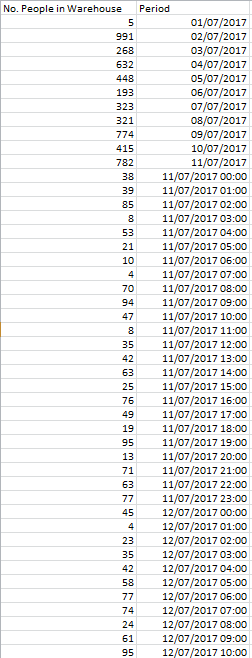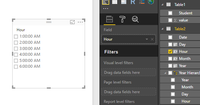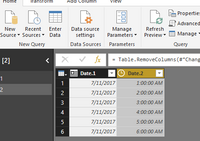- Power BI forums
- Updates
- News & Announcements
- Get Help with Power BI
- Desktop
- Service
- Report Server
- Power Query
- Mobile Apps
- Developer
- DAX Commands and Tips
- Custom Visuals Development Discussion
- Health and Life Sciences
- Power BI Spanish forums
- Translated Spanish Desktop
- Power Platform Integration - Better Together!
- Power Platform Integrations (Read-only)
- Power Platform and Dynamics 365 Integrations (Read-only)
- Training and Consulting
- Instructor Led Training
- Dashboard in a Day for Women, by Women
- Galleries
- Community Connections & How-To Videos
- COVID-19 Data Stories Gallery
- Themes Gallery
- Data Stories Gallery
- R Script Showcase
- Webinars and Video Gallery
- Quick Measures Gallery
- 2021 MSBizAppsSummit Gallery
- 2020 MSBizAppsSummit Gallery
- 2019 MSBizAppsSummit Gallery
- Events
- Ideas
- Custom Visuals Ideas
- Issues
- Issues
- Events
- Upcoming Events
- Community Blog
- Power BI Community Blog
- Custom Visuals Community Blog
- Community Support
- Community Accounts & Registration
- Using the Community
- Community Feedback
Register now to learn Fabric in free live sessions led by the best Microsoft experts. From Apr 16 to May 9, in English and Spanish.
- Power BI forums
- Forums
- Get Help with Power BI
- Desktop
- Re: Date Hierarchy at Hourly Level
- Subscribe to RSS Feed
- Mark Topic as New
- Mark Topic as Read
- Float this Topic for Current User
- Bookmark
- Subscribe
- Printer Friendly Page
- Mark as New
- Bookmark
- Subscribe
- Mute
- Subscribe to RSS Feed
- Permalink
- Report Inappropriate Content
Date Hierarchy at Hourly Level
hi,
Interested in doing a date hierarchy at the current, year, quarter, week, day level, but also introducing hourly data into the hierarchy, but the big concern is all data isnt hourly, only some of it is. for example, if i was monitoring the number of people logged into a warehouse i would have the information as shown, but, the database also holds hourly data for the last two days, and power bi does not read the daily information and hourly information as different formats.
essentially i want to be able to see the weekly, daily data in a line graph and then select the 11/02/2017 and drill down to the hourly data, but also to use the next level in the hierarchy button, which would also allow me to go from all daily data to all availabel hourly data.
if there was a slier that helped with this that would also be great 🙂
any help would be appreciated. thanks
Solved! Go to Solution.
- Mark as New
- Bookmark
- Subscribe
- Mute
- Subscribe to RSS Feed
- Permalink
- Report Inappropriate Content
Hi @kinseld5,
You can create a calculated column to get the hours level. For example, I create a calculated column using the formula.
Hour = RIGHT(Table2[Date],10)
Then you can create a Hierarchy, add it to HierarchySlicer as follows.
Or you can use the hour directly in slicer, please see the following screenshot.
In addition, you can also split the column by blank space to get hours field, but notice it changes the structure of your resource table. The following shows the Query statement and result using my sample table.
let
Source = Table.FromRows(Json.Document(Binary.Decompress(Binary.FromText("i45WMjIwNNc31zc0VDAwtDIwUIrVQREzwiJmjEXMBIuYKRYxM7BYLAA=", BinaryEncoding.Base64), Compression.Deflate)), let _t = ((type text) meta [Serialized.Text = true]) in type table [Date = _t]),
#"Changed Type" = Table.TransformColumnTypes(Source,{{"Date", type datetime}}),
#"Split Column by Delimiter" = Table.SplitColumn(Table.TransformColumnTypes(#"Changed Type", {{"Date", type text}}, "en-US"), "Date", Splitter.SplitTextByDelimiter(" ", QuoteStyle.Csv), {"Date.1", "Date.2", "Date.3"}),
#"Changed Type1" = Table.TransformColumnTypes(#"Split Column by Delimiter",{{"Date.1", type date}, {"Date.2", type time}, {"Date.3", type text}}),
#"Removed Columns" = Table.RemoveColumns(#"Changed Type1",{"Date.3"})
in
#"Removed Columns"
Best Regards,
Angelia
- Mark as New
- Bookmark
- Subscribe
- Mute
- Subscribe to RSS Feed
- Permalink
- Report Inappropriate Content
Hi @kinseld5,
You can use this custom visual: HierarchySlicer, please download it and add it in your Power Bi desktop. Please see: Add a custom visual to a report.
Best Regards,
Angelia
- Mark as New
- Bookmark
- Subscribe
- Mute
- Subscribe to RSS Feed
- Permalink
- Report Inappropriate Content
Hi Angelia,
That slicer is not working at an hourly level, its only going to daily level. The data i have is in both daily and hourly level, one table shows the daily level and another table shows the hourly level. Essentially i need to be able to dig deeper into the data via the two options indicated previously, so for example i might have 10 days daily data (daily table) but only 2 days hourly data (hourly table), i want to be able to select the drill down or next level in hierarchy buttons to go from daily to hourly, so i could go from 10 days hourly warehouse numbers and then by selecting one of the options mentioned i would then move to hourly data which might be made up of the last two days data (48 hours) plus another 10 hours if i ran at 10am on the 11th day.
is something like this possible, because essentially based on whether the time level is daily or hourly the values in the graphs would need to change to reference different tables
Regards,
Dave
- Mark as New
- Bookmark
- Subscribe
- Mute
- Subscribe to RSS Feed
- Permalink
- Report Inappropriate Content
Hi @kinseld5,
You can create a calculated column to get the hours level. For example, I create a calculated column using the formula.
Hour = RIGHT(Table2[Date],10)
Then you can create a Hierarchy, add it to HierarchySlicer as follows.
Or you can use the hour directly in slicer, please see the following screenshot.
In addition, you can also split the column by blank space to get hours field, but notice it changes the structure of your resource table. The following shows the Query statement and result using my sample table.
let
Source = Table.FromRows(Json.Document(Binary.Decompress(Binary.FromText("i45WMjIwNNc31zc0VDAwtDIwUIrVQREzwiJmjEXMBIuYKRYxM7BYLAA=", BinaryEncoding.Base64), Compression.Deflate)), let _t = ((type text) meta [Serialized.Text = true]) in type table [Date = _t]),
#"Changed Type" = Table.TransformColumnTypes(Source,{{"Date", type datetime}}),
#"Split Column by Delimiter" = Table.SplitColumn(Table.TransformColumnTypes(#"Changed Type", {{"Date", type text}}, "en-US"), "Date", Splitter.SplitTextByDelimiter(" ", QuoteStyle.Csv), {"Date.1", "Date.2", "Date.3"}),
#"Changed Type1" = Table.TransformColumnTypes(#"Split Column by Delimiter",{{"Date.1", type date}, {"Date.2", type time}, {"Date.3", type text}}),
#"Removed Columns" = Table.RemoveColumns(#"Changed Type1",{"Date.3"})
in
#"Removed Columns"
Best Regards,
Angelia
- Mark as New
- Bookmark
- Subscribe
- Mute
- Subscribe to RSS Feed
- Permalink
- Report Inappropriate Content
Hi Angelia,
In relation to the first image, where you have Date, Year, Month, Day and Hour, do i need to make the fields manually for Year, Month and Day (understand i need to do hourly myself). think this is the method i want, so thanks for the reply, just need clarification on the above if you dont mind.
Cheers,
Dave
- Mark as New
- Bookmark
- Subscribe
- Mute
- Subscribe to RSS Feed
- Permalink
- Report Inappropriate Content
Hi @kinseld5,
If you value is date type, you can use it directly in hierarchy, don't need to create Year, Month and Day. Please test and mark the right reply as answer.
Thanks,
Angelia
- Mark as New
- Bookmark
- Subscribe
- Mute
- Subscribe to RSS Feed
- Permalink
- Report Inappropriate Content
Perhaps import the hourly data as a different table with a relationship to your other table based upon date. And then use 2 visuals so that as you drill down into the non-hourly data you get to a particular day and then you can drill into or display your hourly data?
@ me in replies or I'll lose your thread!!!
Instead of a Kudo, please vote for this idea
Become an expert!: Enterprise DNA
External Tools: MSHGQM
YouTube Channel!: Microsoft Hates Greg
Latest book!: The Definitive Guide to Power Query (M)
DAX is easy, CALCULATE makes DAX hard...
- Mark as New
- Bookmark
- Subscribe
- Mute
- Subscribe to RSS Feed
- Permalink
- Report Inappropriate Content
thanks for the response but dont see how i can set up a relationship between the two tables as in alot of cases there are numerous warehouses, i.e. warehouse a, warehouse b, etc, and its not possible to link tables without one of them having some unique value right?
im really interested in having the ability to use the 'drill down' and 'next level in the hierarchy' features of the graph, as opposed to having in two seperate graphs.
Helpful resources

Microsoft Fabric Learn Together
Covering the world! 9:00-10:30 AM Sydney, 4:00-5:30 PM CET (Paris/Berlin), 7:00-8:30 PM Mexico City

Power BI Monthly Update - April 2024
Check out the April 2024 Power BI update to learn about new features.

| User | Count |
|---|---|
| 107 | |
| 98 | |
| 78 | |
| 65 | |
| 53 |
| User | Count |
|---|---|
| 144 | |
| 104 | |
| 100 | |
| 86 | |
| 64 |