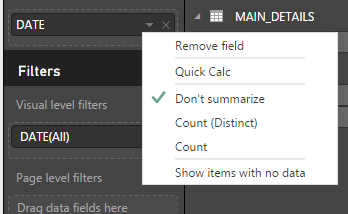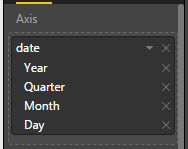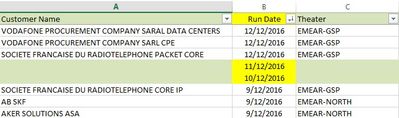- Power BI forums
- Updates
- News & Announcements
- Get Help with Power BI
- Desktop
- Service
- Report Server
- Power Query
- Mobile Apps
- Developer
- DAX Commands and Tips
- Custom Visuals Development Discussion
- Health and Life Sciences
- Power BI Spanish forums
- Translated Spanish Desktop
- Power Platform Integration - Better Together!
- Power Platform Integrations (Read-only)
- Power Platform and Dynamics 365 Integrations (Read-only)
- Training and Consulting
- Instructor Led Training
- Dashboard in a Day for Women, by Women
- Galleries
- Community Connections & How-To Videos
- COVID-19 Data Stories Gallery
- Themes Gallery
- Data Stories Gallery
- R Script Showcase
- Webinars and Video Gallery
- Quick Measures Gallery
- 2021 MSBizAppsSummit Gallery
- 2020 MSBizAppsSummit Gallery
- 2019 MSBizAppsSummit Gallery
- Events
- Ideas
- Custom Visuals Ideas
- Issues
- Issues
- Events
- Upcoming Events
- Community Blog
- Power BI Community Blog
- Custom Visuals Community Blog
- Community Support
- Community Accounts & Registration
- Using the Community
- Community Feedback
Register now to learn Fabric in free live sessions led by the best Microsoft experts. From Apr 16 to May 9, in English and Spanish.
- Power BI forums
- Forums
- Get Help with Power BI
- Desktop
- Re: Date Hierarchy - Column chart - Hierarchy not ...
- Subscribe to RSS Feed
- Mark Topic as New
- Mark Topic as Read
- Float this Topic for Current User
- Bookmark
- Subscribe
- Printer Friendly Page
- Mark as New
- Bookmark
- Subscribe
- Mute
- Subscribe to RSS Feed
- Permalink
- Report Inappropriate Content
Date Hierarchy - Column chart - Hierarchy not appearing anymore
Hi There,
I have a column in my database that contains dates, I used to be able to drop a date into axis and the date herachry would automatically appear, however I am not able to do this now. The date column is formatted as a date. What have I done? How do i get it to appear again?
Solved! Go to Solution.
- Mark as New
- Bookmark
- Subscribe
- Mute
- Subscribe to RSS Feed
- Permalink
- Report Inappropriate Content
@MarkCBB Do you not have an actual date table? The date hierarchy for that application is meant to come from a date table with a continuous column of dates with a relationship to your other tables' date fields.
Did I answer your question? Mark my post as a solution!
Proud to be a Super User!
- Mark as New
- Bookmark
- Subscribe
- Mute
- Subscribe to RSS Feed
- Permalink
- Report Inappropriate Content
@MarkCBB if you don't see hierarchy appearing automatically you can also try option as shown in image below.
- Mark as New
- Bookmark
- Subscribe
- Mute
- Subscribe to RSS Feed
- Permalink
- Report Inappropriate Content
@ankitpatira I dont get that option, but I have seen it before and if I create a small test table on a blank PBI file I get the option but for somereason I dont get it with this one.
- Mark as New
- Bookmark
- Subscribe
- Mute
- Subscribe to RSS Feed
- Permalink
- Report Inappropriate Content
@MarkCBB It's hard to tell from your cropped screenshot but it doesn't look like you put the date column in the Axis well. If it's a column visual that last well at the bottom just above filters is for Tooltips.
Did I answer your question? Mark my post as a solution!
Proud to be a Super User!
- Mark as New
- Bookmark
- Subscribe
- Mute
- Subscribe to RSS Feed
- Permalink
- Report Inappropriate Content
@KHorseman sorry about that, the screen shot was incorrect, here is a better one:
- Mark as New
- Bookmark
- Subscribe
- Mute
- Subscribe to RSS Feed
- Permalink
- Report Inappropriate Content
@MarkCBB Do you not have an actual date table? The date hierarchy for that application is meant to come from a date table with a continuous column of dates with a relationship to your other tables' date fields.
Did I answer your question? Mark my post as a solution!
Proud to be a Super User!
- Mark as New
- Bookmark
- Subscribe
- Mute
- Subscribe to RSS Feed
- Permalink
- Report Inappropriate Content
Hello , i am also having the same problem but i don't understand the solution, there is only one taple of my data that contains date , i changet the type of data to date but still i don't have the herachery option "the other team has the same data and it appers for them)
- Mark as New
- Bookmark
- Subscribe
- Mute
- Subscribe to RSS Feed
- Permalink
- Report Inappropriate Content
That is exactly why, thank you. Problem solved
- Mark as New
- Bookmark
- Subscribe
- Mute
- Subscribe to RSS Feed
- Permalink
- Report Inappropriate Content
Hi There,
I have a column in my database that contains dates, I used to be able to drop a date into axis and the date herachry would automatically appear, however I am not able to do this now. The date column is formatted as a date. What have I done? How do i get it to appear again?
- Mark as New
- Bookmark
- Subscribe
- Mute
- Subscribe to RSS Feed
- Permalink
- Report Inappropriate Content
Are you talking about something like this?
May I know what is the type and content of that column and what Visual's Axis that the column is dropped to?
- Mark as New
- Bookmark
- Subscribe
- Mute
- Subscribe to RSS Feed
- Permalink
- Report Inappropriate Content
@Eric_Zhang I figured it out, it was because I did not have consecutive dates in the date table.
- Mark as New
- Bookmark
- Subscribe
- Mute
- Subscribe to RSS Feed
- Permalink
- Report Inappropriate Content
What is meant by Consecutive dates?
No gaps, like weekens?
I still face the same problem, importing straight from excel, columns formatted as date in excel, formatted as date in Power BI, still unable to see the hiearchy
- Mark as New
- Bookmark
- Subscribe
- Mute
- Subscribe to RSS Feed
- Permalink
- Report Inappropriate Content
@mvanwynscorrect. A date table must have a continuous series of dates with no gaps.
Did I answer your question? Mark my post as a solution!
Proud to be a Super User!
- Mark as New
- Bookmark
- Subscribe
- Mute
- Subscribe to RSS Feed
- Permalink
- Report Inappropriate Content
Still the same issue, just can't get the date hiearchy to work.
I've added the dates that were missing from my range, saved, refreshed even re-imported.
It just doesn't want to create a hiearchy
should the excel be CSV or XLS?
- Mark as New
- Bookmark
- Subscribe
- Mute
- Subscribe to RSS Feed
- Permalink
- Report Inappropriate Content
Ok found some weird behaviour.
I've copy pasted this sheet to a new one in excel and saved as CSV.
Imported it in my project and same result, no hiearchy.
Tried a new project, imported the same CSV file and now i have a hiearchy.
Very strange
- Mark as New
- Bookmark
- Subscribe
- Mute
- Subscribe to RSS Feed
- Permalink
- Report Inappropriate Content
I'm having the same problem. I have a table that contain multiple data and one of the columns have dates (not all days, because the company does not work on the weekends). Last week when I put that column on a chart axis I would be able to see the date hierarchy, and today I'm not able. It is very strange because I did not change anything that would have impact on that. Strange behavior. I dont want to create a table date and use date hierarchy or something like that, I just want to be able to put a date column and drill down my chart through year/quarter/month/day.
- Mark as New
- Bookmark
- Subscribe
- Mute
- Subscribe to RSS Feed
- Permalink
- Report Inappropriate Content
I'm having the same problem. I have a table that contain multiple data and one of the columns have dates (not all days, because the company does not work on the weekends). Last week when I put that column on a chart axis I would be able to see the date hierarchy, and today I'm not able. It is very strange because I did not change anything that would have impact on that. Strange behavior. I dont want to create a table date and use date hierarchy or something like that, I just want to be able to put a date column and drill down my chart through year/quarter/month/day.
- Mark as New
- Bookmark
- Subscribe
- Mute
- Subscribe to RSS Feed
- Permalink
- Report Inappropriate Content
You do not need continuous dates or even a date in every row. It probably doesn't work due to your date being related to a date in another table. You have to remove that relationship for it to work. It makes no sense.
- Mark as New
- Bookmark
- Subscribe
- Mute
- Subscribe to RSS Feed
- Permalink
- Report Inappropriate Content
I didn't see this thread before I replied. Since those two threads are the same question from you so I just merged them.
Please avoid duplicated posts, thanks for your understanding. 🙂
Helpful resources

Microsoft Fabric Learn Together
Covering the world! 9:00-10:30 AM Sydney, 4:00-5:30 PM CET (Paris/Berlin), 7:00-8:30 PM Mexico City

Power BI Monthly Update - April 2024
Check out the April 2024 Power BI update to learn about new features.

| User | Count |
|---|---|
| 117 | |
| 105 | |
| 69 | |
| 67 | |
| 43 |
| User | Count |
|---|---|
| 148 | |
| 103 | |
| 103 | |
| 88 | |
| 66 |