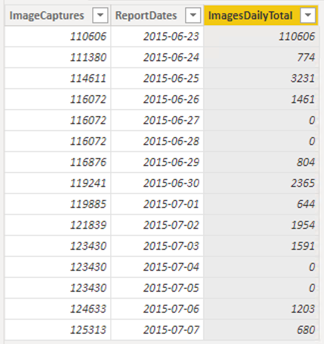- Power BI forums
- Updates
- News & Announcements
- Get Help with Power BI
- Desktop
- Service
- Report Server
- Power Query
- Mobile Apps
- Developer
- DAX Commands and Tips
- Custom Visuals Development Discussion
- Health and Life Sciences
- Power BI Spanish forums
- Translated Spanish Desktop
- Power Platform Integration - Better Together!
- Power Platform Integrations (Read-only)
- Power Platform and Dynamics 365 Integrations (Read-only)
- Training and Consulting
- Instructor Led Training
- Dashboard in a Day for Women, by Women
- Galleries
- Community Connections & How-To Videos
- COVID-19 Data Stories Gallery
- Themes Gallery
- Data Stories Gallery
- R Script Showcase
- Webinars and Video Gallery
- Quick Measures Gallery
- 2021 MSBizAppsSummit Gallery
- 2020 MSBizAppsSummit Gallery
- 2019 MSBizAppsSummit Gallery
- Events
- Ideas
- Custom Visuals Ideas
- Issues
- Issues
- Events
- Upcoming Events
- Community Blog
- Power BI Community Blog
- Custom Visuals Community Blog
- Community Support
- Community Accounts & Registration
- Using the Community
- Community Feedback
Register now to learn Fabric in free live sessions led by the best Microsoft experts. From Apr 16 to May 9, in English and Spanish.
- Power BI forums
- Forums
- Get Help with Power BI
- Desktop
- Date Hierachy & Measures
- Subscribe to RSS Feed
- Mark Topic as New
- Mark Topic as Read
- Float this Topic for Current User
- Bookmark
- Subscribe
- Printer Friendly Page
- Mark as New
- Bookmark
- Subscribe
- Mute
- Subscribe to RSS Feed
- Permalink
- Report Inappropriate Content
Date Hierachy & Measures
I am building a dashboard for a digitisation project, and one of the requirements is to be able to see how many Images are produced over a variety of time periods- days, months, quarters for example.
The DB I have connected to records the cumulative number of images for each workflow stage in a column called 'ImageCaptures' for each day. Therefore I set up the following Measure to work out the difference between Cumulative total for a day (ReportDates), and it's corresponding value the day before. Here is the DAX formula:
ImagesDailyTotal = (SUM(SharepointRecordsComplete[ImageCaptures])) - (CALCULATE(SUM(SharepointRecordsComplete[ImageCaptures]),PREVIOUSDAY(SharepointRecordsComplete[ReportDates.Date])))
However, I have noticed some unusual behaviour for the visuals I produce, whether I use the flat ReportDates.Date vs the Date Hierachy. The exported data below should show what I mean:
| ReportDates.Date | ImagesDailyTotal |
| 23/06/2015 00:00 | 110606 |
| 24/06/2015 00:00 | 774 |
| 25/06/2015 00:00 | 3231 |
| 26/06/2015 00:00 | 1461 |
| 27/06/2015 00:00 | 0 |
| 28/06/2015 00:00 | 0 |
| 29/06/2015 00:00 | 804 |
| 30/06/2015 00:00 | 2365 |
| 01/07/2015 00:00 | 644 |
| 02/07/2015 00:00 | 1954 |
| 03/07/2015 00:00 | 1591 |
| 04/07/2015 00:00 | 0 |
| 05/07/2015 00:00 | 0 |
| 06/07/2015 00:00 | 1203 |
| 07/07/2015 00:00 | 680 |
| Year | Quarter | Month | Day | ImagesDailyTotal |
| 2015 | Qtr 2 | June | 23 | 110606 |
| 2015 | Qtr 2 | June | 24 | 111380 |
| 2015 | Qtr 2 | June | 25 | 114611 |
| 2015 | Qtr 2 | June | 26 | 116072 |
| 2015 | Qtr 2 | June | 27 | 116072 |
| 2015 | Qtr 2 | June | 28 | 116072 |
| 2015 | Qtr 2 | June | 29 | 116876 |
| 2015 | Qtr 2 | June | 30 | 119241 |
| 2015 | Qtr 3 | July | 1 | 119885 |
| 2015 | Qtr 3 | July | 2 | 121839 |
| 2015 | Qtr 3 | July | 3 | 123430 |
| 2015 | Qtr 3 | July | 4 | 123430 |
| 2015 | Qtr 3 | July | 5 | 123430 |
| 2015 | Qtr 3 | July | 6 | 124633 |
| 2015 | Qtr 3 | July | 7 | 125313 |
I would like to be able to use the date hierachy, espcially with the drill down functionality in the bar graphs. Have a fundamentally misunderstood how dates work in Power BI? How can I resolve this?
- Mark as New
- Bookmark
- Subscribe
- Mute
- Subscribe to RSS Feed
- Permalink
- Report Inappropriate Content
The approach I take when source data contains cumulative amounts is to create a calculated column for daily amounts. This makes the data easier to use, and will result in faster visuals since the daily amounts are calculated during dataset refresh. It's recommended to create a date table (mark it as a date table) with the various columns you need such as Year, Quarter, etc. Create a relationship between the date table and your main table, and then use fields from the date table in your visual.
ImagesDailyTotal =
VAR vDate = SharepointRecordsComplete[ReportDates]
VAR vPreviousDate =
CALCULATE (
MAX ( SharepointRecordsComplete[ReportDates] ),
ALL ( SharepointRecordsComplete ),
SharepointRecordsComplete[ReportDates] < vDate
)
VAR vPreviousAmount =
CALCULATE (
SUM ( SharepointRecordsComplete[ImageCaptures] ),
ALL ( SharepointRecordsComplete ),
SharepointRecordsComplete[ReportDates] = vPreviousDate
)
VAR vResult = SharepointRecordsComplete[ImageCaptures] - vPreviousAmount
RETURN
vResult
Did I answer your question? Mark my post as a solution!
Proud to be a Super User!
Helpful resources

Microsoft Fabric Learn Together
Covering the world! 9:00-10:30 AM Sydney, 4:00-5:30 PM CET (Paris/Berlin), 7:00-8:30 PM Mexico City

Power BI Monthly Update - April 2024
Check out the April 2024 Power BI update to learn about new features.

| User | Count |
|---|---|
| 113 | |
| 97 | |
| 85 | |
| 70 | |
| 61 |
| User | Count |
|---|---|
| 151 | |
| 121 | |
| 104 | |
| 87 | |
| 67 |