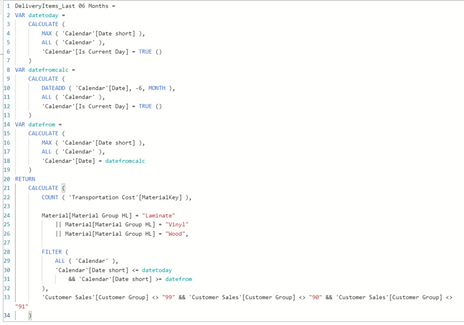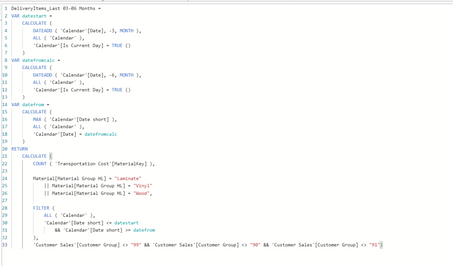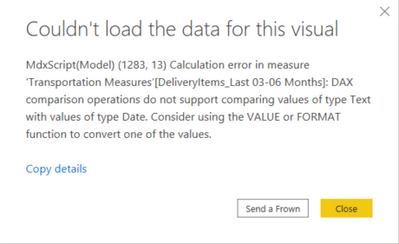- Power BI forums
- Updates
- News & Announcements
- Get Help with Power BI
- Desktop
- Service
- Report Server
- Power Query
- Mobile Apps
- Developer
- DAX Commands and Tips
- Custom Visuals Development Discussion
- Health and Life Sciences
- Power BI Spanish forums
- Translated Spanish Desktop
- Power Platform Integration - Better Together!
- Power Platform Integrations (Read-only)
- Power Platform and Dynamics 365 Integrations (Read-only)
- Training and Consulting
- Instructor Led Training
- Dashboard in a Day for Women, by Women
- Galleries
- Community Connections & How-To Videos
- COVID-19 Data Stories Gallery
- Themes Gallery
- Data Stories Gallery
- R Script Showcase
- Webinars and Video Gallery
- Quick Measures Gallery
- 2021 MSBizAppsSummit Gallery
- 2020 MSBizAppsSummit Gallery
- 2019 MSBizAppsSummit Gallery
- Events
- Ideas
- Custom Visuals Ideas
- Issues
- Issues
- Events
- Upcoming Events
- Community Blog
- Power BI Community Blog
- Custom Visuals Community Blog
- Community Support
- Community Accounts & Registration
- Using the Community
- Community Feedback
Register now to learn Fabric in free live sessions led by the best Microsoft experts. From Apr 16 to May 9, in English and Spanish.
- Power BI forums
- Forums
- Get Help with Power BI
- Desktop
- Date Functions- in measures
- Subscribe to RSS Feed
- Mark Topic as New
- Mark Topic as Read
- Float this Topic for Current User
- Bookmark
- Subscribe
- Printer Friendly Page
- Mark as New
- Bookmark
- Subscribe
- Mute
- Subscribe to RSS Feed
- Permalink
- Report Inappropriate Content
Date Functions- in measures
Hello,
I have created some measures to look at the count of deliveries in the last 3 months/last 6 months / last 12 months.
So if a delivery is from 2 months ago, it will be included in all three measures.
I want to now be able to replicate these measures, but instead of looking at the last 6 months, I want to see deliveries between the last 3-6 months, and between the last 6-12 months.
So that the deliveries are split into buckets of 0-3, 3-6 & 6-12, without being double counted in any.
Can someone show me how this can be done in a similar way to the measures I have already? I do not want to create any calculated columns.
Many Thanks
Solved! Go to Solution.
- Mark as New
- Bookmark
- Subscribe
- Mute
- Subscribe to RSS Feed
- Permalink
- Report Inappropriate Content
Hi @ACUNILIN ,
Please try to update the formula of measure [] and check whether you can get the desired result:
| DeliveryItems_Last 03-06 Months = VAR datestart = CALCULATE ( DATEADD ( 'Calendar'[Date], -3, MONTH ), ALL ( 'Calendar' ), 'Calendar'[Is Current Day] = TRUE () ) VAR datesend = CALCULATE ( DATEADD ( 'Calendar'[Date], -6, MONTH ), ALL ( 'Calendar' ), 'Calendar'[Is Current Day] = TRUE () ) RETURN CALCULATE ( COUNT ( 'Transportation Cost'[MaterialKey] ), Material[Material Group HL] = "Laminate" || Material[Material Group HL] = "Vinyl" || Material[Material Group HL] = "Wood", FILTER ( ALL ( 'Calendar' ), 'Calendar'[Date] >= datestart && 'Calendar'[Date] <= datesend ), 'Customer Sales'[Customer Group] <> "99" && 'Customer Sales'[Customer Group] <> "90" && 'Customer Sales'[Customer Group] <> "91" ) |
If the above one is not working in your scenario, please provide some sample data(exclude sensitive data) and your expected result with examples. By the way, what's the data type of field 'Calendar'[Date short]? Its data type is Date or some else type? Thank you.
Best Regards
If this post helps, then please consider Accept it as the solution to help the other members find it more quickly.
- Mark as New
- Bookmark
- Subscribe
- Mute
- Subscribe to RSS Feed
- Permalink
- Report Inappropriate Content
@ACUNILIN , Make your datetoday formula the same as date fromcal and subtract 3 months when you need 3-6
You can also try like
examples
Rolling 3 = CALCULATE(sum(Sales[Sales Amount]),DATESINPERIOD('Date'[Date ],eomonth(MAX('Date'[Date]),0),-3,MONTH))
Rolling 3 before 3 = CALCULATE(sum(Sales[Sales Amount]),DATESINPERIOD('Date'[Date ],eomonth(MAX('Date'[Date]),-3),-3,MONTH))
Rolling 6 before 6 = CALCULATE(sum(Sales[Sales Amount]),DATESINPERIOD('Date'[Date ],eomonth(MAX('Date'[Date]),-6),-6,MONTH))
Microsoft Power BI Learning Resources, 2023 !!
Learn Power BI - Full Course with Dec-2022, with Window, Index, Offset, 100+ Topics !!
Did I answer your question? Mark my post as a solution! Appreciate your Kudos !! Proud to be a Super User! !!
- Mark as New
- Bookmark
- Subscribe
- Mute
- Subscribe to RSS Feed
- Permalink
- Report Inappropriate Content
Hi @amitchandak ,
I tried to replicate as you advised:
But I get the following error message about comparing Date & Text values,
What do I need to adjust to clear this message?
Many Thanks
- Mark as New
- Bookmark
- Subscribe
- Mute
- Subscribe to RSS Feed
- Permalink
- Report Inappropriate Content
@ACUNILIN , Use these calculation to get min and max date
var _max1 = maxx(allselected('Date1'), 'Date1'[Date])
var _max = eomonth(_max1,-3)
var _min = eomonth(_max1,-6)+1
or
var _max1 = today()
var _max = eomonth(_max1,-3)
var _min = eomonth(_max1,-6)+1
make sure filter is applied on date
Microsoft Power BI Learning Resources, 2023 !!
Learn Power BI - Full Course with Dec-2022, with Window, Index, Offset, 100+ Topics !!
Did I answer your question? Mark my post as a solution! Appreciate your Kudos !! Proud to be a Super User! !!
- Mark as New
- Bookmark
- Subscribe
- Mute
- Subscribe to RSS Feed
- Permalink
- Report Inappropriate Content
@amitchandak thanks for your help,
I am still struggling to determine where to add in the max/min date calculations, can you indicate where I should add these if I paste in the DAX text below?
- Mark as New
- Bookmark
- Subscribe
- Mute
- Subscribe to RSS Feed
- Permalink
- Report Inappropriate Content
Hi @ACUNILIN ,
Please try to update the formula of measure [] and check whether you can get the desired result:
| DeliveryItems_Last 03-06 Months = VAR datestart = CALCULATE ( DATEADD ( 'Calendar'[Date], -3, MONTH ), ALL ( 'Calendar' ), 'Calendar'[Is Current Day] = TRUE () ) VAR datesend = CALCULATE ( DATEADD ( 'Calendar'[Date], -6, MONTH ), ALL ( 'Calendar' ), 'Calendar'[Is Current Day] = TRUE () ) RETURN CALCULATE ( COUNT ( 'Transportation Cost'[MaterialKey] ), Material[Material Group HL] = "Laminate" || Material[Material Group HL] = "Vinyl" || Material[Material Group HL] = "Wood", FILTER ( ALL ( 'Calendar' ), 'Calendar'[Date] >= datestart && 'Calendar'[Date] <= datesend ), 'Customer Sales'[Customer Group] <> "99" && 'Customer Sales'[Customer Group] <> "90" && 'Customer Sales'[Customer Group] <> "91" ) |
If the above one is not working in your scenario, please provide some sample data(exclude sensitive data) and your expected result with examples. By the way, what's the data type of field 'Calendar'[Date short]? Its data type is Date or some else type? Thank you.
Best Regards
If this post helps, then please consider Accept it as the solution to help the other members find it more quickly.
Helpful resources

Microsoft Fabric Learn Together
Covering the world! 9:00-10:30 AM Sydney, 4:00-5:30 PM CET (Paris/Berlin), 7:00-8:30 PM Mexico City

Power BI Monthly Update - April 2024
Check out the April 2024 Power BI update to learn about new features.

| User | Count |
|---|---|
| 107 | |
| 98 | |
| 78 | |
| 65 | |
| 60 |
| User | Count |
|---|---|
| 148 | |
| 113 | |
| 97 | |
| 84 | |
| 67 |