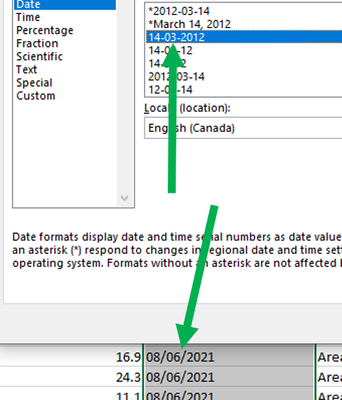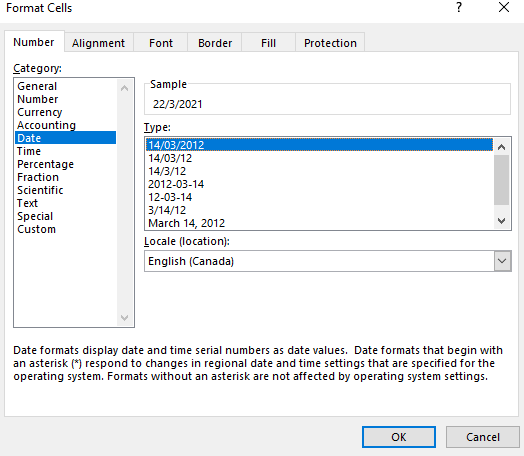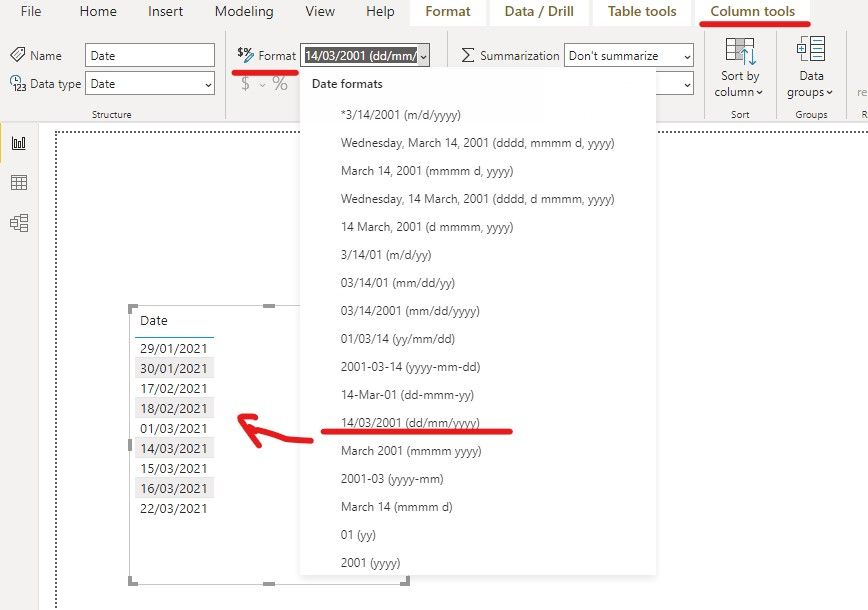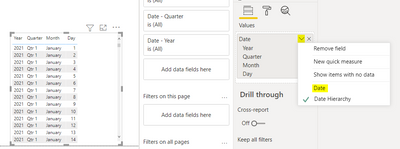- Power BI forums
- Updates
- News & Announcements
- Get Help with Power BI
- Desktop
- Service
- Report Server
- Power Query
- Mobile Apps
- Developer
- DAX Commands and Tips
- Custom Visuals Development Discussion
- Health and Life Sciences
- Power BI Spanish forums
- Translated Spanish Desktop
- Power Platform Integration - Better Together!
- Power Platform Integrations (Read-only)
- Power Platform and Dynamics 365 Integrations (Read-only)
- Training and Consulting
- Instructor Led Training
- Dashboard in a Day for Women, by Women
- Galleries
- Community Connections & How-To Videos
- COVID-19 Data Stories Gallery
- Themes Gallery
- Data Stories Gallery
- R Script Showcase
- Webinars and Video Gallery
- Quick Measures Gallery
- 2021 MSBizAppsSummit Gallery
- 2020 MSBizAppsSummit Gallery
- 2019 MSBizAppsSummit Gallery
- Events
- Ideas
- Custom Visuals Ideas
- Issues
- Issues
- Events
- Upcoming Events
- Community Blog
- Power BI Community Blog
- Custom Visuals Community Blog
- Community Support
- Community Accounts & Registration
- Using the Community
- Community Feedback
Register now to learn Fabric in free live sessions led by the best Microsoft experts. From Apr 16 to May 9, in English and Spanish.
- Power BI forums
- Forums
- Get Help with Power BI
- Desktop
- Date Formatting - Excel to Power BI (FAIL)
- Subscribe to RSS Feed
- Mark Topic as New
- Mark Topic as Read
- Float this Topic for Current User
- Bookmark
- Subscribe
- Printer Friendly Page
- Mark as New
- Bookmark
- Subscribe
- Mute
- Subscribe to RSS Feed
- Permalink
- Report Inappropriate Content
Date Formatting - Excel to Power BI (FAIL)
In this scenario - all dates occur in the month of June 2021.
In Excel: I define a column data type as being a date. I define that date sequence as being dd/mm/yyyy
In Power BI: I import the data from excel and ensure the formatting has pulled over correctly, and matches.
Power BI fails to understand date formatting - all dates should show in june.
Power BI trades the day for the month.
Solved! Go to Solution.
- Mark as New
- Bookmark
- Subscribe
- Mute
- Subscribe to RSS Feed
- Permalink
- Report Inappropriate Content
I resolved the problem - the date formatting I was using in Excel was incorrect. I used the "Text to Columns" tool to fix the problem.
Apparently using the Data Type selector in Excel has no effect if the cells come from a csv file.
- Mark as New
- Bookmark
- Subscribe
- Mute
- Subscribe to RSS Feed
- Permalink
- Report Inappropriate Content
Hi @Anonymous ,
Based on my test, I have created a Date column in Excel, and using the date format in English(Canada):
After connectng and transform the table in Power BI, the data type was specified as Text. Because the default locale of my Power BI is English(United States) in which date format is mm/dd/yyyy:
So in this case, please right-click the column --> Change Type, select "Using locale", then the type will be changed to Date successfully.
At last, apply all changes--> Click the Date column in Field pane--> Select Column tools-->Format it as dd/mm/yyyy:
Best Regards,
Eyelyn Qin
If this post helps, then please consider Accept it as the solution to help the other members find it more quickly.
- Mark as New
- Bookmark
- Subscribe
- Mute
- Subscribe to RSS Feed
- Permalink
- Report Inappropriate Content
Hi @Anonymous ,
Based on my test, I have created a Date column in Excel, and using the date format in English(Canada):
After connectng and transform the table in Power BI, the data type was specified as Text. Because the default locale of my Power BI is English(United States) in which date format is mm/dd/yyyy:
So in this case, please right-click the column --> Change Type, select "Using locale", then the type will be changed to Date successfully.
At last, apply all changes--> Click the Date column in Field pane--> Select Column tools-->Format it as dd/mm/yyyy:
Best Regards,
Eyelyn Qin
If this post helps, then please consider Accept it as the solution to help the other members find it more quickly.
- Mark as New
- Bookmark
- Subscribe
- Mute
- Subscribe to RSS Feed
- Permalink
- Report Inappropriate Content
Yikes. If modern software/systems need all these steps to understand a date that's a mark of poor design.
Thanks for your help.
- Mark as New
- Bookmark
- Subscribe
- Mute
- Subscribe to RSS Feed
- Permalink
- Report Inappropriate Content
I resolved the problem - the date formatting I was using in Excel was incorrect. I used the "Text to Columns" tool to fix the problem.
Apparently using the Data Type selector in Excel has no effect if the cells come from a csv file.
- Mark as New
- Bookmark
- Subscribe
- Mute
- Subscribe to RSS Feed
- Permalink
- Report Inappropriate Content
Hi @Anonymous
You can use Date instead of Date Hierachy, check the field
- Mark as New
- Bookmark
- Subscribe
- Mute
- Subscribe to RSS Feed
- Permalink
- Report Inappropriate Content
Yes, I've tried this but it doesn't work when filtering. The dates will display as intended, but they don't filter propoerly.
- Mark as New
- Bookmark
- Subscribe
- Mute
- Subscribe to RSS Feed
- Permalink
- Report Inappropriate Content
Hi @Anonymous
What do you mean by it not working when filtering? How did you filter? Filter Pane, slicer? Can you provide examples?
- Mark as New
- Bookmark
- Subscribe
- Mute
- Subscribe to RSS Feed
- Permalink
- Report Inappropriate Content
Filtering... as in using a slicer, filter pane... the problem is not the method of sorting, the problem is Power BI confusing dd/mm/yyyy with mm/dd/yyyy. In the exmples provided I have predefined how the data is laid-out in Excel, but when importing that data Power BI reads it backwards.
I solved the problem by reversing the mm/dd... but it begs the question as to why the formatting feature in excel even exists at all.
The problem: the steps outlined in this article have no effect on date formats when they carry over to Power BI...
Format a date the way you want - Office Support (microsoft.com)
Helpful resources

Microsoft Fabric Learn Together
Covering the world! 9:00-10:30 AM Sydney, 4:00-5:30 PM CET (Paris/Berlin), 7:00-8:30 PM Mexico City

Power BI Monthly Update - April 2024
Check out the April 2024 Power BI update to learn about new features.

| User | Count |
|---|---|
| 111 | |
| 94 | |
| 80 | |
| 68 | |
| 59 |
| User | Count |
|---|---|
| 150 | |
| 119 | |
| 104 | |
| 87 | |
| 67 |