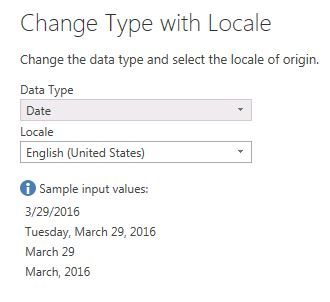- Power BI forums
- Updates
- News & Announcements
- Get Help with Power BI
- Desktop
- Service
- Report Server
- Power Query
- Mobile Apps
- Developer
- DAX Commands and Tips
- Custom Visuals Development Discussion
- Health and Life Sciences
- Power BI Spanish forums
- Translated Spanish Desktop
- Power Platform Integration - Better Together!
- Power Platform Integrations (Read-only)
- Power Platform and Dynamics 365 Integrations (Read-only)
- Training and Consulting
- Instructor Led Training
- Dashboard in a Day for Women, by Women
- Galleries
- Community Connections & How-To Videos
- COVID-19 Data Stories Gallery
- Themes Gallery
- Data Stories Gallery
- R Script Showcase
- Webinars and Video Gallery
- Quick Measures Gallery
- 2021 MSBizAppsSummit Gallery
- 2020 MSBizAppsSummit Gallery
- 2019 MSBizAppsSummit Gallery
- Events
- Ideas
- Custom Visuals Ideas
- Issues
- Issues
- Events
- Upcoming Events
- Community Blog
- Power BI Community Blog
- Custom Visuals Community Blog
- Community Support
- Community Accounts & Registration
- Using the Community
- Community Feedback
Register now to learn Fabric in free live sessions led by the best Microsoft experts. From Apr 16 to May 9, in English and Spanish.
- Power BI forums
- Forums
- Get Help with Power BI
- Desktop
- Date Formats
- Subscribe to RSS Feed
- Mark Topic as New
- Mark Topic as Read
- Float this Topic for Current User
- Bookmark
- Subscribe
- Printer Friendly Page
- Mark as New
- Bookmark
- Subscribe
- Mute
- Subscribe to RSS Feed
- Permalink
- Report Inappropriate Content
Date Formats
I'm in the UK
I have a field that I'm importing as YYYYMMDD.
I'm writting reports that are mainly used in the US so I created a date field using:
DATEVALUE(mid(vw_PowerBI_Analysis[OrderCreateDate],5,2)&"/"&right(vw_PowerBI_Analysis[OrderCreateDate],2)&"/"&left(vw_PowerBI_Analysis[OrderCreateDate],4)
Which should have givien me mm/dd/yyyy
However in my model the the date is displaied as dd/mm/yyyy and when a US user views the published dashboard the dates continue to be dd/mm/yyyy.
Is there a way to have the date respect the user locale?
Thanks,
Dan
- Mark as New
- Bookmark
- Subscribe
- Mute
- Subscribe to RSS Feed
- Permalink
- Report Inappropriate Content
You can do this in the query editor. For each date column complete the following steps:
Remove the existing Change Type step for the date.
Right click the date column, select change type, select using locale (at the bottom)
Change the data type to date
Change the Locale to English (United States).
You can also choose other formats from here as well. I would recommend duplicating the column and leaving both date types if the reports are used "at home" as well.
In other words, have a US Date column and a UK date column for users to access.
Did I answer your question? Mark my post as a solution!
Proud to be a Super User!
- Mark as New
- Bookmark
- Subscribe
- Mute
- Subscribe to RSS Feed
- Permalink
- Report Inappropriate Content
@kcantorMany thanks.
Looking at how that works it would appear it won't accept yyyymmdd as the input so I'll have to transform the column first to a dd/mm/yyyy or am I missing something?
- Mark as New
- Bookmark
- Subscribe
- Mute
- Subscribe to RSS Feed
- Permalink
- Report Inappropriate Content
In modeling - check to see if indeed the column is shown as "text". It probably is. Change that to 'Date'. Then in the Date/Time format selector you will be able to select the format you seek.
- Mark as New
- Bookmark
- Subscribe
- Mute
- Subscribe to RSS Feed
- Permalink
- Report Inappropriate Content
Well, that seems to be a bit of a problem. Here is the link to the article where I learned to fix my date issues. It is the same method but tells you how to change the source to make it correctible as well.
http://www.excelguru.ca/blog/2015/07/08/fix-date-errors/
If that doesn't work, Ken offers further methods for difficult dates in another article written a few days later.
http://www.excelguru.ca/blog/2014/06/23/importing-dates-in-power-query/
If that doesn't help, Ken has a forum for questions as well. In desperate times, I turn there for help myself. He is very helpful.
Did I answer your question? Mark my post as a solution!
Proud to be a Super User!
- Mark as New
- Bookmark
- Subscribe
- Mute
- Subscribe to RSS Feed
- Permalink
- Report Inappropriate Content
@kcantorThanks for the pointers.
I've managed to get my yyyymmdd into text that looks like a US date using some M
(Text.Combine({Text.Range(Text.From([OrderCreateDate]),4,2),Text.Range(Text.From([OrderCreateDate]),6,2),Text.Range(Text.From([OrderCreateDate]),0,4)},"/"))
However, changing to a date using the English US Locale as per your suggestion, changes it back to UK format:
Frustrating!
- Mark as New
- Bookmark
- Subscribe
- Mute
- Subscribe to RSS Feed
- Permalink
- Report Inappropriate Content
I don't know why it is doing that. check here and see what they say: http://www.excelguru.ca/forums/forum.php
Let me know, though, in case I have this issue in the future.
Did I answer your question? Mark my post as a solution!
Proud to be a Super User!
Helpful resources

Microsoft Fabric Learn Together
Covering the world! 9:00-10:30 AM Sydney, 4:00-5:30 PM CET (Paris/Berlin), 7:00-8:30 PM Mexico City

Power BI Monthly Update - April 2024
Check out the April 2024 Power BI update to learn about new features.

| User | Count |
|---|---|
| 111 | |
| 100 | |
| 80 | |
| 64 | |
| 58 |
| User | Count |
|---|---|
| 146 | |
| 110 | |
| 93 | |
| 84 | |
| 67 |