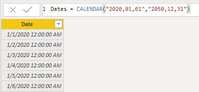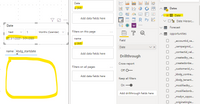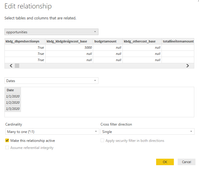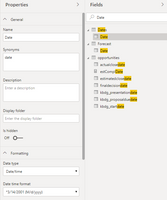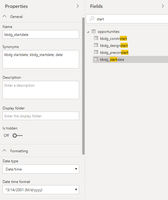- Power BI forums
- Updates
- News & Announcements
- Get Help with Power BI
- Desktop
- Service
- Report Server
- Power Query
- Mobile Apps
- Developer
- DAX Commands and Tips
- Custom Visuals Development Discussion
- Health and Life Sciences
- Power BI Spanish forums
- Translated Spanish Desktop
- Power Platform Integration - Better Together!
- Power Platform Integrations (Read-only)
- Power Platform and Dynamics 365 Integrations (Read-only)
- Training and Consulting
- Instructor Led Training
- Dashboard in a Day for Women, by Women
- Galleries
- Community Connections & How-To Videos
- COVID-19 Data Stories Gallery
- Themes Gallery
- Data Stories Gallery
- R Script Showcase
- Webinars and Video Gallery
- Quick Measures Gallery
- 2021 MSBizAppsSummit Gallery
- 2020 MSBizAppsSummit Gallery
- 2019 MSBizAppsSummit Gallery
- Events
- Ideas
- Custom Visuals Ideas
- Issues
- Issues
- Events
- Upcoming Events
- Community Blog
- Power BI Community Blog
- Custom Visuals Community Blog
- Community Support
- Community Accounts & Registration
- Using the Community
- Community Feedback
Register now to learn Fabric in free live sessions led by the best Microsoft experts. From Apr 16 to May 9, in English and Spanish.
- Power BI forums
- Forums
- Get Help with Power BI
- Desktop
- Re: Date Filtering Returning No Data
- Subscribe to RSS Feed
- Mark Topic as New
- Mark Topic as Read
- Float this Topic for Current User
- Bookmark
- Subscribe
- Printer Friendly Page
- Mark as New
- Bookmark
- Subscribe
- Mute
- Subscribe to RSS Feed
- Permalink
- Report Inappropriate Content
Date Filtering Returning No Data
Good Afternoon,
I feel as though I'm losing my mind. I can't get the simplest of slicers to work. I'm connected to Dynamics365 and have created a date table within PowerBI.
I have two tables and between them exists a single 1:N connection between Dates[Date] <-> Opportunities[kbdg_startdate].
There can/will be multiple opportunities that have the same start date, however, in my sample data there exists only one currently as seen in the images below.
I throw a table on a page and data shows up until I add a slicer.
My Dates table has been marked as a Date Table and validated successfully.
Can someone help?
I used to think I was geting the hang of PowerBI... today it is proving me wrong.
Solved! Go to Solution.
- Mark as New
- Bookmark
- Subscribe
- Mute
- Subscribe to RSS Feed
- Permalink
- Report Inappropriate Content
Hi @NeilL
Thanks for sharing your pbix via email. I've taken a look and have found the issue.
Your Opportunities[kbdg_startdate] column contains time values which don't map to a value in your Date column.
E.g. the value 01/03/2020 06:00:00 wouldn't map to 01/03/2020 00:00:00 in your Date table.
For performance reasons, it's usually best to separate Date and Time values into separate columns before the data is imported in Power BI (e.g. in a SQL view).
If this isn't possible or you're working with a small dataset, you can use the following DAX expression to create a calculated column in your Opportunities table and then use this column to create the relationship to the date table:
StartDate = DATE( YEAR( opportunities[kbdg_startdate] ), MONTH( opportunities[kbdg_startdate] ), DAY( opportunities[kbdg_startdate] ) )
Best regards,
Martyn
- Mark as New
- Bookmark
- Subscribe
- Mute
- Subscribe to RSS Feed
- Permalink
- Report Inappropriate Content
Hi @NeilL
Make sure that your Opportunities[kbdg_startdate] column is formatted as Date and not text.
Also, I'd recommend that you change the cross filter direction of your relationship to 'Single'.
Bidirectional relationships can cause ambiguity in your model and can result in incorrect calculations.
Best regards,
Martyn
If I answered your question, please help others by accepting it as a solution.
- Mark as New
- Bookmark
- Subscribe
- Mute
- Subscribe to RSS Feed
- Permalink
- Report Inappropriate Content
@MartynRamsden - Thanks for the quick reply and suggestions. I double-checked and have provided screenshots indicating that fields are of the same type (datetime) and cross filter direction is single, yet the problem persists.
I'm baffled.
Ever encountered anything like this before?
- Mark as New
- Bookmark
- Subscribe
- Mute
- Subscribe to RSS Feed
- Permalink
- Report Inappropriate Content
Haven't seen anything like this before.
Any chance you could share your pbix so I can try to figure out what's going on?
Best regards,
Martyn
If I answered your question, please help others by accepting it as a solution.
- Mark as New
- Bookmark
- Subscribe
- Mute
- Subscribe to RSS Feed
- Permalink
- Report Inappropriate Content
Hi @NeilL
Thanks for sharing your pbix via email. I've taken a look and have found the issue.
Your Opportunities[kbdg_startdate] column contains time values which don't map to a value in your Date column.
E.g. the value 01/03/2020 06:00:00 wouldn't map to 01/03/2020 00:00:00 in your Date table.
For performance reasons, it's usually best to separate Date and Time values into separate columns before the data is imported in Power BI (e.g. in a SQL view).
If this isn't possible or you're working with a small dataset, you can use the following DAX expression to create a calculated column in your Opportunities table and then use this column to create the relationship to the date table:
StartDate = DATE( YEAR( opportunities[kbdg_startdate] ), MONTH( opportunities[kbdg_startdate] ), DAY( opportunities[kbdg_startdate] ) )
Best regards,
Martyn
- Mark as New
- Bookmark
- Subscribe
- Mute
- Subscribe to RSS Feed
- Permalink
- Report Inappropriate Content
I noticed the time piece just a few minutes prior to your response. I went into Dynamics and changed a setting then voila! Filtering is working.
Thank you for your time this afternoon! It is much appreciated.
- Mark as New
- Bookmark
- Subscribe
- Mute
- Subscribe to RSS Feed
- Permalink
- Report Inappropriate Content
I noticed something odd. The data coming from Dynamics have times of 5:00:00 AM and 6:00:00 AM. I didn't enter those time stamps. The field is Date Only within Dyanamics... which leads me to believe that the issue is on that end as opposed to Power BI.
*Shaking my head in disbelief*.
Helpful resources

Microsoft Fabric Learn Together
Covering the world! 9:00-10:30 AM Sydney, 4:00-5:30 PM CET (Paris/Berlin), 7:00-8:30 PM Mexico City

Power BI Monthly Update - April 2024
Check out the April 2024 Power BI update to learn about new features.

| User | Count |
|---|---|
| 109 | |
| 99 | |
| 77 | |
| 66 | |
| 54 |
| User | Count |
|---|---|
| 144 | |
| 104 | |
| 102 | |
| 87 | |
| 64 |