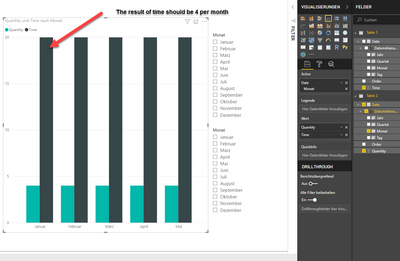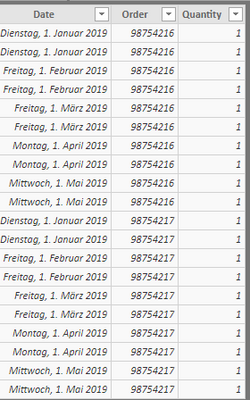- Power BI forums
- Updates
- News & Announcements
- Get Help with Power BI
- Desktop
- Service
- Report Server
- Power Query
- Mobile Apps
- Developer
- DAX Commands and Tips
- Custom Visuals Development Discussion
- Health and Life Sciences
- Power BI Spanish forums
- Translated Spanish Desktop
- Power Platform Integration - Better Together!
- Power Platform Integrations (Read-only)
- Power Platform and Dynamics 365 Integrations (Read-only)
- Training and Consulting
- Instructor Led Training
- Dashboard in a Day for Women, by Women
- Galleries
- Community Connections & How-To Videos
- COVID-19 Data Stories Gallery
- Themes Gallery
- Data Stories Gallery
- R Script Showcase
- Webinars and Video Gallery
- Quick Measures Gallery
- 2021 MSBizAppsSummit Gallery
- 2020 MSBizAppsSummit Gallery
- 2019 MSBizAppsSummit Gallery
- Events
- Ideas
- Custom Visuals Ideas
- Issues
- Issues
- Events
- Upcoming Events
- Community Blog
- Power BI Community Blog
- Custom Visuals Community Blog
- Community Support
- Community Accounts & Registration
- Using the Community
- Community Feedback
Register now to learn Fabric in free live sessions led by the best Microsoft experts. From Apr 16 to May 9, in English and Spanish.
- Power BI forums
- Forums
- Get Help with Power BI
- Desktop
- Re: Date Filter
- Subscribe to RSS Feed
- Mark Topic as New
- Mark Topic as Read
- Float this Topic for Current User
- Bookmark
- Subscribe
- Printer Friendly Page
- Mark as New
- Bookmark
- Subscribe
- Mute
- Subscribe to RSS Feed
- Permalink
- Report Inappropriate Content
Date Filter
Hello everybody,
my report in Power BI Desktop currently consists of 2 excel sheets that are linked by a relationship (m:n) with double-sided cross-filter direction. The common criterion is the “order number”.
Table 1 contains the columns “Order Number”, “Occupancy Time” and “Date”.
Table 2 contains the columns “Order Number”, “Quantity” and “Date”
In addition, the column with the date is divided into a Hirachie -> year month day If I want to display in a report the sum of the amount with the sum of the occupancy time per month in the form of a bar chart and additionally want to provide the user with a filter for selecting the month, I would have the two columns “Date” of Table 1 and Table 2 merge in the background. is a merging of the two date columns in the background somehow possible, so that only one filter can be used???? Alternatively, I would have to show in the report two individual filters, which must be selected in each case with the same month by the user.
Solved! Go to Solution.
- Mark as New
- Bookmark
- Subscribe
- Mute
- Subscribe to RSS Feed
- Permalink
- Report Inappropriate Content
- Mark as New
- Bookmark
- Subscribe
- Mute
- Subscribe to RSS Feed
- Permalink
- Report Inappropriate Content
Hi @HT123 ,
Make sure you have a date table.
Here's a video from Guy in a Cube about it.
Regards,
Fernando
- Mark as New
- Bookmark
- Subscribe
- Mute
- Subscribe to RSS Feed
- Permalink
- Report Inappropriate Content
HI Fernando,
I don't think I explained my problem properly. Here again the actual situation presented wisely
Here are my 2 Excel Sheets, the relation and the visual
The bar chart is intended to show the sum per month. The quantity is correctly displayed. Unfortunately, time is wrong. There should be a time a month of 4 coming out not 20! Is this somehow possible??
I would still need a relation from Table 1 Column "Date" to Table 2 Column "Date."
- Mark as New
- Bookmark
- Subscribe
- Mute
- Subscribe to RSS Feed
- Permalink
- Report Inappropriate Content
Hi @HT123 ,
I replicated your sample data, created a date table, and created a dim table for orders like so:
I did not create a relationship between table A & B on Orders, instead I created a relationship of each table with the dim order table above.
I created a simple measure in each table:
Total Qty = SUM('Table A'[Quantity])Total Time = SUM('Table B'[Time])This is the result:
Hope it helps!
Regards,
Fernando
- Mark as New
- Bookmark
- Subscribe
- Mute
- Subscribe to RSS Feed
- Permalink
- Report Inappropriate Content
- Mark as New
- Bookmark
- Subscribe
- Mute
- Subscribe to RSS Feed
- Permalink
- Report Inappropriate Content
Hi @calerof ,
Thanks for your quick help. I would have thought that there would be no solution to this.
The community is a great thing.
Helpful resources

Microsoft Fabric Learn Together
Covering the world! 9:00-10:30 AM Sydney, 4:00-5:30 PM CET (Paris/Berlin), 7:00-8:30 PM Mexico City

Power BI Monthly Update - April 2024
Check out the April 2024 Power BI update to learn about new features.

| User | Count |
|---|---|
| 112 | |
| 100 | |
| 76 | |
| 74 | |
| 49 |
| User | Count |
|---|---|
| 146 | |
| 108 | |
| 106 | |
| 90 | |
| 62 |