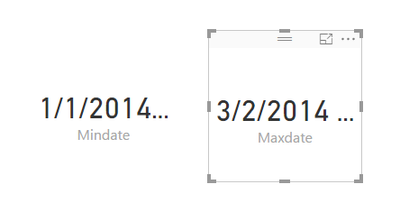- Power BI forums
- Updates
- News & Announcements
- Get Help with Power BI
- Desktop
- Service
- Report Server
- Power Query
- Mobile Apps
- Developer
- DAX Commands and Tips
- Custom Visuals Development Discussion
- Health and Life Sciences
- Power BI Spanish forums
- Translated Spanish Desktop
- Power Platform Integration - Better Together!
- Power Platform Integrations (Read-only)
- Power Platform and Dynamics 365 Integrations (Read-only)
- Training and Consulting
- Instructor Led Training
- Dashboard in a Day for Women, by Women
- Galleries
- Community Connections & How-To Videos
- COVID-19 Data Stories Gallery
- Themes Gallery
- Data Stories Gallery
- R Script Showcase
- Webinars and Video Gallery
- Quick Measures Gallery
- 2021 MSBizAppsSummit Gallery
- 2020 MSBizAppsSummit Gallery
- 2019 MSBizAppsSummit Gallery
- Events
- Ideas
- Custom Visuals Ideas
- Issues
- Issues
- Events
- Upcoming Events
- Community Blog
- Power BI Community Blog
- Custom Visuals Community Blog
- Community Support
- Community Accounts & Registration
- Using the Community
- Community Feedback
Register now to learn Fabric in free live sessions led by the best Microsoft experts. From Apr 16 to May 9, in English and Spanish.
- Power BI forums
- Forums
- Get Help with Power BI
- Desktop
- Re: Date Dimension Table that Dynamically Pulls St...
- Subscribe to RSS Feed
- Mark Topic as New
- Mark Topic as Read
- Float this Topic for Current User
- Bookmark
- Subscribe
- Printer Friendly Page
- Mark as New
- Bookmark
- Subscribe
- Mute
- Subscribe to RSS Feed
- Permalink
- Report Inappropriate Content
Date Dimension Table that Dynamically Pulls Start and End dates from a Column of Dates
Hi
I'm trying to create a date dimension table which is dynamic and uses the dates from two different tables to determine the end and start date.
When I use the below measure to determine the earliest date across two tables it returns the date 30/01/2017.
Measure = MIN(MINX('Programme Resource Planning','Programme Resource Planning'[Date]), MINX('Project Hours Booked','Project Hours Booked'[Date]))
When I use the same text in the below calculated table it starts with date 01/04/2017. I have no idea why. What am I doing wrong? I have a similar issue with the end date for the table.
DateTable =
ADDCOLUMNS (
CALENDAR (MIN(MINX('Programme Resource Planning','Programme Resource Planning'[Date]), MINX('Project Hours Booked','Project Hours Booked'[Date])),
MAX(MAXX('Programme Resource Planning','Programme Resource Planning'[Date]), MAXX('Project Hours Booked','Project Hours Booked'[Date]))),
"Year", YEAR ( [Date] ),
"MonthOfYear", FORMAT ( [Date], "MM" ),
"QuarterOfYear", FORMAT ( [Date], "Q" ),
"WeekNo", WEEKNUM( [Date], 2),
"DateInt", FORMAT ( [Date], "YYYYMMDD" ),
"MonthName", FORMAT ( [Date], "mmmm" ),
"MonthInCalendar", FORMAT ( [Date], "mmm YYYY" ),
"QuarterInCalendar", "Q" & FORMAT ( [Date], "Q" ) & " " & FORMAT ( [Date], "YYYY" ),
"DayInWeek", WEEKDAY ( [Date] ),
"DayOfWeekName", FORMAT ( [Date], "dddd" ),
"DayOfWeekShort", FORMAT ( [Date], "ddd" ),
"YearMonthShort", FORMAT ( [Date], "YYYY/mmm" ),
"MonthNameShort", FORMAT ( [Date], "mmm" ))
Solved! Go to Solution.
- Mark as New
- Bookmark
- Subscribe
- Mute
- Subscribe to RSS Feed
- Permalink
- Report Inappropriate Content
Thanks, I appreciate you taking a look.
Based upon what you said I had a further play. I removed the add new columns part of the formula (see below), this gave me the correct results.
I then started adding the new columns a column at a time. Turns out it the data was being sorted by the last column being added so in the final table it was sorting by date name (April 1st was the first date, September 30th was the last date!) Feel a bit stupid but thanks for helping!
Test Calender = CALENDAR
(MIN
( MINX('Programme Resource Planning','Programme Resource Planning'[Date]), MINX('Project Hours Booked','Project Hours Booked'[Date])),
MAX(MAXX('Programme Resource Planning','Programme Resource Planning'[Date]), MAXX('Project Hours Booked','Project Hours Booked'[Date])))
- Mark as New
- Bookmark
- Subscribe
- Mute
- Subscribe to RSS Feed
- Permalink
- Report Inappropriate Content
Hi @dan_yoxall,
I create sample table, and get min date and max date from different tables.
Mindate = MIN(MINX(Table1,Table1[Date]),MINX('Table 2','Table 2'[Date]))
Maxdate = MAX(MAXX(Table1,Table1[Date]),MAXX('Table 2','Table 2'[Date]))
Create two card visuals to display the min and max date.
Use your formula to get expected result as follows, all things works correctly. Date is from 2014/1/1 to 2014/3/2.
For your issue, it's weird, please check if there is other filter on the resource tables(Programme Resource Planning','Project Hours Booked').
Best Regards,
Angelia
- Mark as New
- Bookmark
- Subscribe
- Mute
- Subscribe to RSS Feed
- Permalink
- Report Inappropriate Content
Thanks, I appreciate you taking a look.
Based upon what you said I had a further play. I removed the add new columns part of the formula (see below), this gave me the correct results.
I then started adding the new columns a column at a time. Turns out it the data was being sorted by the last column being added so in the final table it was sorting by date name (April 1st was the first date, September 30th was the last date!) Feel a bit stupid but thanks for helping!
Test Calender = CALENDAR
(MIN
( MINX('Programme Resource Planning','Programme Resource Planning'[Date]), MINX('Project Hours Booked','Project Hours Booked'[Date])),
MAX(MAXX('Programme Resource Planning','Programme Resource Planning'[Date]), MAXX('Project Hours Booked','Project Hours Booked'[Date])))
- Mark as New
- Bookmark
- Subscribe
- Mute
- Subscribe to RSS Feed
- Permalink
- Report Inappropriate Content
Hi @dan_yoxall,
Congratulations, you have resolved your issue, please mark the right reply as answer, so other people can fine workaround clearly.
Thanks,
Angelia
Helpful resources

Microsoft Fabric Learn Together
Covering the world! 9:00-10:30 AM Sydney, 4:00-5:30 PM CET (Paris/Berlin), 7:00-8:30 PM Mexico City

Power BI Monthly Update - April 2024
Check out the April 2024 Power BI update to learn about new features.

| User | Count |
|---|---|
| 111 | |
| 95 | |
| 80 | |
| 68 | |
| 59 |
| User | Count |
|---|---|
| 150 | |
| 119 | |
| 104 | |
| 87 | |
| 67 |