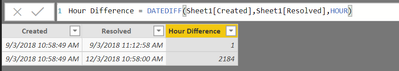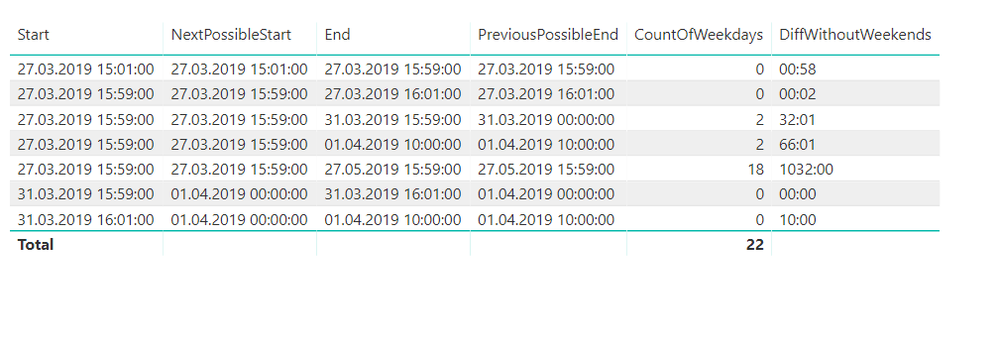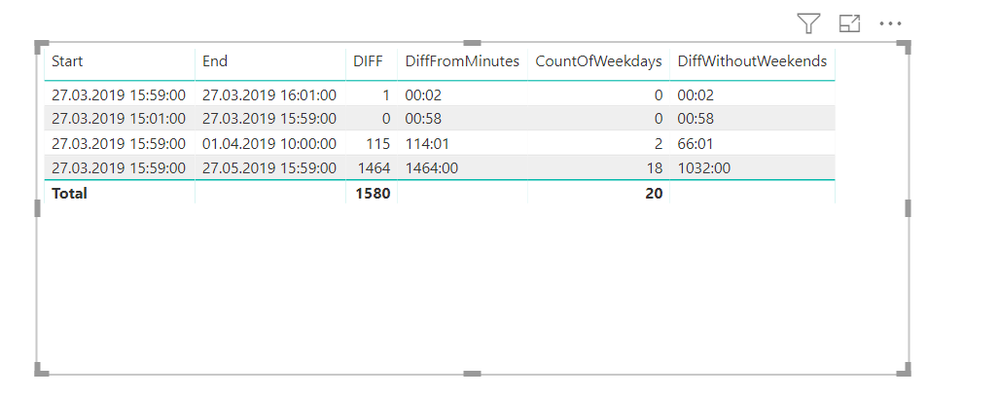- Power BI forums
- Updates
- News & Announcements
- Get Help with Power BI
- Desktop
- Service
- Report Server
- Power Query
- Mobile Apps
- Developer
- DAX Commands and Tips
- Custom Visuals Development Discussion
- Health and Life Sciences
- Power BI Spanish forums
- Translated Spanish Desktop
- Power Platform Integration - Better Together!
- Power Platform Integrations (Read-only)
- Power Platform and Dynamics 365 Integrations (Read-only)
- Training and Consulting
- Instructor Led Training
- Dashboard in a Day for Women, by Women
- Galleries
- Community Connections & How-To Videos
- COVID-19 Data Stories Gallery
- Themes Gallery
- Data Stories Gallery
- R Script Showcase
- Webinars and Video Gallery
- Quick Measures Gallery
- 2021 MSBizAppsSummit Gallery
- 2020 MSBizAppsSummit Gallery
- 2019 MSBizAppsSummit Gallery
- Events
- Ideas
- Custom Visuals Ideas
- Issues
- Issues
- Events
- Upcoming Events
- Community Blog
- Power BI Community Blog
- Custom Visuals Community Blog
- Community Support
- Community Accounts & Registration
- Using the Community
- Community Feedback
Register now to learn Fabric in free live sessions led by the best Microsoft experts. From Apr 16 to May 9, in English and Spanish.
- Power BI forums
- Forums
- Get Help with Power BI
- Desktop
- Re: Date Diff in Hours : Minutes excluding weekend...
- Subscribe to RSS Feed
- Mark Topic as New
- Mark Topic as Read
- Float this Topic for Current User
- Bookmark
- Subscribe
- Printer Friendly Page
- Mark as New
- Bookmark
- Subscribe
- Mute
- Subscribe to RSS Feed
- Permalink
- Report Inappropriate Content
Date Diff in Hours : Minutes excluding weekends..
Hi I was struggling to calculate the time difference in hours:minutes and have got a perfect solution and it is working perfectly.
Is it possible to exclude the weekends while using the below query?
Diff2 =
VAR DiffInMinutes =
DATEDIFF ( Table1[Start]; Table1[End]; MINUTE )
VAR DiffInHours =
QUOTIENT ( DiffInMinutes; 60 )
VAR ModuloDiffInMinutes =
MOD ( DiffInMinutes; 60 )
VAR Result =
FORMAT ( DiffInHours; "00" ) & ":"
& FORMAT ( ModuloDiffInMinutes; "00" )
RETURN
Result
@Nolock Kindly help...
Solved! Go to Solution.
- Mark as New
- Bookmark
- Subscribe
- Mute
- Subscribe to RSS Feed
- Permalink
- Report Inappropriate Content
Hi @Anonymous,
I've implemented your additional requirements for handling hours at weekends. You need some new columns:
First of all, you need to find a new Start timestamp. If it is Saturday or Sunday, just use the start of tomorrow.
NextPossibleStart =
IF (
WEEKDAY ( Table1[Start]; 2 ) >= 6;
DATEADD ( Table1[Start].[Date]; 1; DAY );
Table1[Start]
)Then you need to find the start of a day if the end timestamps is Saturday or Sunday.
PreviousPossibleEnd =
VAR IsWeekend =
WEEKDAY ( Table1[End]; 2 ) >= 6
VAR NewEndDate =
IF ( IsWeekend; Table1[End].[Date]; Table1[End] )
VAR IsNewEndDateBeforeStartDate = NewEndDate < Table1[NextPossibleStart]
RETURN
IF ( IsNewEndDateBeforeStartDate; Table1[NextPossibleStart]; NewEndDate )Use these 2 new columns in finding all weekend days between 2 dates.
CountOfWeekdays =
VAR tableOfDays =
CALENDAR ( Table1[NextPossibleStart]; Table1[PreviousPossibleEnd] )
VAR tableOfWeekdays =
FILTER ( tableOfDays; WEEKDAY ( [Date]; 2 ) >= 6 )
VAR countOfWeekdays =
COUNTROWS ( tableOfWeekdays )
RETURN
IF ( ISBLANK ( countOfWeekdays ); 0; countOfWeekdays )And also in the diff:
DiffWithoutWeekends =
VAR DiffInMinutes =
DATEDIFF ( Table1[NextPossibleStart]; Table1[PreviousPossibleEnd]; MINUTE )
VAR DiffInHours =
QUOTIENT ( DiffInMinutes; 60 )
VAR WeekendHours = 24 * Table1[CountOfWeekdays]
VAR DiffInHoursWithoutWeekend = DiffInHours - WeekendHours
VAR ModuloDiffInMinutes =
MOD ( DiffInMinutes; 60 )
VAR Result =
FORMAT ( DiffInHoursWithoutWeekend; "00" ) & ":"
& FORMAT ( ModuloDiffInMinutes; "00" )
RETURN
ResultSome tests:
And you can also download the PowerBI file again, I've uploaded the new version of it.
- Mark as New
- Bookmark
- Subscribe
- Mute
- Subscribe to RSS Feed
- Permalink
- Report Inappropriate Content
Hi @Anonymous,
I expect that neither start nor end timestamp is on the weekend. In the other case my code wouldn't work. If it can happen that start or end are at the weekend please explain what behavior you expect.
Create a new column which calculates all weekend days between A and B:
CountOfWeekdays = VAR tableOfDays = CALENDAR(Table1[Start]; Table1[End]) VAR tableOfWeekdays = FILTER(tableOfDays; WEEKDAY([Date]; 2) >= 6) VAR countOfWeekdays = COUNTROWS(tableOfWeekdays) RETURN IF(ISBLANK(countOfWeekdays); 0; countOfWeekdays)
Remove weekends from the difference:
DiffWithoutWeekends = VAR DiffInMinutes = DATEDIFF(Table1[Start]; Table1[End]; MINUTE) VAR DiffInHours = QUOTIENT(DiffInMinutes; 60) VAR WeekendHours = 24 * Table1[CountOfWeekdays] VAR DiffInHoursWithoutWeekend = DiffInHours - WeekendHours VAR ModuloDiffInMinutes = MOD(DiffInMinutes; 60) VAR Result = FORMAT(DiffInHoursWithoutWeekend; "00") & ":" & FORMAT(ModuloDiffInMinutes; "00") RETURN Result
And the result:
PowerBI file with the solution: PowerBI file
- Mark as New
- Bookmark
- Subscribe
- Mute
- Subscribe to RSS Feed
- Permalink
- Report Inappropriate Content
Thank you for replying.. This script is for calculating how much duration is taken to close an IT Ticket excluding weeknd hours.
If the Start falls in weekend then we should exclude the Start Time hours should be excluded while calculating the time difference. Similarly if the End Falls in weekend then End hours should be excluded while calculating the time difference.
Is this possible?
- Mark as New
- Bookmark
- Subscribe
- Mute
- Subscribe to RSS Feed
- Permalink
- Report Inappropriate Content
Hi @Anonymous,
I've implemented your additional requirements for handling hours at weekends. You need some new columns:
First of all, you need to find a new Start timestamp. If it is Saturday or Sunday, just use the start of tomorrow.
NextPossibleStart =
IF (
WEEKDAY ( Table1[Start]; 2 ) >= 6;
DATEADD ( Table1[Start].[Date]; 1; DAY );
Table1[Start]
)Then you need to find the start of a day if the end timestamps is Saturday or Sunday.
PreviousPossibleEnd =
VAR IsWeekend =
WEEKDAY ( Table1[End]; 2 ) >= 6
VAR NewEndDate =
IF ( IsWeekend; Table1[End].[Date]; Table1[End] )
VAR IsNewEndDateBeforeStartDate = NewEndDate < Table1[NextPossibleStart]
RETURN
IF ( IsNewEndDateBeforeStartDate; Table1[NextPossibleStart]; NewEndDate )Use these 2 new columns in finding all weekend days between 2 dates.
CountOfWeekdays =
VAR tableOfDays =
CALENDAR ( Table1[NextPossibleStart]; Table1[PreviousPossibleEnd] )
VAR tableOfWeekdays =
FILTER ( tableOfDays; WEEKDAY ( [Date]; 2 ) >= 6 )
VAR countOfWeekdays =
COUNTROWS ( tableOfWeekdays )
RETURN
IF ( ISBLANK ( countOfWeekdays ); 0; countOfWeekdays )And also in the diff:
DiffWithoutWeekends =
VAR DiffInMinutes =
DATEDIFF ( Table1[NextPossibleStart]; Table1[PreviousPossibleEnd]; MINUTE )
VAR DiffInHours =
QUOTIENT ( DiffInMinutes; 60 )
VAR WeekendHours = 24 * Table1[CountOfWeekdays]
VAR DiffInHoursWithoutWeekend = DiffInHours - WeekendHours
VAR ModuloDiffInMinutes =
MOD ( DiffInMinutes; 60 )
VAR Result =
FORMAT ( DiffInHoursWithoutWeekend; "00" ) & ":"
& FORMAT ( ModuloDiffInMinutes; "00" )
RETURN
ResultSome tests:
And you can also download the PowerBI file again, I've uploaded the new version of it.
- Mark as New
- Bookmark
- Subscribe
- Mute
- Subscribe to RSS Feed
- Permalink
- Report Inappropriate Content
Hi Nolock
I'm trying to download the PowerBI File with your solution to this topic but the download link does not work fo me. Can you kindly post the file again?
Kind regards
Bruno
- Mark as New
- Bookmark
- Subscribe
- Mute
- Subscribe to RSS Feed
- Permalink
- Report Inappropriate Content
You are amazingly awesome.. Thank you so much and working perfectly..
- Mark as New
- Bookmark
- Subscribe
- Mute
- Subscribe to RSS Feed
- Permalink
- Report Inappropriate Content
Hi all.
I have the need to exclude from the time difference in
Hours and Minutes Calculated here the non Office working hours. is there someone who can give me some help on how to do that?
WHstart and WHend could be a variable used to calculate that
Helpful resources

Microsoft Fabric Learn Together
Covering the world! 9:00-10:30 AM Sydney, 4:00-5:30 PM CET (Paris/Berlin), 7:00-8:30 PM Mexico City

Power BI Monthly Update - April 2024
Check out the April 2024 Power BI update to learn about new features.

| User | Count |
|---|---|
| 109 | |
| 98 | |
| 80 | |
| 64 | |
| 57 |
| User | Count |
|---|---|
| 145 | |
| 111 | |
| 92 | |
| 84 | |
| 66 |