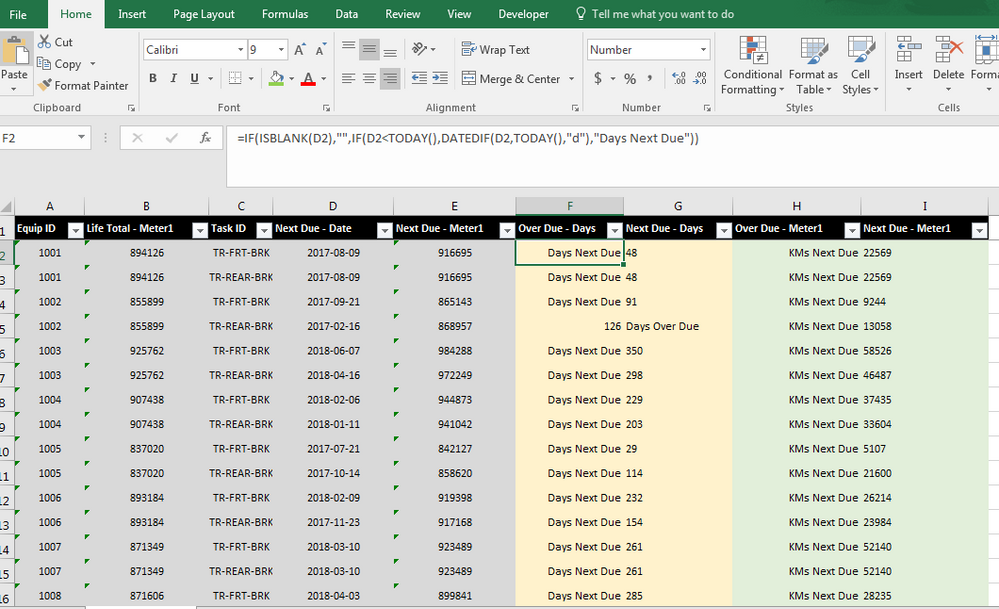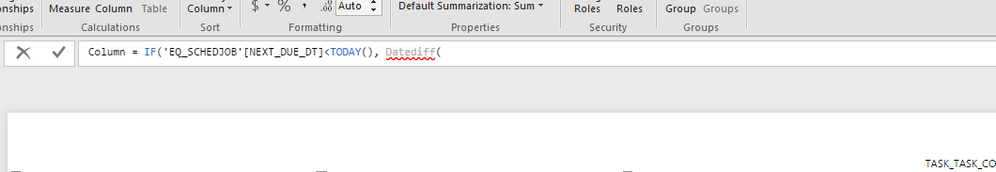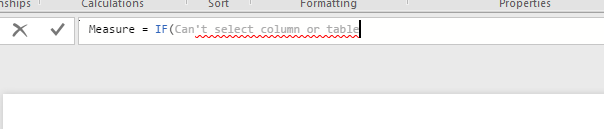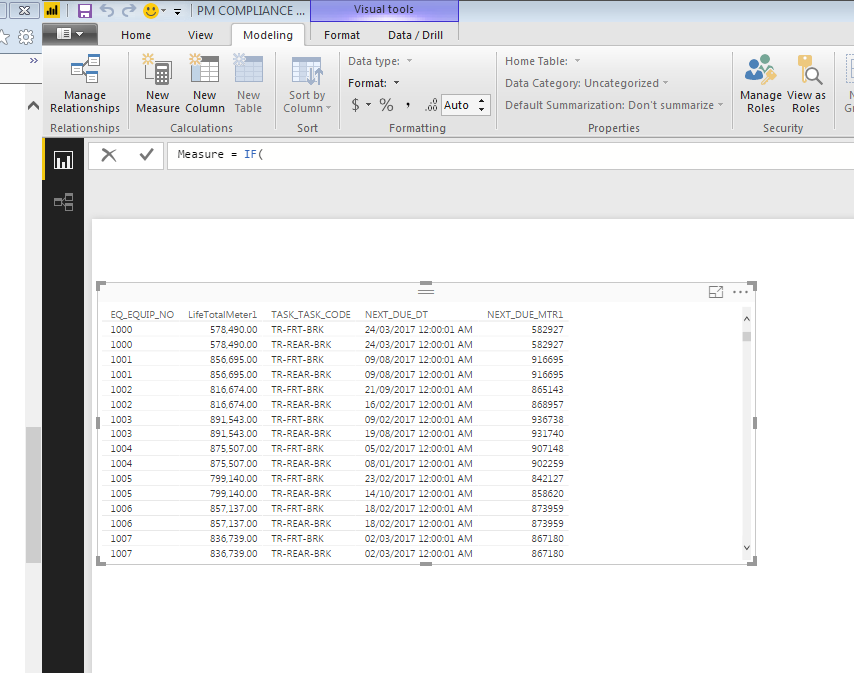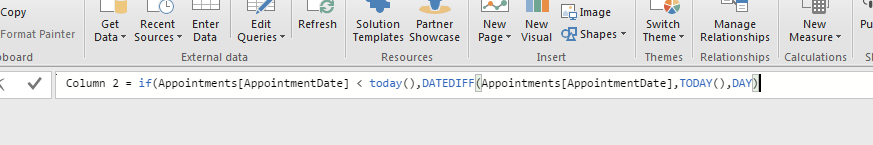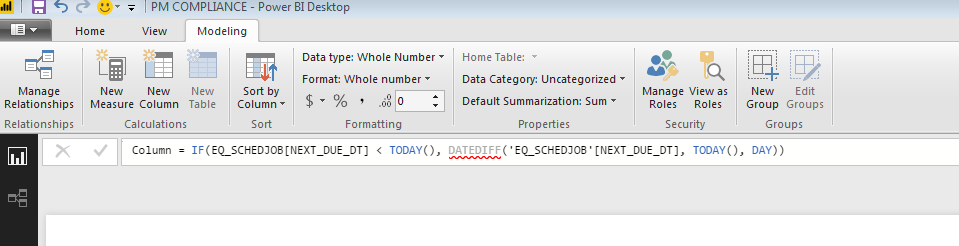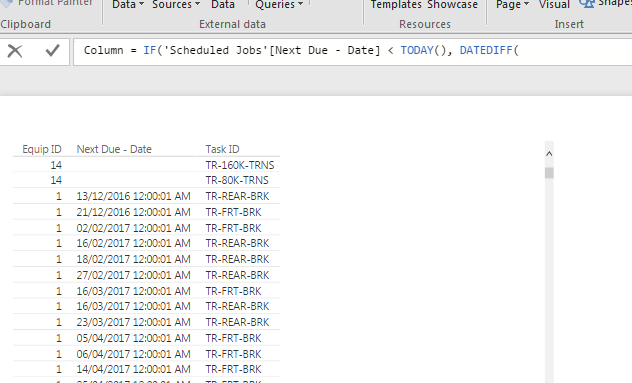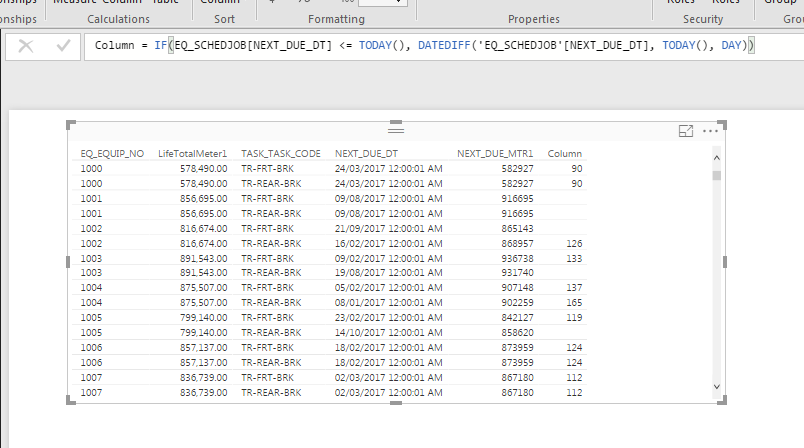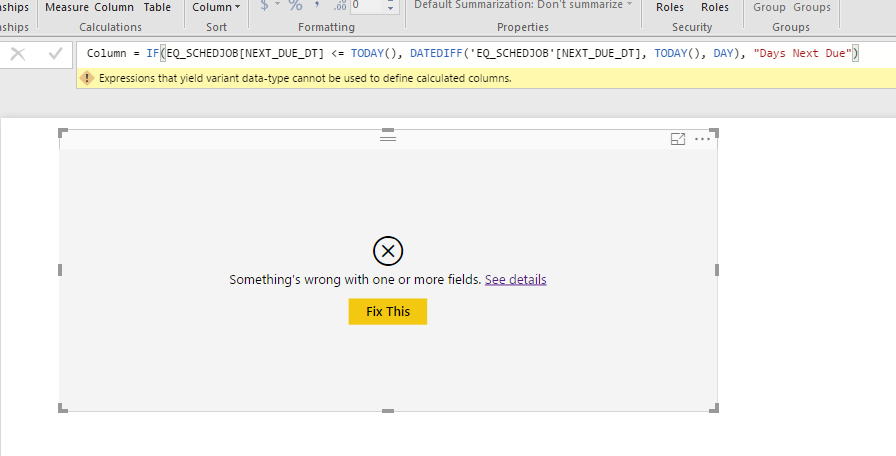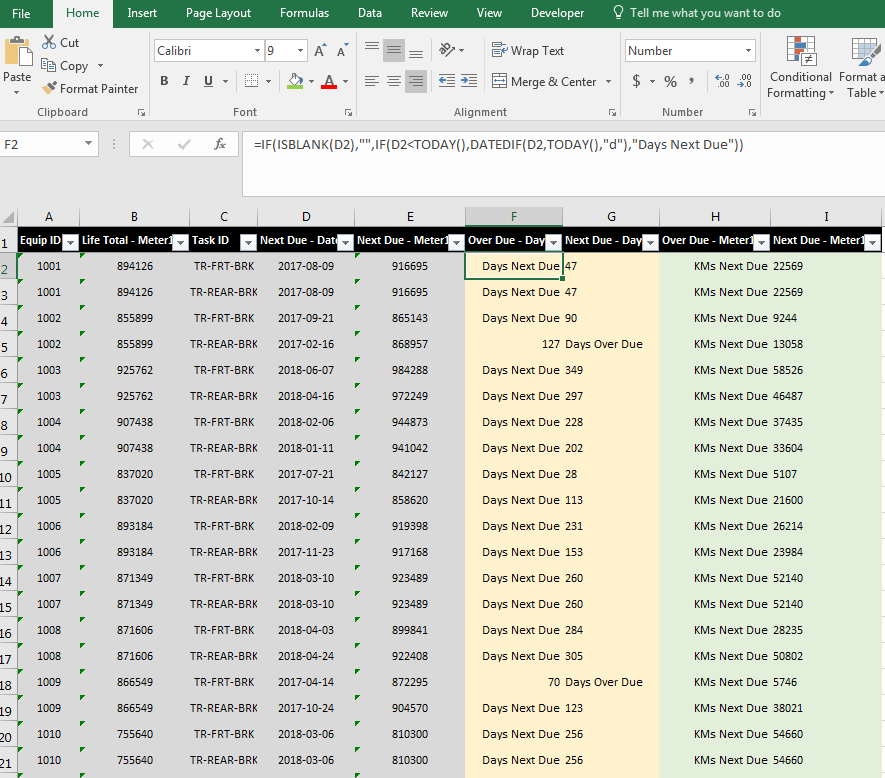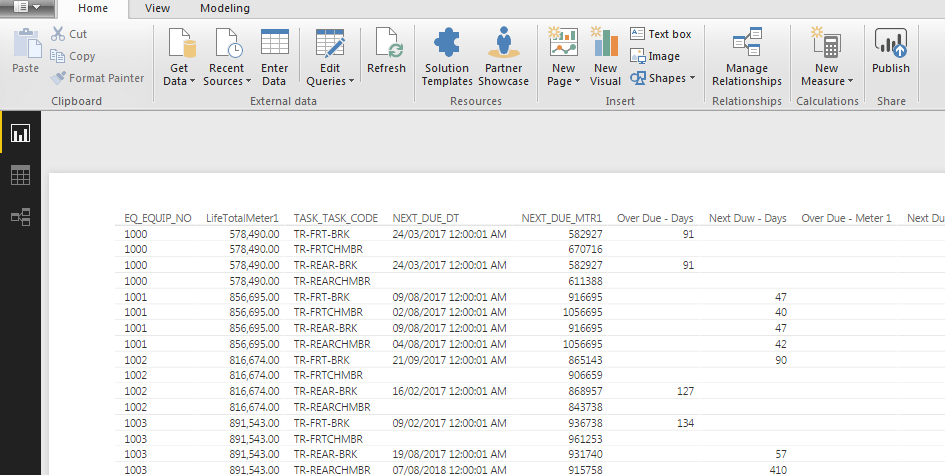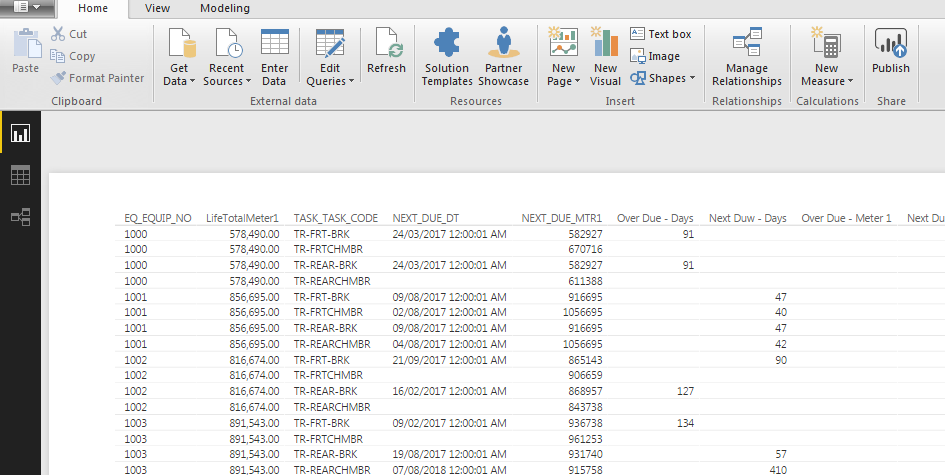- Power BI forums
- Updates
- News & Announcements
- Get Help with Power BI
- Desktop
- Service
- Report Server
- Power Query
- Mobile Apps
- Developer
- DAX Commands and Tips
- Custom Visuals Development Discussion
- Health and Life Sciences
- Power BI Spanish forums
- Translated Spanish Desktop
- Power Platform Integration - Better Together!
- Power Platform Integrations (Read-only)
- Power Platform and Dynamics 365 Integrations (Read-only)
- Training and Consulting
- Instructor Led Training
- Dashboard in a Day for Women, by Women
- Galleries
- Community Connections & How-To Videos
- COVID-19 Data Stories Gallery
- Themes Gallery
- Data Stories Gallery
- R Script Showcase
- Webinars and Video Gallery
- Quick Measures Gallery
- 2021 MSBizAppsSummit Gallery
- 2020 MSBizAppsSummit Gallery
- 2019 MSBizAppsSummit Gallery
- Events
- Ideas
- Custom Visuals Ideas
- Issues
- Issues
- Events
- Upcoming Events
- Community Blog
- Power BI Community Blog
- Custom Visuals Community Blog
- Community Support
- Community Accounts & Registration
- Using the Community
- Community Feedback
Register now to learn Fabric in free live sessions led by the best Microsoft experts. From Apr 16 to May 9, in English and Spanish.
- Power BI forums
- Forums
- Get Help with Power BI
- Desktop
- Re: Date Diff. Using Today() function
- Subscribe to RSS Feed
- Mark Topic as New
- Mark Topic as Read
- Float this Topic for Current User
- Bookmark
- Subscribe
- Printer Friendly Page
- Mark as New
- Bookmark
- Subscribe
- Mute
- Subscribe to RSS Feed
- Permalink
- Report Inappropriate Content
Date Diff. Using Today() function
As you can see in below image I have four calculate column:
Over Due - Days: Excel Formula: =IF(ISBLANK(D2),"",IF(D2<TODAY(),DATEDIF(D2,TODAY(),"d"),"Days Next Due"))
Next Due - Days: Excel Formula: =IF(ISBLANK(D2),"",IF(D2>=TODAY(),DATEDIF(TODAY(),D2,"d"),"Days Over Due"))
Over Due - Meter 1 : Excel Formula: =IF(ISBLANK(E2),"",IF(E2<B2,B2-E2,"KMs Next Due"))
Next Due - Meter 1: Excel Formula: =IF(ISBLANK(E2),"",IF(E2>=B2,E2-B2,"KMs Over Due"))
Is it possible in Power BI Desktop? If yes, can you please tell me steps of formula.
Please find attached images
- Mark as New
- Bookmark
- Subscribe
- Mute
- Subscribe to RSS Feed
- Permalink
- Report Inappropriate Content
@vishalbaldania its basiscally the same, except replace the cell value with the column name and datedif is datediff with 2 ff,
If I took the time to answer your question and I came up with a solution, please mark my post as a solution and /or give kudos freely for the effort 🙂 Thank you!
Proud to be a Super User!
- Mark as New
- Bookmark
- Subscribe
- Mute
- Subscribe to RSS Feed
- Permalink
- Report Inappropriate Content
I created column and i was trying to write same things but it's says Datediff is not define function - See below photo
I also Created Measure and i was not able to select my column after use If - See below Photo
- Mark as New
- Bookmark
- Subscribe
- Mute
- Subscribe to RSS Feed
- Permalink
- Report Inappropriate Content
@vishalbaldania are your dates of a date data type? (dont think thats the problem though)
its definitely a function i use it all the time, are you donig this in power bi? did you copy and past yoru column in or did you grab it from intellisense?
If I took the time to answer your question and I came up with a solution, please mark my post as a solution and /or give kudos freely for the effort 🙂 Thank you!
Proud to be a Super User!
- Mark as New
- Bookmark
- Subscribe
- Mute
- Subscribe to RSS Feed
- Permalink
- Report Inappropriate Content
@vanessafvgPlease see in image - I am doing in power bi and i am pulling my data from oracle data base
- Mark as New
- Bookmark
- Subscribe
- Mute
- Subscribe to RSS Feed
- Permalink
- Report Inappropriate Content
@vishalbaldania are you in imported mode or live connection?
If I took the time to answer your question and I came up with a solution, please mark my post as a solution and /or give kudos freely for the effort 🙂 Thank you!
Proud to be a Super User!
- Mark as New
- Bookmark
- Subscribe
- Mute
- Subscribe to RSS Feed
- Permalink
- Report Inappropriate Content
- Mark as New
- Bookmark
- Subscribe
- Mute
- Subscribe to RSS Feed
- Permalink
- Report Inappropriate Content
@vishalbaldania ive tried the formula and for me it works fine in a column not a measure, like i said is your date of date data type in power bi? i.e not a string?
If I took the time to answer your question and I came up with a solution, please mark my post as a solution and /or give kudos freely for the effort 🙂 Thank you!
Proud to be a Super User!
- Mark as New
- Bookmark
- Subscribe
- Mute
- Subscribe to RSS Feed
- Permalink
- Report Inappropriate Content
@vanessafvg Can you please take a screen short of your formula, so i can see why it's not working.
- Mark as New
- Bookmark
- Subscribe
- Mute
- Subscribe to RSS Feed
- Permalink
- Report Inappropriate Content
If I took the time to answer your question and I came up with a solution, please mark my post as a solution and /or give kudos freely for the effort 🙂 Thank you!
Proud to be a Super User!
- Mark as New
- Bookmark
- Subscribe
- Mute
- Subscribe to RSS Feed
- Permalink
- Report Inappropriate Content
@vishalbaldania i must say that is rather odd
things i would check
1) is your date a date type? (even if it was date at the source you might need to set it)
2) what version of power bi are you on
3) can you use dateadd()?
4) are you creating this column in the correct table? ie. the table where your date is
5) is it definitely a column?
If I took the time to answer your question and I came up with a solution, please mark my post as a solution and /or give kudos freely for the effort 🙂 Thank you!
Proud to be a Super User!
- Mark as New
- Bookmark
- Subscribe
- Mute
- Subscribe to RSS Feed
- Permalink
- Report Inappropriate Content
@vanessafvg I have also tried but it's not working,
When i use this column my main table show up : Can't display
- Mark as New
- Bookmark
- Subscribe
- Mute
- Subscribe to RSS Feed
- Permalink
- Report Inappropriate Content
@vanessafvg When i upload excel sheet in to power bi, the formula is working
but when i am working with my actual data set which is avalible in Orecal it's not working... Do you what should i do?
- Mark as New
- Bookmark
- Subscribe
- Mute
- Subscribe to RSS Feed
- Permalink
- Report Inappropriate Content
@vishalbaldania and you importing it from oracle? or is it a live connection? there is limited functionality with live connections
If I took the time to answer your question and I came up with a solution, please mark my post as a solution and /or give kudos freely for the effort 🙂 Thank you!
Proud to be a Super User!
- Mark as New
- Bookmark
- Subscribe
- Mute
- Subscribe to RSS Feed
- Permalink
- Report Inappropriate Content
@vanessafvg Sorry, I missed it. It was in live that why, i was getting problem. but after changed in to imported it's working.
But As you can see in below image thare are some cells are empty i want to write there "Days Next Due". Like in excel formula:
Over Due - Days: Excel Formula: =IF(ISBLANK(D2),"",IF(D2<TODAY(),DATEDIF(D2,TODAY(),"d"),"Days Next Due"))
Power BI Formula: Column = IF(EQ_SCHEDJOB[NEXT_DUE_DT] < TODAY(), DATEDIFF('EQ_SCHEDJOB'[NEXT_DUE_DT], TODAY(), DAY)) - Working Good
Column = IF(EQ_SCHEDJOB[NEXT_DUE_DT] < TODAY(), DATEDIFF('EQ_SCHEDJOB'[NEXT_DUE_DT], TODAY(), DAY, "Days Next Due")) - Getting Error please see image
- Mark as New
- Bookmark
- Subscribe
- Mute
- Subscribe to RSS Feed
- Permalink
- Report Inappropriate Content
so I understand what you asking, what is the objective of your formula?
to check if there is date, if there is and its < than today, run the date diff and return a day value, otherwise, if not then put the text in the same column 'days next due'? or are you trying to name the column?
If I took the time to answer your question and I came up with a solution, please mark my post as a solution and /or give kudos freely for the effort 🙂 Thank you!
Proud to be a Super User!
- Mark as New
- Bookmark
- Subscribe
- Mute
- Subscribe to RSS Feed
- Permalink
- Report Inappropriate Content
@vanessafvg The objective of the formula is:
Excel Formula: IF(D2<TODAY(),DATEDIF(D2,TODAY(),"d"),"Days Next Due"))
The D2 cell has next due date for the equipment and if it < today's date then result would be the text "Days Next Due" intend of empty cell.
and if the next due date for the equipment > today's date then result would be the "Number in days like: 127, 70..."
As you can see in power bi image there are so many empty cell are there but in excel sheet it's occupied. If it is possible, my report would be very easy to understand for the user.
Please find attached photo
- Mark as New
- Bookmark
- Subscribe
- Mute
- Subscribe to RSS Feed
- Permalink
- Report Inappropriate Content
@vishalbaldania its because you are mixing your data types, you are getting a numeric calculation but you want to then put a text in the column. This is where its different to excel because excel wont mind but power bi will. You will need to come up with a numeric indicator for days next due like -1 or something.
If I took the time to answer your question and I came up with a solution, please mark my post as a solution and /or give kudos freely for the effort 🙂 Thank you!
Proud to be a Super User!
Helpful resources

Microsoft Fabric Learn Together
Covering the world! 9:00-10:30 AM Sydney, 4:00-5:30 PM CET (Paris/Berlin), 7:00-8:30 PM Mexico City

Power BI Monthly Update - April 2024
Check out the April 2024 Power BI update to learn about new features.

| User | Count |
|---|---|
| 114 | |
| 101 | |
| 78 | |
| 75 | |
| 49 |
| User | Count |
|---|---|
| 145 | |
| 108 | |
| 107 | |
| 89 | |
| 61 |