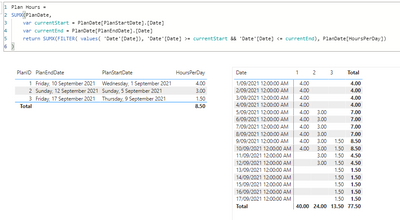- Power BI forums
- Updates
- News & Announcements
- Get Help with Power BI
- Desktop
- Service
- Report Server
- Power Query
- Mobile Apps
- Developer
- DAX Commands and Tips
- Custom Visuals Development Discussion
- Health and Life Sciences
- Power BI Spanish forums
- Translated Spanish Desktop
- Power Platform Integration - Better Together!
- Power Platform Integrations (Read-only)
- Power Platform and Dynamics 365 Integrations (Read-only)
- Training and Consulting
- Instructor Led Training
- Dashboard in a Day for Women, by Women
- Galleries
- Community Connections & How-To Videos
- COVID-19 Data Stories Gallery
- Themes Gallery
- Data Stories Gallery
- R Script Showcase
- Webinars and Video Gallery
- Quick Measures Gallery
- 2021 MSBizAppsSummit Gallery
- 2020 MSBizAppsSummit Gallery
- 2019 MSBizAppsSummit Gallery
- Events
- Ideas
- Custom Visuals Ideas
- Issues
- Issues
- Events
- Upcoming Events
- Community Blog
- Power BI Community Blog
- Custom Visuals Community Blog
- Community Support
- Community Accounts & Registration
- Using the Community
- Community Feedback
Register now to learn Fabric in free live sessions led by the best Microsoft experts. From Apr 16 to May 9, in English and Spanish.
- Power BI forums
- Forums
- Get Help with Power BI
- Desktop
- Date Calculations
- Subscribe to RSS Feed
- Mark Topic as New
- Mark Topic as Read
- Float this Topic for Current User
- Bookmark
- Subscribe
- Printer Friendly Page
- Mark as New
- Bookmark
- Subscribe
- Mute
- Subscribe to RSS Feed
- Permalink
- Report Inappropriate Content
Date Calculations
Hi All - looking for design suggestions on how to calculate this:
I have a table of Plans that have a start and end dates. The end goal is to create a report that shows the hours for each plan by Week.
The PlanDate table has
PlanID
PlanStartDate
PlanIDEndDate
HoursPerDay
The start date and end dates vary by plan and can span anywhere from a day to a few months
The calculation need to be if PlanStartDate_from is < (ThisDay) and PlanIDEndDate >(ThisDay) then HoursPerDay else 0 (or blank)
The end goal is to build a report with the plans in the rows and the dates on the columns for each week to show the weekly planned hours by planID
So I know I need a Date table using the CALENDAR function to generate the days and then I need to pull in the plan ID and the evaluation on of that plan start date and plan end date fall in that day range.
I hope this makes sense! All help welcome
Thanks in advance
Solved! Go to Solution.
- Mark as New
- Bookmark
- Subscribe
- Mute
- Subscribe to RSS Feed
- Permalink
- Report Inappropriate Content
So you should be able to do this with an expression like the following using a separate date table.
Plan Hours =
SUMX(PlanDate,
var currentStart = PlanDate[PlanStartDate].[Date]
var currentEnd = PlanDate[PlanEndDate].[Date]
return SUMX(FILTER( values( 'Date'[Date]), 'Date'[Date] >= currentStart && 'Date'[Date] <= currentEnd), PlanDate[HoursPerDay])
)
Below is a screenshot showing the sample data I entered on the left and the output from the calc on the right. I've also attached the pbix so you can have a play with it yourself
- Mark as New
- Bookmark
- Subscribe
- Mute
- Subscribe to RSS Feed
- Permalink
- Report Inappropriate Content
Thank you so much for your quick reply!! I will try this out this morning! This is super - helpful.
- Mark as New
- Bookmark
- Subscribe
- Mute
- Subscribe to RSS Feed
- Permalink
- Report Inappropriate Content
So you should be able to do this with an expression like the following using a separate date table.
Plan Hours =
SUMX(PlanDate,
var currentStart = PlanDate[PlanStartDate].[Date]
var currentEnd = PlanDate[PlanEndDate].[Date]
return SUMX(FILTER( values( 'Date'[Date]), 'Date'[Date] >= currentStart && 'Date'[Date] <= currentEnd), PlanDate[HoursPerDay])
)
Below is a screenshot showing the sample data I entered on the left and the output from the calc on the right. I've also attached the pbix so you can have a play with it yourself
Helpful resources

Microsoft Fabric Learn Together
Covering the world! 9:00-10:30 AM Sydney, 4:00-5:30 PM CET (Paris/Berlin), 7:00-8:30 PM Mexico City

Power BI Monthly Update - April 2024
Check out the April 2024 Power BI update to learn about new features.

| User | Count |
|---|---|
| 108 | |
| 100 | |
| 78 | |
| 64 | |
| 58 |
| User | Count |
|---|---|
| 148 | |
| 113 | |
| 97 | |
| 84 | |
| 67 |