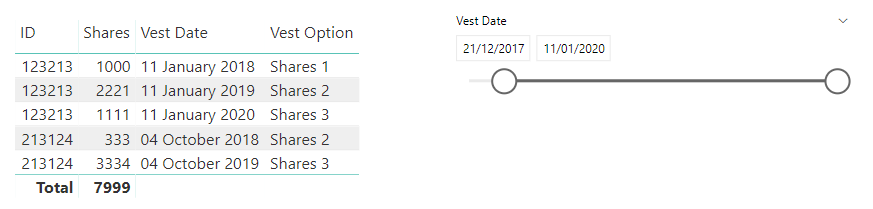- Power BI forums
- Updates
- News & Announcements
- Get Help with Power BI
- Desktop
- Service
- Report Server
- Power Query
- Mobile Apps
- Developer
- DAX Commands and Tips
- Custom Visuals Development Discussion
- Health and Life Sciences
- Power BI Spanish forums
- Translated Spanish Desktop
- Power Platform Integration - Better Together!
- Power Platform Integrations (Read-only)
- Power Platform and Dynamics 365 Integrations (Read-only)
- Training and Consulting
- Instructor Led Training
- Dashboard in a Day for Women, by Women
- Galleries
- Community Connections & How-To Videos
- COVID-19 Data Stories Gallery
- Themes Gallery
- Data Stories Gallery
- R Script Showcase
- Webinars and Video Gallery
- Quick Measures Gallery
- 2021 MSBizAppsSummit Gallery
- 2020 MSBizAppsSummit Gallery
- 2019 MSBizAppsSummit Gallery
- Events
- Ideas
- Custom Visuals Ideas
- Issues
- Issues
- Events
- Upcoming Events
- Community Blog
- Power BI Community Blog
- Custom Visuals Community Blog
- Community Support
- Community Accounts & Registration
- Using the Community
- Community Feedback
Register now to learn Fabric in free live sessions led by the best Microsoft experts. From Apr 16 to May 9, in English and Spanish.
- Power BI forums
- Forums
- Get Help with Power BI
- Desktop
- Re: Date Calculation woes
- Subscribe to RSS Feed
- Mark Topic as New
- Mark Topic as Read
- Float this Topic for Current User
- Bookmark
- Subscribe
- Printer Friendly Page
- Mark as New
- Bookmark
- Subscribe
- Mute
- Subscribe to RSS Feed
- Permalink
- Report Inappropriate Content
Date Calculation woes
Hi Folks,
I have data that looks like this below:
| ID | Shares | Vest Date | Shares 2 | Vest Date 2 | Shares 3 | Vest Date 3 |
| 123213 | 1000 | 11/1/2018 | 2221 | 11/1/2019 | 1111 | 11/1/2020 |
| 213124 | 333 | 4/10/2017 | 333 | 4/10/2018 | 3334 | 4/10/2019 |
What I need to do is find out how many shares will vest after a certain date. So if I wanted to say all shares vesting after 4/10/17, I'd want all of the values show here except 4/10/17, but I need it to also sum those shares. Afterwards, I then need to bucket it in fiscal years. I may also need to break it down and say between "11/1/2018-11/1/2019" X amount of shares will be vested.
I can't use a date table for all of these separate date columns, so what's the best way to do this? I'm rather stumped and I think I'm overthinking it.
Many thanks.
Solved! Go to Solution.
- Mark as New
- Bookmark
- Subscribe
- Mute
- Subscribe to RSS Feed
- Permalink
- Report Inappropriate Content
- Mark as New
- Bookmark
- Subscribe
- Mute
- Subscribe to RSS Feed
- Permalink
- Report Inappropriate Content
Thanks to everyone here, Ronald's solution worked best, but great to know the alternatives. Thank you SO much.
- Mark as New
- Bookmark
- Subscribe
- Mute
- Subscribe to RSS Feed
- Permalink
- Report Inappropriate Content
Hey,
I have to admit that I do not understand what you are tring to achieve.
I recommend that you create an Excel file that contains sample data, upload the file to onedrive or dropbox and share the link.
This provides you with the possibilty to make up your expected results based on your sample data and helps tremendously to avoid misunderstandings.
Regards,
Tom
Did I answer your question? Mark my post as a solution, this will help others!
Proud to be a Super User!
I accept Kudos 😉
Hamburg, Germany
- Mark as New
- Bookmark
- Subscribe
- Mute
- Subscribe to RSS Feed
- Permalink
- Report Inappropriate Content
H
Our stock plan has shares disbursed over 3 years granted to employees (Shares 1, 2, and 3). So for example, the first person in the row was granted a total of 4,332 shares (1000, 2221, and 1111). These shares are split over 3 vesting years which is vest date 1, vest date 2, vest date 3.
What I need to supply as a report is, out of all of the employees on the roster (Denoted by "ID" which is their empoyee ID), is how many Shares will vest after a certain date.
So if I got a request that says, "I need to know how many shares vest between 10/1/19 and 12/1/2020" total It would then look at the 3 date columns and share columns and say spit out a sum using "2221+1111+3334" because the dates fall within the above range and it would SUM them together.
Is that a better explanation? Sorry for not explaining more before.
- Mark as New
- Bookmark
- Subscribe
- Mute
- Subscribe to RSS Feed
- Permalink
- Report Inappropriate Content
I think I understand what you are trying to achieve. This might be a bit clunky (no DAX, just Power BI transormations), but it might at least serve to illustrate your need.
https://1drv.ms/u/s!AtvnWrLE-6bAgyu_bG4AIfVPiGHe
- Mark as New
- Bookmark
- Subscribe
- Mute
- Subscribe to RSS Feed
- Permalink
- Report Inappropriate Content
Hi Guys,
I can't seem to view them because my company is blocking it. Any chance you can throw it up into Dropbox? Many thanks. I appreciate the help here, really.
- Mark as New
- Bookmark
- Subscribe
- Mute
- Subscribe to RSS Feed
- Permalink
- Report Inappropriate Content
Hi @Anonymous,
Have you solved your problem?
If you have solved, please always accept the replies making sense as solution to your question so that people who may have the same question can get the solution directly.
If you still need help, please share your desired output so that we could help further on it.
Best Regard,
Cherry
If this post helps, then please consider Accept it as the solution to help the other members find it more quickly.
- Mark as New
- Bookmark
- Subscribe
- Mute
- Subscribe to RSS Feed
- Permalink
- Report Inappropriate Content
- Mark as New
- Bookmark
- Subscribe
- Mute
- Subscribe to RSS Feed
- Permalink
- Report Inappropriate Content
@Gazzer @TomMartens I think this is going to do the trick. Still working on it and will let you know how it ends up. Just saw these now. Thank you!!
- Mark as New
- Bookmark
- Subscribe
- Mute
- Subscribe to RSS Feed
- Permalink
- Report Inappropriate Content
- Mark as New
- Bookmark
- Subscribe
- Mute
- Subscribe to RSS Feed
- Permalink
- Report Inappropriate Content
Helpful resources

Microsoft Fabric Learn Together
Covering the world! 9:00-10:30 AM Sydney, 4:00-5:30 PM CET (Paris/Berlin), 7:00-8:30 PM Mexico City

Power BI Monthly Update - April 2024
Check out the April 2024 Power BI update to learn about new features.

| User | Count |
|---|---|
| 109 | |
| 99 | |
| 77 | |
| 66 | |
| 54 |
| User | Count |
|---|---|
| 144 | |
| 104 | |
| 102 | |
| 88 | |
| 63 |