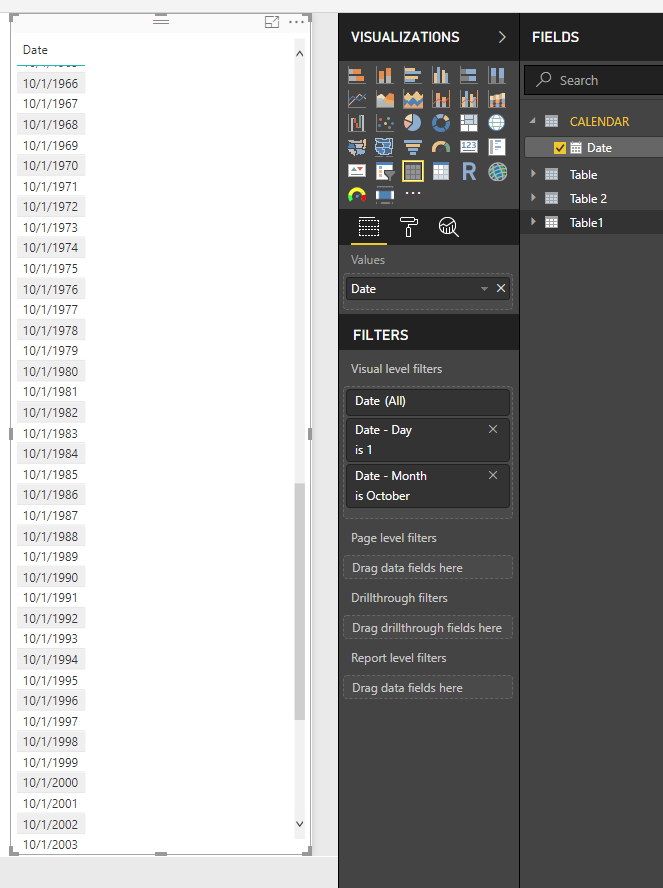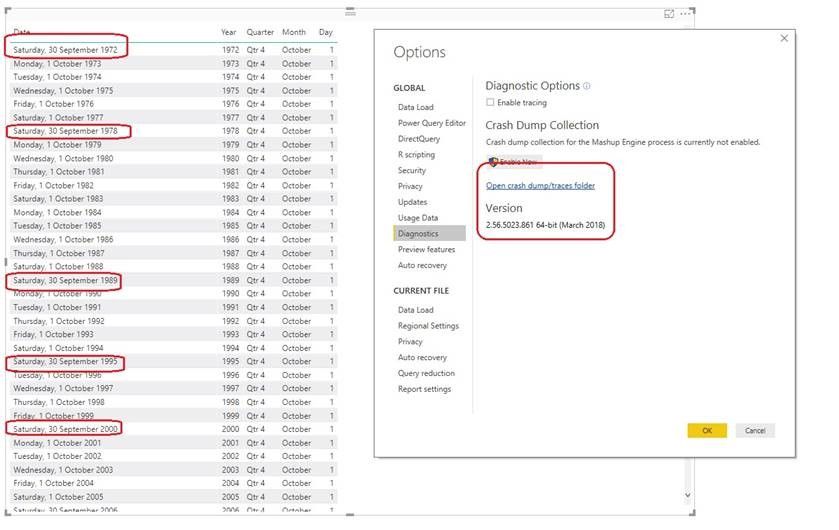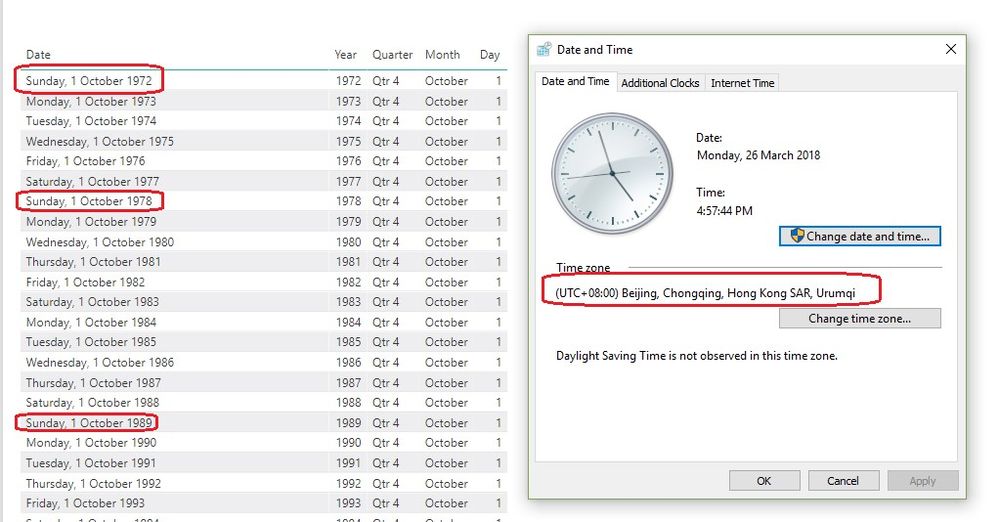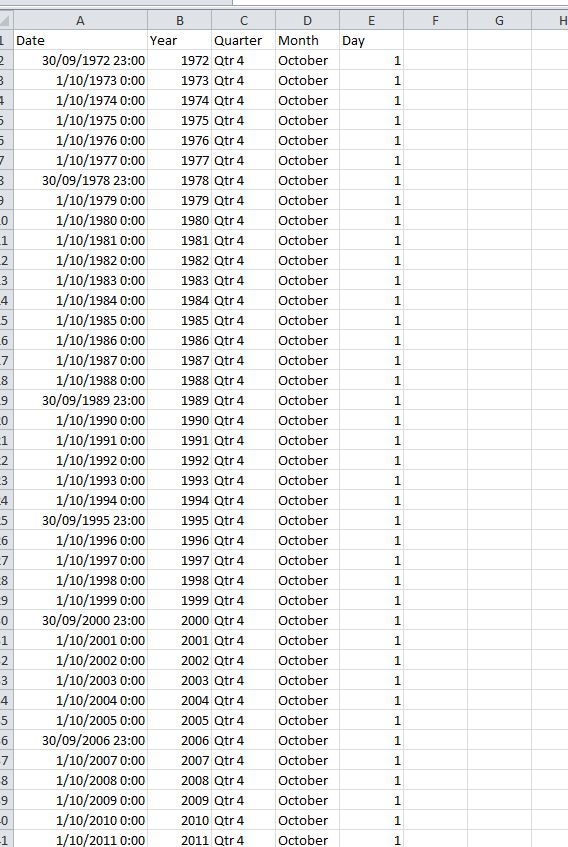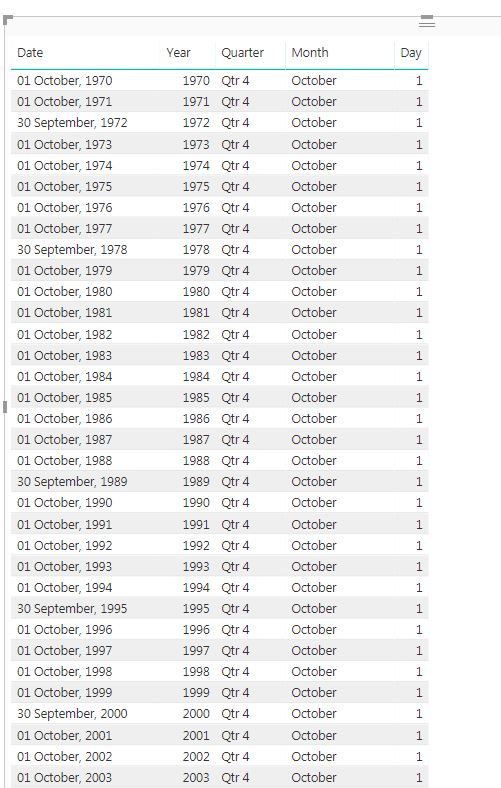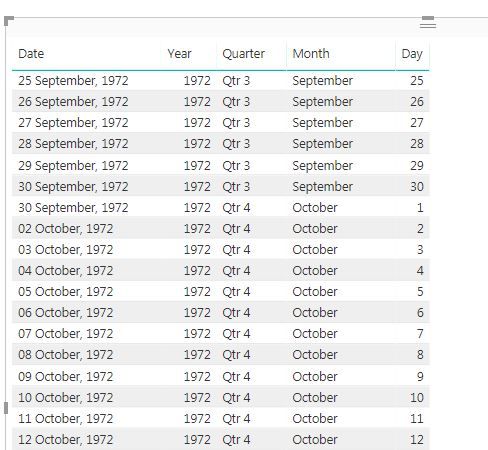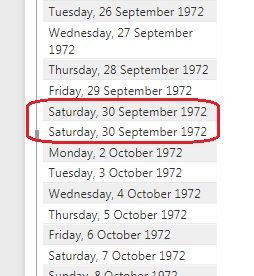- Power BI forums
- Updates
- News & Announcements
- Get Help with Power BI
- Desktop
- Service
- Report Server
- Power Query
- Mobile Apps
- Developer
- DAX Commands and Tips
- Custom Visuals Development Discussion
- Health and Life Sciences
- Power BI Spanish forums
- Translated Spanish Desktop
- Power Platform Integration - Better Together!
- Power Platform Integrations (Read-only)
- Power Platform and Dynamics 365 Integrations (Read-only)
- Training and Consulting
- Instructor Led Training
- Dashboard in a Day for Women, by Women
- Galleries
- Community Connections & How-To Videos
- COVID-19 Data Stories Gallery
- Themes Gallery
- Data Stories Gallery
- R Script Showcase
- Webinars and Video Gallery
- Quick Measures Gallery
- 2021 MSBizAppsSummit Gallery
- 2020 MSBizAppsSummit Gallery
- 2019 MSBizAppsSummit Gallery
- Events
- Ideas
- Custom Visuals Ideas
- Issues
- Issues
- Events
- Upcoming Events
- Community Blog
- Power BI Community Blog
- Custom Visuals Community Blog
- Community Support
- Community Accounts & Registration
- Using the Community
- Community Feedback
Register now to learn Fabric in free live sessions led by the best Microsoft experts. From Apr 16 to May 9, in English and Spanish.
- Power BI forums
- Forums
- Get Help with Power BI
- Desktop
- Date Bug in Power BI
- Subscribe to RSS Feed
- Mark Topic as New
- Mark Topic as Read
- Float this Topic for Current User
- Bookmark
- Subscribe
- Printer Friendly Page
- Mark as New
- Bookmark
- Subscribe
- Mute
- Subscribe to RSS Feed
- Permalink
- Report Inappropriate Content
Date Bug in Power BI
Hi,
I have noticed a date bug in Power BI Desktop. PowerBI desktop display 1st of Oct incorrectly for certain years.
1 Oct 1972 and 1 Oct 1978 are displayed and exported as 30 Sep 1972 and 30 Sep 1978 respectively. I don't seem to be able to insert images.
Our company has contacted Microsoft for this bug. They accepted this bug and fixed in the May 2018 release of the Power BI Desktop.
- Mark as New
- Bookmark
- Subscribe
- Mute
- Subscribe to RSS Feed
- Permalink
- Report Inappropriate Content
HI @Pipi9,
I can't reproduce your scenario, I try to filter on oct 1st without similar issue.
Please provide more detail content to help us clarify this issue.
E.g.
Desktop version, filter options and formula, relationship, sample data, pbix file, screenshots...
Regards,
Xiaoxin Sheng
If this post helps, please consider accept as solution to help other members find it more quickly.
- Mark as New
- Bookmark
- Subscribe
- Mute
- Subscribe to RSS Feed
- Permalink
- Report Inappropriate Content
I don't seem to be able to format the date into DD/MM/YYYY format. I haven't applied any filter.
- Mark as New
- Bookmark
- Subscribe
- Mute
- Subscribe to RSS Feed
- Permalink
- Report Inappropriate Content
Hi @Pipi9,
You can try to use below formula to generate calendar table.
let
DateList = List.Dates(#date(1970, 1, 1), Duration.TotalDays(Date.From(Date.EndOfYear(DateTime.LocalNow()))-#date(1970,1,1)), #duration(1, 0, 0, 0)),
AddColumns = List.Transform(DateList, each {_}),
DateTable = #table(type table[Date=date], AddColumns)
in
DateTable
Regards,
Xiaoxin Sheng
If this post helps, please consider accept as solution to help other members find it more quickly.
- Mark as New
- Bookmark
- Subscribe
- Mute
- Subscribe to RSS Feed
- Permalink
- Report Inappropriate Content
I think this issue specifically impacts on the first Sunday in October in years later than 1972, the year the daylight saving was introduced for time zone ‘(UTC+10:00) Canberra, Melbourne, Sydney’ if automatic adjustments for daylight saving is turned on.
This is clearly related to the daylight saving adjustments applied by Microsoft Windows for time zone ‘(UTC+10:00) Canberra, Melbourne, Sydney’ as the problem is not present for other time zones or if auto adjustment is turned off.
Rules applied by Microsoft are not correct as the daylight saving in this time zone used to start on the last Sunday in Oct prior to 2008 (not first Sunday in Oct as of now) and it should starts at 2:00 am not 1
- Mark as New
- Bookmark
- Subscribe
- Mute
- Subscribe to RSS Feed
- Permalink
- Report Inappropriate Content
When exported, for these year with incorrect date, the time is shifted back by one hour. I think it might have something to do with daylight saving that started from 1972. See https://www.timeanddate.com/time/change/australia/sydney?year=1989
- Mark as New
- Bookmark
- Subscribe
- Mute
- Subscribe to RSS Feed
- Permalink
- Report Inappropriate Content
- Mark as New
- Bookmark
- Subscribe
- Mute
- Subscribe to RSS Feed
- Permalink
- Report Inappropriate Content
I have tried your code and still failed miserablly. When I dragged the 'Date' column into a table visual, the date field was automatically changed to Date Hierarchy. However if I remove the hierarchy, it becomes incorrect.
- Mark as New
- Bookmark
- Subscribe
- Mute
- Subscribe to RSS Feed
- Permalink
- Report Inappropriate Content
Can you please run this code then drag the date into a table visual? Also I am in Australia.
let
DateList = List.Dates(#date(1970,1,1), (Date.Year(Date.EndOfYear(DateTime.LocalNow()))-1970)*366, #duration(1,0,0,0)),
AddColumns = List.Transform(DateList, each {_}),
DateTable = #table(type table[Date=date], AddColumns)
in
DateTable
Helpful resources

Microsoft Fabric Learn Together
Covering the world! 9:00-10:30 AM Sydney, 4:00-5:30 PM CET (Paris/Berlin), 7:00-8:30 PM Mexico City

Power BI Monthly Update - April 2024
Check out the April 2024 Power BI update to learn about new features.

| User | Count |
|---|---|
| 110 | |
| 95 | |
| 76 | |
| 65 | |
| 51 |
| User | Count |
|---|---|
| 146 | |
| 109 | |
| 106 | |
| 88 | |
| 61 |