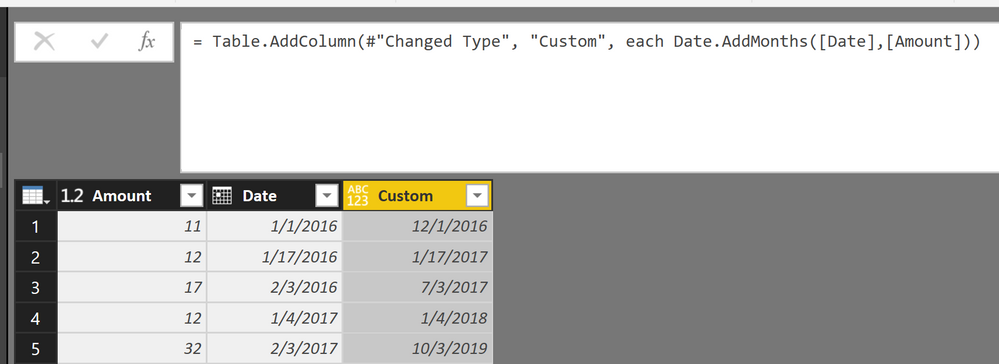- Power BI forums
- Updates
- News & Announcements
- Get Help with Power BI
- Desktop
- Service
- Report Server
- Power Query
- Mobile Apps
- Developer
- DAX Commands and Tips
- Custom Visuals Development Discussion
- Health and Life Sciences
- Power BI Spanish forums
- Translated Spanish Desktop
- Power Platform Integration - Better Together!
- Power Platform Integrations (Read-only)
- Power Platform and Dynamics 365 Integrations (Read-only)
- Training and Consulting
- Instructor Led Training
- Dashboard in a Day for Women, by Women
- Galleries
- Community Connections & How-To Videos
- COVID-19 Data Stories Gallery
- Themes Gallery
- Data Stories Gallery
- R Script Showcase
- Webinars and Video Gallery
- Quick Measures Gallery
- 2021 MSBizAppsSummit Gallery
- 2020 MSBizAppsSummit Gallery
- 2019 MSBizAppsSummit Gallery
- Events
- Ideas
- Custom Visuals Ideas
- Issues
- Issues
- Events
- Upcoming Events
- Community Blog
- Power BI Community Blog
- Custom Visuals Community Blog
- Community Support
- Community Accounts & Registration
- Using the Community
- Community Feedback
Register now to learn Fabric in free live sessions led by the best Microsoft experts. From Apr 16 to May 9, in English and Spanish.
- Power BI forums
- Forums
- Get Help with Power BI
- Desktop
- Date Add functionality with different dates
- Subscribe to RSS Feed
- Mark Topic as New
- Mark Topic as Read
- Float this Topic for Current User
- Bookmark
- Subscribe
- Printer Friendly Page
- Mark as New
- Bookmark
- Subscribe
- Mute
- Subscribe to RSS Feed
- Permalink
- Report Inappropriate Content
Date Add functionality with different dates
Hello,
I'm currently working on a project where i have 2 columns.
One column is the date a KPI is reported, titled Date and the other column is the number of months an option to purchase shares is valid from from the corresponding date, as laid out below:
DATE Months
31/01/2017 9
31/03/2017 4
30/04/2017 5
What I need to do is create a third column or measure which I can display, to be tilted "expiry date", which in example one would be 9 months after 31/01/2017, so 31/10/2017.
The problem I have is the DATEADD () Function allows me to to move each date in the DATE column by x number of months, but I need to be able to have different 'months' added to different dates as explained above.
Any help would be hugely appredicated!
- Mark as New
- Bookmark
- Subscribe
- Mute
- Subscribe to RSS Feed
- Permalink
- Report Inappropriate Content
Hi @cartman21,
You can use EOMONTH to ge the desired results
As Column:
Column = EOMONTH(Table[Date],Table[Offset]-1)+DAY(Table[Date])
As Measure:
Measure= EOMONTH(MAX(Table[Date]),MAX(Table[Offset])-1)+DAY(MAX(Table[Date]))
Hope this helps.
-Sumit
- Mark as New
- Bookmark
- Subscribe
- Mute
- Subscribe to RSS Feed
- Permalink
- Report Inappropriate Content
Any Ideas? Sorry, on a bit of a time crunch to figure this out!
- Mark as New
- Bookmark
- Subscribe
- Mute
- Subscribe to RSS Feed
- Permalink
- Report Inappropriate Content
Actually, no!
The Problem: the DAX-Function DATEADD expects that all the dates are available in the base columm. This will not be the case in most scenarios.
This means that you have to use the DATE function, and maybe you have to use nested IF statements to make sure you get what you want:
Assuming that your base date is 2017-01-31 and you want to add 1 Month the DAX could look like this
DATE(year("2017-01-31"), month("2017-01-31")+1, day("2017-01-31"))The result will be "2017-03-03".
Due to the intricate working of DATEADD, you have to use DATE() that can become quite cumbersome considering Leapyears and stuff like that. Basically whenever day() results to 31, it can become an issue.
Did I answer your question? Mark my post as a solution, this will help others!
Proud to be a Super User!
I accept Kudos 😉
Hamburg, Germany
- Mark as New
- Bookmark
- Subscribe
- Mute
- Subscribe to RSS Feed
- Permalink
- Report Inappropriate Content
Hey,
there could be another issue using DATEADD(), this little sentence
... the dates in the current context.
from the official documentation is a hint, that the result one would expect, will not be returned, instead the cell will be blank.
For this reason I recommend, to move one step down in your datapipeline and use M instead of DAX. The M function would be:
Date.AddMonths([Date],[Amount]))
Here is a little picture of the result
Hope this helps
Did I answer your question? Mark my post as a solution, this will help others!
Proud to be a Super User!
I accept Kudos 😉
Hamburg, Germany
- Mark as New
- Bookmark
- Subscribe
- Mute
- Subscribe to RSS Feed
- Permalink
- Report Inappropriate Content
The problem I have is that the both the date column and the months to add are 'calculated columns. In M which you mention, it only recognizes originally provided columns in the database, and can't use calcuated columns for inputs it sems. Would you know what to do here? Any help would be greatly appreciated.
- Mark as New
- Bookmark
- Subscribe
- Mute
- Subscribe to RSS Feed
- Permalink
- Report Inappropriate Content
The problem I have is that the both the date column and the months to add are 'calculated columns.
In M which you mention, it only recognizes originally provided columns in the database, and can't use calcuated columns for inputs it sems.
Helpful resources

Microsoft Fabric Learn Together
Covering the world! 9:00-10:30 AM Sydney, 4:00-5:30 PM CET (Paris/Berlin), 7:00-8:30 PM Mexico City

Power BI Monthly Update - April 2024
Check out the April 2024 Power BI update to learn about new features.

| User | Count |
|---|---|
| 117 | |
| 107 | |
| 70 | |
| 70 | |
| 43 |
| User | Count |
|---|---|
| 148 | |
| 106 | |
| 104 | |
| 89 | |
| 65 |