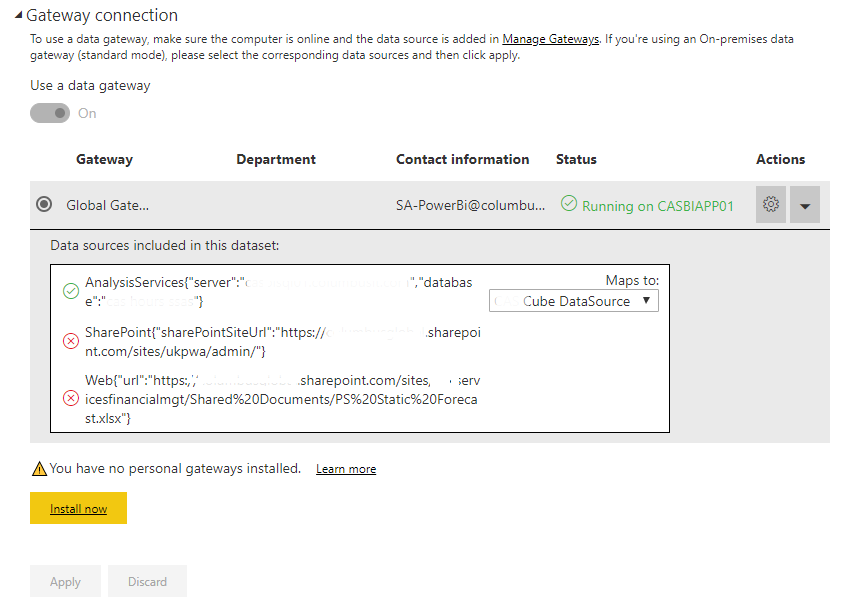- Power BI forums
- Updates
- News & Announcements
- Get Help with Power BI
- Desktop
- Service
- Report Server
- Power Query
- Mobile Apps
- Developer
- DAX Commands and Tips
- Custom Visuals Development Discussion
- Health and Life Sciences
- Power BI Spanish forums
- Translated Spanish Desktop
- Power Platform Integration - Better Together!
- Power Platform Integrations (Read-only)
- Power Platform and Dynamics 365 Integrations (Read-only)
- Training and Consulting
- Instructor Led Training
- Dashboard in a Day for Women, by Women
- Galleries
- Community Connections & How-To Videos
- COVID-19 Data Stories Gallery
- Themes Gallery
- Data Stories Gallery
- R Script Showcase
- Webinars and Video Gallery
- Quick Measures Gallery
- 2021 MSBizAppsSummit Gallery
- 2020 MSBizAppsSummit Gallery
- 2019 MSBizAppsSummit Gallery
- Events
- Ideas
- Custom Visuals Ideas
- Issues
- Issues
- Events
- Upcoming Events
- Community Blog
- Power BI Community Blog
- Custom Visuals Community Blog
- Community Support
- Community Accounts & Registration
- Using the Community
- Community Feedback
Register now to learn Fabric in free live sessions led by the best Microsoft experts. From Apr 16 to May 9, in English and Spanish.
- Power BI forums
- Forums
- Get Help with Power BI
- Desktop
- Dataset will not refresh after publish (Multiple d...
- Subscribe to RSS Feed
- Mark Topic as New
- Mark Topic as Read
- Float this Topic for Current User
- Bookmark
- Subscribe
- Printer Friendly Page
- Mark as New
- Bookmark
- Subscribe
- Mute
- Subscribe to RSS Feed
- Permalink
- Report Inappropriate Content
Dataset will not refresh after publish (Multiple data sources)
Hi All
I have developed a report in PBI desktop that connects to three data sources:
1. The first is a CUBE / data warehouse (SQL Server Analysis Services)
2. The second is a simple excel table stored in a spreadsheet which has been loaded / stored to the workbooks page of the workspace in the power bi service (it actually resides on our sharepoint site).
3. The third is a sharepoint list to find some arbitary information
If I publish the report in it's most simple state with the three datasources / tables working independently from each other I don't have a problem.
There is a message about me having no personal gateway installed, however our gateway is an on-premise gateway managed by our services IT department.
At this point I am able to create a daily schedule OK for the updates, however the problem comes when I try and merge the first two datasources using the query editor. If I merge one table into the other then publish the report again, the gateway seems to disable itself and the 'scheduled refresh' option is greyed out.
Any ideas would be greatly appreciated
Solved! Go to Solution.
- Mark as New
- Bookmark
- Subscribe
- Mute
- Subscribe to RSS Feed
- Permalink
- Report Inappropriate Content
Hi. Considering you have get the data correctly, you should check "Data source credentials" option in schedule refresh section of the dataset. You should login there in order to let the datasource working online without a gateway.
If this doesn't work you might need to contact IT for two reasons. If you have an online source and a gateway source. the IT guys have to enable this option in manage gateways:
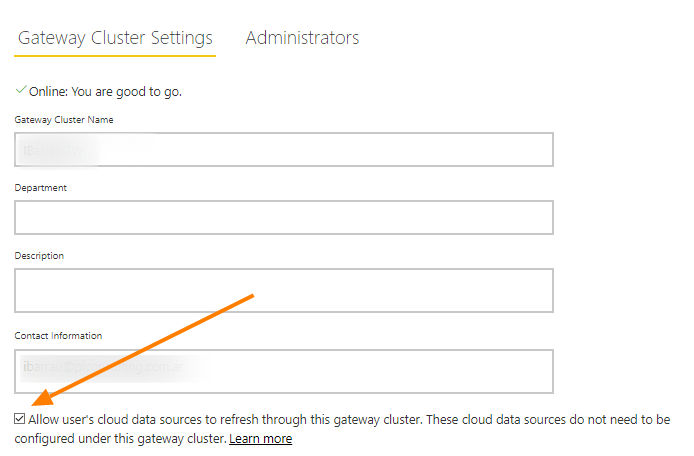
Hope something of this helps.
If this post helps, then please consider Accept it as the solution to help the other members find it more quickly.
Happy to help!
- Mark as New
- Bookmark
- Subscribe
- Mute
- Subscribe to RSS Feed
- Permalink
- Report Inappropriate Content
Hi. Considering you have get the data correctly, you should check "Data source credentials" option in schedule refresh section of the dataset. You should login there in order to let the datasource working online without a gateway.
If this doesn't work you might need to contact IT for two reasons. If you have an online source and a gateway source. the IT guys have to enable this option in manage gateways:
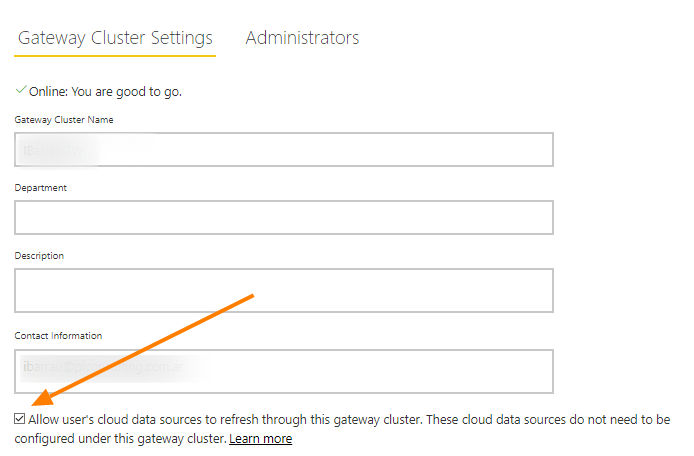
Hope something of this helps.
If this post helps, then please consider Accept it as the solution to help the other members find it more quickly.
Happy to help!
Helpful resources

Microsoft Fabric Learn Together
Covering the world! 9:00-10:30 AM Sydney, 4:00-5:30 PM CET (Paris/Berlin), 7:00-8:30 PM Mexico City

Power BI Monthly Update - April 2024
Check out the April 2024 Power BI update to learn about new features.

| User | Count |
|---|---|
| 111 | |
| 100 | |
| 80 | |
| 64 | |
| 58 |
| User | Count |
|---|---|
| 148 | |
| 111 | |
| 93 | |
| 84 | |
| 66 |