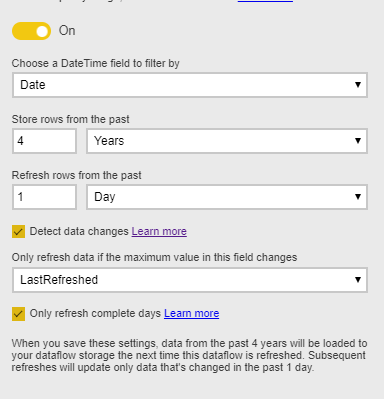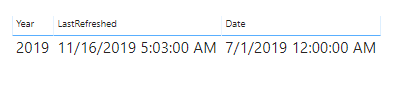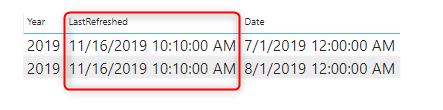- Power BI forums
- Updates
- News & Announcements
- Get Help with Power BI
- Desktop
- Service
- Report Server
- Power Query
- Mobile Apps
- Developer
- DAX Commands and Tips
- Custom Visuals Development Discussion
- Health and Life Sciences
- Power BI Spanish forums
- Translated Spanish Desktop
- Power Platform Integration - Better Together!
- Power Platform Integrations (Read-only)
- Power Platform and Dynamics 365 Integrations (Read-only)
- Training and Consulting
- Instructor Led Training
- Dashboard in a Day for Women, by Women
- Galleries
- Community Connections & How-To Videos
- COVID-19 Data Stories Gallery
- Themes Gallery
- Data Stories Gallery
- R Script Showcase
- Webinars and Video Gallery
- Quick Measures Gallery
- 2021 MSBizAppsSummit Gallery
- 2020 MSBizAppsSummit Gallery
- 2019 MSBizAppsSummit Gallery
- Events
- Ideas
- Custom Visuals Ideas
- Issues
- Issues
- Events
- Upcoming Events
- Community Blog
- Power BI Community Blog
- Custom Visuals Community Blog
- Community Support
- Community Accounts & Registration
- Using the Community
- Community Feedback
Register now to learn Fabric in free live sessions led by the best Microsoft experts. From Apr 16 to May 9, in English and Spanish.
- Power BI forums
- Forums
- Get Help with Power BI
- Desktop
- Dataflow Incremental Refresh in Premium
- Subscribe to RSS Feed
- Mark Topic as New
- Mark Topic as Read
- Float this Topic for Current User
- Bookmark
- Subscribe
- Printer Friendly Page
- Mark as New
- Bookmark
- Subscribe
- Mute
- Subscribe to RSS Feed
- Permalink
- Report Inappropriate Content
Dataflow Incremental Refresh in Premium
Good morning!
I'm beginning to dive into dataflows using a premium environment. If I understood incremental refreshes correctly, only new data should get refreshed, right? I think with my current setup, the entire entity gets refreshes on a scheduled refresh. I think. If not, then my question is: Is there a way to create a column maybe called "CreatedOn" and show when the data was added to the entity?
The setup:
1. Create custom entity for dataflows with initial one month of historical data from a folder on a server.
2. Single table is supplied / consumed with two datetime columns: Date and LastRefreshed:
Date = Table.AddColumn(#"Filtered Rows", "Date", each DateTime.FromText([Month] & "/1/" & [Year]), type datetime),
LastRefreshed = Table.AddColumn(Date, "LastRefreshed", each DateTime.From(DateTimeZone.ToText(DateTimeZone.FixedUtcNow(), "dd-MMM-yyyy hh:mm tt")), type datetime),
#"HFMData-44617465-autogenerated_for_incremental_refresh" = Table.SelectRows(LastRefreshed, each DateTime.From([Date]) >= RangeStart and DateTime.From([Date]) < RangeEnd)
in
#"HFMData-44617465-autogenerated_for_incremental_refresh"3. Initial Refresh + add incremental refresh settings:
4. Connected to dataflow and check first dataset last refreshed:
5. Added new data to folder and waited for scheduled refresh. From what I can understand, the second refresh shouldn't change the values of the unchanged data but upon second refresh it seems to have:
Looking into the parameters supplied by the auto-generated RangeStart and RangeEnd I see "1/1/1901" and "12/31/9999" so I'm assuming it's picking up all the data within that range on refresh? Please correct me and guide me in the right direction if I'm wrong.
- Mark as New
- Bookmark
- Subscribe
- Mute
- Subscribe to RSS Feed
- Permalink
- Report Inappropriate Content
You may try using original column instead of a custom column to detect data changes.
If this post helps, then please consider Accept it as the solution to help the other members find it more quickly.
- Mark as New
- Bookmark
- Subscribe
- Mute
- Subscribe to RSS Feed
- Permalink
- Report Inappropriate Content
Hi @v-chuncz-msft
When you say original column instead of custom column. What do you mean?
Helpful resources

Microsoft Fabric Learn Together
Covering the world! 9:00-10:30 AM Sydney, 4:00-5:30 PM CET (Paris/Berlin), 7:00-8:30 PM Mexico City

Power BI Monthly Update - April 2024
Check out the April 2024 Power BI update to learn about new features.

| User | Count |
|---|---|
| 109 | |
| 98 | |
| 80 | |
| 64 | |
| 57 |
| User | Count |
|---|---|
| 145 | |
| 111 | |
| 92 | |
| 84 | |
| 66 |