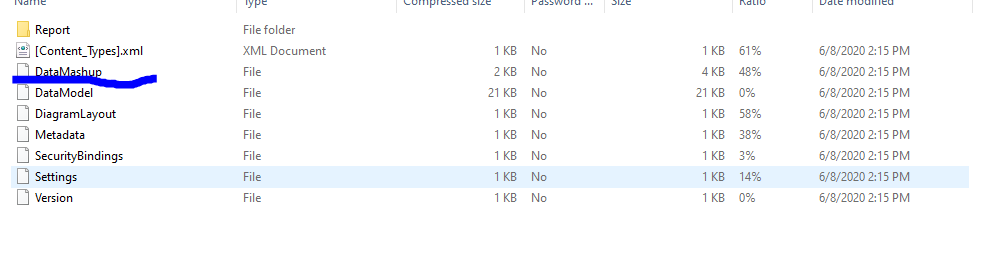- Power BI forums
- Updates
- News & Announcements
- Get Help with Power BI
- Desktop
- Service
- Report Server
- Power Query
- Mobile Apps
- Developer
- DAX Commands and Tips
- Custom Visuals Development Discussion
- Health and Life Sciences
- Power BI Spanish forums
- Translated Spanish Desktop
- Power Platform Integration - Better Together!
- Power Platform Integrations (Read-only)
- Power Platform and Dynamics 365 Integrations (Read-only)
- Training and Consulting
- Instructor Led Training
- Dashboard in a Day for Women, by Women
- Galleries
- Community Connections & How-To Videos
- COVID-19 Data Stories Gallery
- Themes Gallery
- Data Stories Gallery
- R Script Showcase
- Webinars and Video Gallery
- Quick Measures Gallery
- 2021 MSBizAppsSummit Gallery
- 2020 MSBizAppsSummit Gallery
- 2019 MSBizAppsSummit Gallery
- Events
- Ideas
- Custom Visuals Ideas
- Issues
- Issues
- Events
- Upcoming Events
- Community Blog
- Power BI Community Blog
- Custom Visuals Community Blog
- Community Support
- Community Accounts & Registration
- Using the Community
- Community Feedback
Register now to learn Fabric in free live sessions led by the best Microsoft experts. From Apr 16 to May 9, in English and Spanish.
- Power BI forums
- Forums
- Get Help with Power BI
- Desktop
- Re: DataMashup file no longer exists
- Subscribe to RSS Feed
- Mark Topic as New
- Mark Topic as Read
- Float this Topic for Current User
- Bookmark
- Subscribe
- Printer Friendly Page
- Mark as New
- Bookmark
- Subscribe
- Mute
- Subscribe to RSS Feed
- Permalink
- Report Inappropriate Content
DataMashup file no longer exists
Our team is leveraging a tool to extract PowerM query from DataMashup file in pbix files. But the DataMashup file no longer exists in the pbix generated by latest PowerBI client. Where is the file moved to? If it no longer exists, how can we extract PowerM query from pbix file?
- Mark as New
- Bookmark
- Subscribe
- Mute
- Subscribe to RSS Feed
- Permalink
- Report Inappropriate Content
Save the pbix to a pbit.
This DOES contain the DataMashup file and also the DataModelSchema in text JSON format (which is much easier to extract the query from). The DataMashup includes data that is entered directly into the .pbix in compressed format at the beginning of the file.
- Mark as New
- Bookmark
- Subscribe
- Mute
- Subscribe to RSS Feed
- Permalink
- Report Inappropriate Content
Hello @yifguo, a while has passed since this post, did you find a solution to the problem? I'm in the same situation currently. Thanks!
- Mark as New
- Bookmark
- Subscribe
- Mute
- Subscribe to RSS Feed
- Permalink
- Report Inappropriate Content
You're correct. The Enhanced dataset metadata preview changes the way we save the pbix file. The DataMashup is no longer saved in the pbix if the model and queries are in sync, and instead we regenerate the Mashup on open. All of the metadata that was in the Mashup is now saved in the data model, so you should be able to get the M expressions from the data model now instead.
- Mark as New
- Bookmark
- Subscribe
- Mute
- Subscribe to RSS Feed
- Permalink
- Report Inappropriate Content
Tried to find the Power M queries from data model, but seems that the file was encrypted. Could you help me figure out how to extract the queries from data model? Thanks.
- Mark as New
- Bookmark
- Subscribe
- Mute
- Subscribe to RSS Feed
- Permalink
- Report Inappropriate Content
@yifguo have you found a way to extract queries from model, when "Store datasets using enhanced metadata format" is ticked?
What tools are/were you using? We are facing similar issue and trying to find a way to extract and rewrite data in this file.
- Mark as New
- Bookmark
- Subscribe
- Mute
- Subscribe to RSS Feed
- Permalink
- Report Inappropriate Content
Facing same issue, DataMashup file is not part of the package anymore, and I can't decode DataModel (it's encrypted?), any luck?
- Mark as New
- Bookmark
- Subscribe
- Mute
- Subscribe to RSS Feed
- Permalink
- Report Inappropriate Content
Hi @slavikgl,
have a look at my Export2Dataflow solution.
Here I use PowerShell to extract the M code from Power BI Desktop and save it in a Dataflow format.
Maybe the example will help you for your requirement.
https://github.com/MarcusWegener/Export2Dataflow
- Mark as New
- Bookmark
- Subscribe
- Mute
- Subscribe to RSS Feed
- Permalink
- Report Inappropriate Content
I am also trying to figure out how to extract the datamodel in a stand alone tool and haven't been able to get it loaded. Would love to hear if anything works for you guys.
- Mark as New
- Bookmark
- Subscribe
- Mute
- Subscribe to RSS Feed
- Permalink
- Report Inappropriate Content
Hi @yifguo ,
The DataMashup file are not removed in pbix file for latest PowerBI client. How did you create the pbix file?
If this post helps, then please consider Accept it as the solution to help the other members find it more quickly.
Best Regards,
Dedmon Dai
- Mark as New
- Bookmark
- Subscribe
- Mute
- Subscribe to RSS Feed
- Permalink
- Report Inappropriate Content
The version of power BI I am using is
Version: 2.82.5858.602 64-bit (June 2020)
The .pbix files it generates do not contain DataMashup file.
- Mark as New
- Bookmark
- Subscribe
- Mute
- Subscribe to RSS Feed
- Permalink
- Report Inappropriate Content
Hi @yifguo ,
How did you get version 2020 June? What I can get is the version of 2020 May, please try to use this version: https://www.microsoft.com/en-us/download/details.aspx?id=58494
Best Regards,
Dedmon Dai
- Mark as New
- Bookmark
- Subscribe
- Mute
- Subscribe to RSS Feed
- Permalink
- Report Inappropriate Content
Maybe I am on the insider ring? But I think the version doesn't really matter, as https://docs.microsoft.com/en-us/power-bi/connect-data/desktop-enhanced-dataset-metadata states, it will finally move to enhanced dataset. So my question is, how to extract the powerM query when enhanced dataset is turned on?
- Mark as New
- Bookmark
- Subscribe
- Mute
- Subscribe to RSS Feed
- Permalink
- Report Inappropriate Content
Hi @yifguo ,
maybe that will help you.
https://docs.microsoft.com/en-us/power-bi/connect-data/desktop-enhanced-dataset-metadata
Helpful resources

Microsoft Fabric Learn Together
Covering the world! 9:00-10:30 AM Sydney, 4:00-5:30 PM CET (Paris/Berlin), 7:00-8:30 PM Mexico City

Power BI Monthly Update - April 2024
Check out the April 2024 Power BI update to learn about new features.

| User | Count |
|---|---|
| 117 | |
| 107 | |
| 70 | |
| 70 | |
| 43 |
| User | Count |
|---|---|
| 148 | |
| 106 | |
| 104 | |
| 89 | |
| 65 |