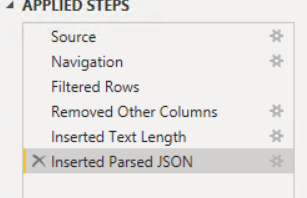- Power BI forums
- Updates
- News & Announcements
- Get Help with Power BI
- Desktop
- Service
- Report Server
- Power Query
- Mobile Apps
- Developer
- DAX Commands and Tips
- Custom Visuals Development Discussion
- Health and Life Sciences
- Power BI Spanish forums
- Translated Spanish Desktop
- Power Platform Integration - Better Together!
- Power Platform Integrations (Read-only)
- Power Platform and Dynamics 365 Integrations (Read-only)
- Training and Consulting
- Instructor Led Training
- Dashboard in a Day for Women, by Women
- Galleries
- Community Connections & How-To Videos
- COVID-19 Data Stories Gallery
- Themes Gallery
- Data Stories Gallery
- R Script Showcase
- Webinars and Video Gallery
- Quick Measures Gallery
- 2021 MSBizAppsSummit Gallery
- 2020 MSBizAppsSummit Gallery
- 2019 MSBizAppsSummit Gallery
- Events
- Ideas
- Custom Visuals Ideas
- Issues
- Issues
- Events
- Upcoming Events
- Community Blog
- Power BI Community Blog
- Custom Visuals Community Blog
- Community Support
- Community Accounts & Registration
- Using the Community
- Community Feedback
Register now to learn Fabric in free live sessions led by the best Microsoft experts. From Apr 16 to May 9, in English and Spanish.
- Power BI forums
- Forums
- Get Help with Power BI
- Desktop
- DataFormat Error: We reached the end of the buffer
- Subscribe to RSS Feed
- Mark Topic as New
- Mark Topic as Read
- Float this Topic for Current User
- Bookmark
- Subscribe
- Printer Friendly Page
- Mark as New
- Bookmark
- Subscribe
- Mute
- Subscribe to RSS Feed
- Permalink
- Report Inappropriate Content
DataFormat Error: We reached the end of the buffer
Hi,
I am using Hive as data source. I am connecting to it using Impala connector. In the data, I have a text column which has data in json format. When I parse that text data to json, it gives me the error "DataFormat Error: We reached the end of the buffer"".
This happens when the text length is greater than or equal to 32767. For texts <32767 it works fine.
Note: I have validated the json formats. They are correct. Moreover, I have the latest version of PowerBI (September 2021) and I have tried it both on 42GB and 8GB machine. Memory doesn't make any difference in this case.
I have attached screenshot of error and the steps I did for transformation.
- Mark as New
- Bookmark
- Subscribe
- Mute
- Subscribe to RSS Feed
- Permalink
- Report Inappropriate Content
Hi @v-yiruan-msft ! Thank you for your response.
1- I have installed the latest version of PowerBI.
2- I tried to get rid of error using Table.Buffer and the Unicode thing. Also, I reduced the columns. But nothing worked.
- Mark as New
- Bookmark
- Subscribe
- Mute
- Subscribe to RSS Feed
- Permalink
- Report Inappropriate Content
Hi @AnooshaKeen ,
I found these threads below that have similar problems to yours, please check the solutions inside. Hope they can help you solve the problem too.
1. DataFormat.Error: We reached the end of the buffer.
It worked when i tried reinstalling the latest Power BI update.
It seems that you have already installed the latest version of Power BI Desktop... Is your Power BI Desktop 32-bit or 64-bit? If it is 32-bit, please try to update to 64-bit and check whether it can work.
2. Help with We Reach the end of the buffer message
a. use table.buffer
b. The issue went away when I changed the "file origin" property to "unicode" instead of "None". It seems Json connector picks "None" file origin by default which doesn't work for all Json documents.
3. We reached end of buffer Error
I figured this was probably a memory issue, so I removed columns I determined were unnecessary and was able to get the API URL to load. Loading so many custom fields through the API really seems to slow it down, but I got the ones I needed.
Best Regards
If this post helps, then please consider Accept it as the solution to help the other members find it more quickly.
Helpful resources

Microsoft Fabric Learn Together
Covering the world! 9:00-10:30 AM Sydney, 4:00-5:30 PM CET (Paris/Berlin), 7:00-8:30 PM Mexico City

Power BI Monthly Update - April 2024
Check out the April 2024 Power BI update to learn about new features.

| User | Count |
|---|---|
| 110 | |
| 97 | |
| 78 | |
| 64 | |
| 55 |
| User | Count |
|---|---|
| 143 | |
| 109 | |
| 89 | |
| 84 | |
| 66 |