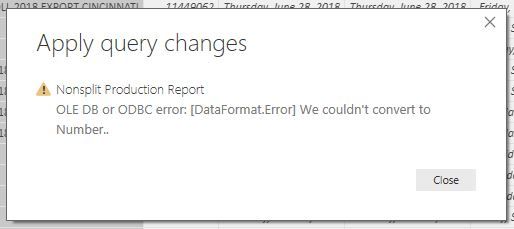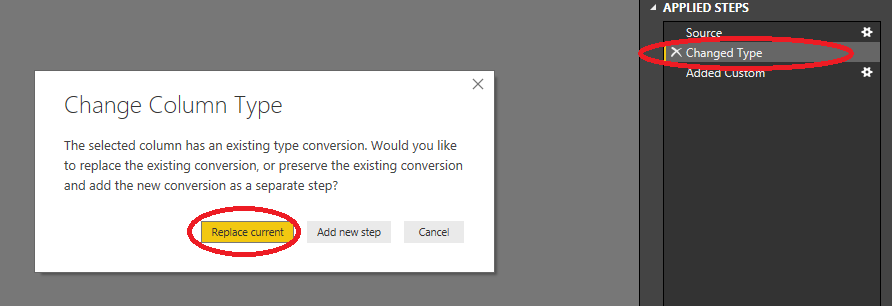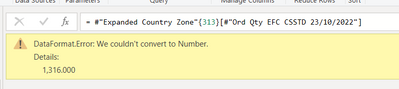- Power BI forums
- Updates
- News & Announcements
- Get Help with Power BI
- Desktop
- Service
- Report Server
- Power Query
- Mobile Apps
- Developer
- DAX Commands and Tips
- Custom Visuals Development Discussion
- Health and Life Sciences
- Power BI Spanish forums
- Translated Spanish Desktop
- Power Platform Integration - Better Together!
- Power Platform Integrations (Read-only)
- Power Platform and Dynamics 365 Integrations (Read-only)
- Training and Consulting
- Instructor Led Training
- Dashboard in a Day for Women, by Women
- Galleries
- Community Connections & How-To Videos
- COVID-19 Data Stories Gallery
- Themes Gallery
- Data Stories Gallery
- R Script Showcase
- Webinars and Video Gallery
- Quick Measures Gallery
- 2021 MSBizAppsSummit Gallery
- 2020 MSBizAppsSummit Gallery
- 2019 MSBizAppsSummit Gallery
- Events
- Ideas
- Custom Visuals Ideas
- Issues
- Issues
- Events
- Upcoming Events
- Community Blog
- Power BI Community Blog
- Custom Visuals Community Blog
- Community Support
- Community Accounts & Registration
- Using the Community
- Community Feedback
Register now to learn Fabric in free live sessions led by the best Microsoft experts. From Apr 16 to May 9, in English and Spanish.
- Power BI forums
- Forums
- Get Help with Power BI
- Desktop
- DataFormat.Error We couldn't convert to Number..
- Subscribe to RSS Feed
- Mark Topic as New
- Mark Topic as Read
- Float this Topic for Current User
- Bookmark
- Subscribe
- Printer Friendly Page
- Mark as New
- Bookmark
- Subscribe
- Mute
- Subscribe to RSS Feed
- Permalink
- Report Inappropriate Content
DataFormat.Error We couldn't convert to Number..
I have a .pbix file that has been running great for two weeks, refreshing as expeted. The source of these dashboards are two .csv files.
All of a suddent I am receiving the message below:
I have read a lot of the messages in the forum, with no luck in resolving the issue. Is there a way to identify where the problem is, and how to resolve it?
Thanks.
Solved! Go to Solution.
- Mark as New
- Bookmark
- Subscribe
- Mute
- Subscribe to RSS Feed
- Permalink
- Report Inappropriate Content
Did you change the columns in the editor? Make sure you go back and replace the steps - otherwise it will try to convert to number, then back so will still errror out.
In the applied steps in the Query Editor, make sure you go back to all the changed type steps and click on them. Then, you can do your tranaformation on this step. Make sure you click replace current.
Power BI usually looks at a subset of rows to determine the format. It is likely you have a column with many numbers and a small amount of text somwhere.
Did I answer your question? Mark my post as a solution! Proud to be a Super User!
Connect with me!
Stay up to date on
Read my blogs on
- Mark as New
- Bookmark
- Subscribe
- Mute
- Subscribe to RSS Feed
- Permalink
- Report Inappropriate Content
In the csv, something has been entered that is not a number. Check your csv files.
Otherwise, it's possible that it could be an ID column that was just numbers, so power bi assigned this column as a number, but now has a text value (e.g. 51215, 02150, C6767).
If so, go to the query editor and check the column formats (it will say 123) next to the column. On the applied steps, locate "Changed Type", click on this, thenm change the format of the column to text, and click replace current step when asked.
Did I answer your question? Mark my post as a solution! Proud to be a Super User!
Connect with me!
Stay up to date on
Read my blogs on
- Mark as New
- Bookmark
- Subscribe
- Mute
- Subscribe to RSS Feed
- Permalink
- Report Inappropriate Content
Steve thanks for the advice. Based on the size of the .csv file the recirds is not easily identified. In my ,pbix file I changed all the columns to text, and it still failed to load.
In another example, I loaded the file to a NEW .pbix - complared the applied steps - and still had the same issues.
Any thoughts?
- Mark as New
- Bookmark
- Subscribe
- Mute
- Subscribe to RSS Feed
- Permalink
- Report Inappropriate Content
Did you change the columns in the editor? Make sure you go back and replace the steps - otherwise it will try to convert to number, then back so will still errror out.
In the applied steps in the Query Editor, make sure you go back to all the changed type steps and click on them. Then, you can do your tranaformation on this step. Make sure you click replace current.
Power BI usually looks at a subset of rows to determine the format. It is likely you have a column with many numbers and a small amount of text somwhere.
Did I answer your question? Mark my post as a solution! Proud to be a Super User!
Connect with me!
Stay up to date on
Read my blogs on
- Mark as New
- Bookmark
- Subscribe
- Mute
- Subscribe to RSS Feed
- Permalink
- Report Inappropriate Content
hi,
I am uploading the data from a csv file but power bi gives the error as shown below for some values:
Could you please help me fix the issue?
Thanks!
- Mark as New
- Bookmark
- Subscribe
- Mute
- Subscribe to RSS Feed
- Permalink
- Report Inappropriate Content
So in reviewing the .csv files, I couldn't detect anything amiss. With that said, I noticed that there are some broken records in my source files that were being cleaned up first in Excel, then PowerBI.
You are correct that a field idetnified as a number had some alpha characters in it. In Query Editor I modified to a text type. Because the two .csv files we modeled, it continued to break because you can't have a dumplicated in "one-to-many" relationship. The alpha characters were duplicates so by inserting a step to remove the dupes, my files processed properly.
All of this said, how would you recommend identifying the "problem rows" when essentially they are cleaned up by viewing in Excel?
- Mark as New
- Bookmark
- Subscribe
- Mute
- Subscribe to RSS Feed
- Permalink
- Report Inappropriate Content
The best way, would be to have data validation in the excel files.
Otherwise, if you're after removing text values, you could add a custom column in query editor with the following code:
= Number.FromText([Column1])
and change column1 to the correct column. Then, on the new column, you can select home > Remove Rows> Remove Errors. Then you can delete the new column.
Here's it in M code if you're comfortable with it (fill in red with your values):
#"Added Custom" = Table.AddColumn(#"MY LAST STEP", "ERRtest", each Number.FromText([Column1])),
#"Removed Errors" = Table.RemoveRowsWithErrors(#"Added Custom", {"ERRtest"}),
#"Removed Columns" = Table.RemoveColumns(#"Removed Errors",{"ERRtest"}),
Did I answer your question? Mark my post as a solution! Proud to be a Super User!
Connect with me!
Stay up to date on
Read my blogs on
Helpful resources

Microsoft Fabric Learn Together
Covering the world! 9:00-10:30 AM Sydney, 4:00-5:30 PM CET (Paris/Berlin), 7:00-8:30 PM Mexico City

Power BI Monthly Update - April 2024
Check out the April 2024 Power BI update to learn about new features.

| User | Count |
|---|---|
| 111 | |
| 95 | |
| 80 | |
| 68 | |
| 59 |
| User | Count |
|---|---|
| 150 | |
| 119 | |
| 104 | |
| 87 | |
| 67 |