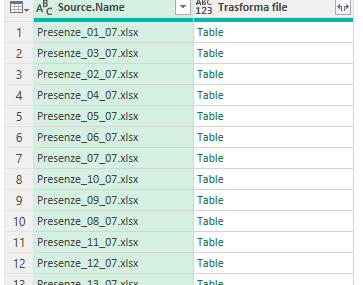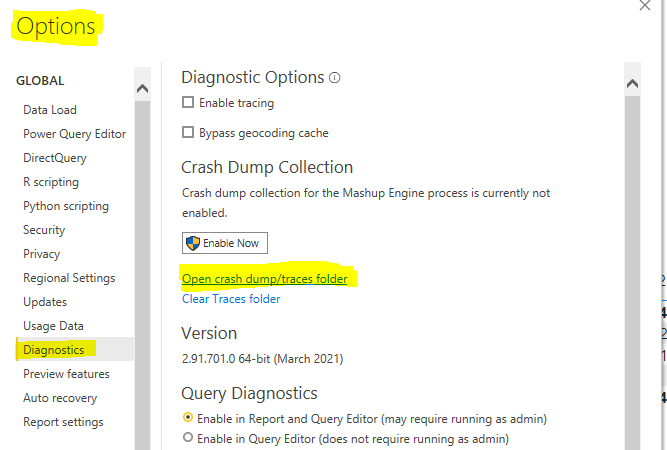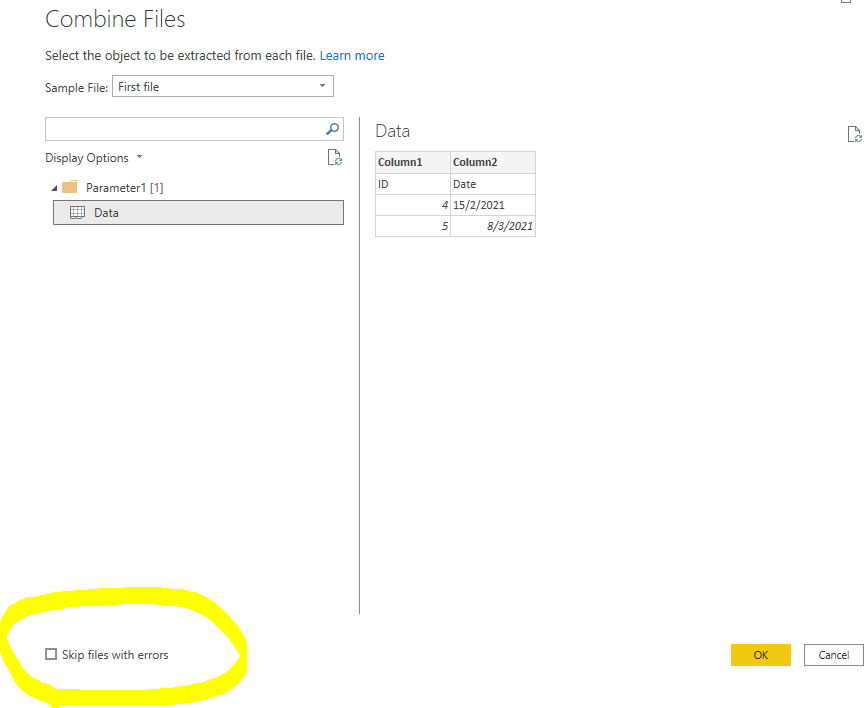- Power BI forums
- Updates
- News & Announcements
- Get Help with Power BI
- Desktop
- Service
- Report Server
- Power Query
- Mobile Apps
- Developer
- DAX Commands and Tips
- Custom Visuals Development Discussion
- Health and Life Sciences
- Power BI Spanish forums
- Translated Spanish Desktop
- Power Platform Integration - Better Together!
- Power Platform Integrations (Read-only)
- Power Platform and Dynamics 365 Integrations (Read-only)
- Training and Consulting
- Instructor Led Training
- Dashboard in a Day for Women, by Women
- Galleries
- Community Connections & How-To Videos
- COVID-19 Data Stories Gallery
- Themes Gallery
- Data Stories Gallery
- R Script Showcase
- Webinars and Video Gallery
- Quick Measures Gallery
- 2021 MSBizAppsSummit Gallery
- 2020 MSBizAppsSummit Gallery
- 2019 MSBizAppsSummit Gallery
- Events
- Ideas
- Custom Visuals Ideas
- Issues
- Issues
- Events
- Upcoming Events
- Community Blog
- Power BI Community Blog
- Custom Visuals Community Blog
- Community Support
- Community Accounts & Registration
- Using the Community
- Community Feedback
Register now to learn Fabric in free live sessions led by the best Microsoft experts. From Apr 16 to May 9, in English and Spanish.
- Power BI forums
- Forums
- Get Help with Power BI
- Desktop
- [DataFormat.Error] Archive file cannot be size 0. ...
- Subscribe to RSS Feed
- Mark Topic as New
- Mark Topic as Read
- Float this Topic for Current User
- Bookmark
- Subscribe
- Printer Friendly Page
- Mark as New
- Bookmark
- Subscribe
- Mute
- Subscribe to RSS Feed
- Permalink
- Report Inappropriate Content
[DataFormat.Error] Archive file cannot be size 0. - Combine Files
Hi,
Can anyone help with this error? I am combining around 240 excel type files from a SharePoint folder, all files have the same amount of columns and the sheet is named Data on every single one so that matches up.
None of the files contain tables, Just varying amounts of rows of data under the same headers. All data formats are the same (This is basically a system extract repeated) the only thing that changes is the file name.
None of the files are blank and only the files I want to be combined are located in the SharePoint folder.
Is there a way of pinpointing where this error is coming from?
Thanks
- Mark as New
- Bookmark
- Subscribe
- Mute
- Subscribe to RSS Feed
- Permalink
- Report Inappropriate Content
Hi! I had the same issue. The problem was a mismatched file in my list (I don't know why, but the content was broken).
So I went up in the steps of PowerQuery to the first "remove other columns" (5th step usually) and detected the broken file, then I opened that file to know which was the problem (I solved it quickly by downloading again the same file with the correct format.
Best regards.
V
- Mark as New
- Bookmark
- Subscribe
- Mute
- Subscribe to RSS Feed
- Permalink
- Report Inappropriate Content
Hi @Danniii_ ,
Glad to hear from you !
Please go to Files-->Options-->Diagnostics-->Open crash dump/traces folder to see the log files.
Best Regards,
Eyelyn Qin
If this post helps, then please consider Accept it as the solution to help the other members find it more quickly.
- Mark as New
- Bookmark
- Subscribe
- Mute
- Subscribe to RSS Feed
- Permalink
- Report Inappropriate Content
Hi @Danniii_ ,
Could you tell me if your problem has been solved? If it is, kindly Accept it as the solution. More people will benefit from it.
Best Regards,
Eyelyn Qin
- Mark as New
- Bookmark
- Subscribe
- Mute
- Subscribe to RSS Feed
- Permalink
- Report Inappropriate Content
Hi @Danniii_ ,
I still could not reproduce your problem until now... Even if there is no data in an excel file, it will not affect the combination and load.
Maybe you could try to
1.Enable the Skip files with errors option as shown below
2.Check the Applied Steps in Power Query
3.Upgrade your Power BI Desktop to the latest version
Refer to :
https://community.powerbi.com/t5/Desktop/Date-format-error/td-p/130510
https://community.powerbi.com/t5/Desktop/DataSource-Error-Could-not-find-file/td-p/178314
Best Regards,
Eyelyn Qin
If this post helps, then please consider Accept it as the solution to help the other members find it more quickly.
- Mark as New
- Bookmark
- Subscribe
- Mute
- Subscribe to RSS Feed
- Permalink
- Report Inappropriate Content
Thanks for your response, unfortunately I need all files of data to be included so skipping files with errors will not fix my issue - It still gives me the same error when I try to load to model however skipping would not be a long term solution as I need to ensure every single file and row of data is inclueded so it's more of a case of needing to find where the problem file lies so that I can fix whatever the issue is so that it is included and not skipped.
My Desktop PBI is the most up to date version, and I did check applied steps but nothing gave any indication as to where the problem was occuring.
Thanks again.
Helpful resources

Microsoft Fabric Learn Together
Covering the world! 9:00-10:30 AM Sydney, 4:00-5:30 PM CET (Paris/Berlin), 7:00-8:30 PM Mexico City

Power BI Monthly Update - April 2024
Check out the April 2024 Power BI update to learn about new features.

| User | Count |
|---|---|
| 112 | |
| 97 | |
| 85 | |
| 67 | |
| 59 |
| User | Count |
|---|---|
| 150 | |
| 120 | |
| 100 | |
| 87 | |
| 68 |