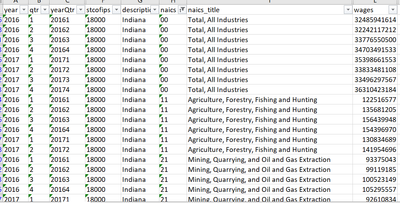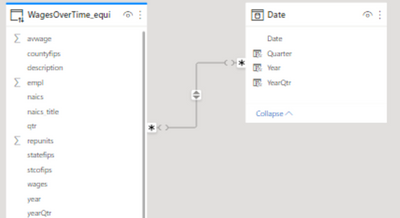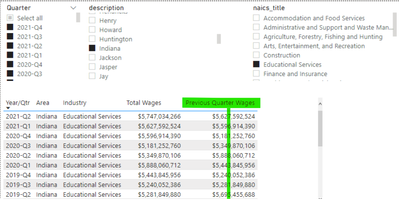- Power BI forums
- Updates
- News & Announcements
- Get Help with Power BI
- Desktop
- Service
- Report Server
- Power Query
- Mobile Apps
- Developer
- DAX Commands and Tips
- Custom Visuals Development Discussion
- Health and Life Sciences
- Power BI Spanish forums
- Translated Spanish Desktop
- Power Platform Integration - Better Together!
- Power Platform Integrations (Read-only)
- Power Platform and Dynamics 365 Integrations (Read-only)
- Training and Consulting
- Instructor Led Training
- Dashboard in a Day for Women, by Women
- Galleries
- Community Connections & How-To Videos
- COVID-19 Data Stories Gallery
- Themes Gallery
- Data Stories Gallery
- R Script Showcase
- Webinars and Video Gallery
- Quick Measures Gallery
- 2021 MSBizAppsSummit Gallery
- 2020 MSBizAppsSummit Gallery
- 2019 MSBizAppsSummit Gallery
- Events
- Ideas
- Custom Visuals Ideas
- Issues
- Issues
- Events
- Upcoming Events
- Community Blog
- Power BI Community Blog
- Custom Visuals Community Blog
- Community Support
- Community Accounts & Registration
- Using the Community
- Community Feedback
Register now to learn Fabric in free live sessions led by the best Microsoft experts. From Apr 16 to May 9, in English and Spanish.
- Power BI forums
- Forums
- Get Help with Power BI
- Desktop
- Re: Data with NO DATES, only year/quarter
- Subscribe to RSS Feed
- Mark Topic as New
- Mark Topic as Read
- Float this Topic for Current User
- Bookmark
- Subscribe
- Printer Friendly Page
- Mark as New
- Bookmark
- Subscribe
- Mute
- Subscribe to RSS Feed
- Permalink
- Report Inappropriate Content
Data with NO DATES, only year/quarter
Hi All-
I've been working with PowerBI off and on for about a year. I learn a little and then come back to it. IU has just recently expanded licensing, and now I am getting pressured to really bone u p and do some things.My task at hand is pretty simple (at least in my mind) - I want a report that has a table and a couple of line charts. I have typically done ALL my change work in SQL (prior to this, in both SSRS & powerbi), but I've been reading that there are some nifty DAX tricks for quarter to quarter changes over time. I created a concatenated field in sql to pull them together. The ultimate goal is to be able to select a year/quarter, geography, and an industry, and then be able to see 2 line charts that 1) show wages over time - easy .. and 2) that show quarter to quarter change over time and/or YQtYQ (i.e. 2020q1 to 2021q1 OR 2021q1 to 2020q4 (previous quarter))
My data look like below:
The issue (for me, it seems) is that my existing data are only stored with year & quarter in separate fields. The data are collected quarterly. I have successful created a dates table using code I found online that has a date column, as well as a year, quarter and YearQuarter column. I connected it to my excisting quarterly wage data:
I then tried to create a new measure called PQ_Wages (to see if it would grab the previous quarter and then put it in a column next to the current quarter. I was able to create the measure, without error, but, it is blank - with no data in it - so I have NO idea what I'm missing. I feel like there is some key information here that I am missing.
Solved! Go to Solution.
- Mark as New
- Bookmark
- Subscribe
- Mute
- Subscribe to RSS Feed
- Permalink
- Report Inappropriate Content
I'm not sure time intelligence will work correctly if your relationship isn't hooked up to the Date[Date] column.
Can you define a calculated column to give a representative date for each yearQtr that you could then relate to the Date table in a more normal 1-to-many relationship? You can do this in DAX along the lines of
QtrStartDate = DATE ( [year], 3 * ( [qtr] - 1 ) + 1, 1 )If you can't do this in DAX due to DirectQuery limitations, you could try to do it at the source (SQL?) instead.
- Mark as New
- Bookmark
- Subscribe
- Mute
- Subscribe to RSS Feed
- Permalink
- Report Inappropriate Content
That WORKED!!! All I needed to do was create an actual date in MY data ..... aaahsaaah. All the things you don't know ... 😉 Really appreciate the lead!
- Mark as New
- Bookmark
- Subscribe
- Mute
- Subscribe to RSS Feed
- Permalink
- Report Inappropriate Content
That WORKED!!! All I needed to do was create an actual date in MY data ..... aaahsaaah. All the things you don't know ... 😉 Really appreciate the lead!
- Mark as New
- Bookmark
- Subscribe
- Mute
- Subscribe to RSS Feed
- Permalink
- Report Inappropriate Content
I'm not sure time intelligence will work correctly if your relationship isn't hooked up to the Date[Date] column.
Can you define a calculated column to give a representative date for each yearQtr that you could then relate to the Date table in a more normal 1-to-many relationship? You can do this in DAX along the lines of
QtrStartDate = DATE ( [year], 3 * ( [qtr] - 1 ) + 1, 1 )If you can't do this in DAX due to DirectQuery limitations, you could try to do it at the source (SQL?) instead.
- Mark as New
- Bookmark
- Subscribe
- Mute
- Subscribe to RSS Feed
- Permalink
- Report Inappropriate Content
Let me try that. Interesting. So in my existing data from my sever, create a date so that it has something to match to the Date table. Not sure why I thought the year/quarter would handle that but maybe because it's a many to many, instead of one to many. I'll report back - thank you for your quick response!
Helpful resources

Microsoft Fabric Learn Together
Covering the world! 9:00-10:30 AM Sydney, 4:00-5:30 PM CET (Paris/Berlin), 7:00-8:30 PM Mexico City

Power BI Monthly Update - April 2024
Check out the April 2024 Power BI update to learn about new features.

| User | Count |
|---|---|
| 109 | |
| 98 | |
| 77 | |
| 66 | |
| 54 |
| User | Count |
|---|---|
| 144 | |
| 104 | |
| 100 | |
| 86 | |
| 64 |