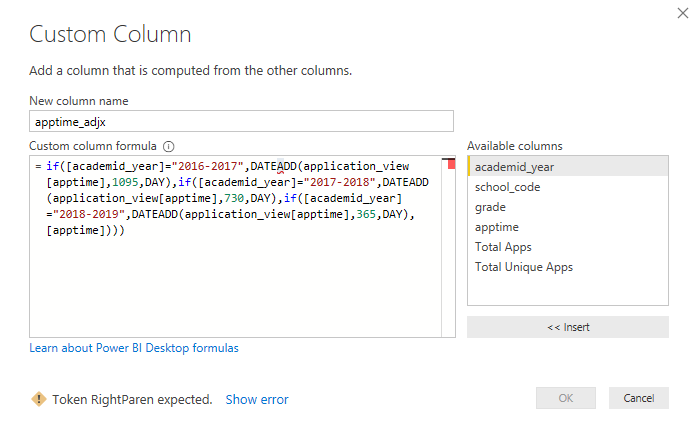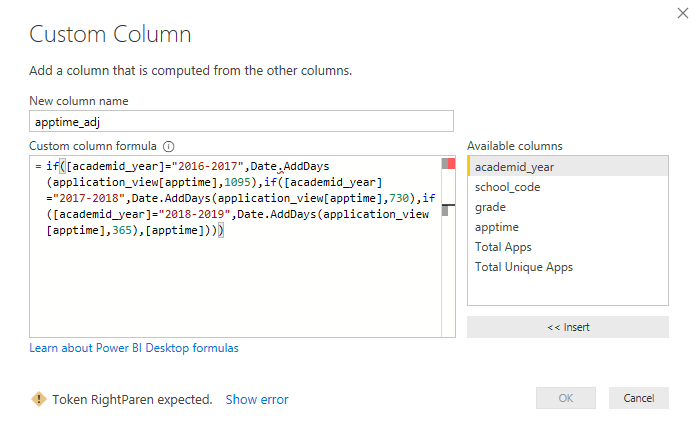- Power BI forums
- Updates
- News & Announcements
- Get Help with Power BI
- Desktop
- Service
- Report Server
- Power Query
- Mobile Apps
- Developer
- DAX Commands and Tips
- Custom Visuals Development Discussion
- Health and Life Sciences
- Power BI Spanish forums
- Translated Spanish Desktop
- Power Platform Integration - Better Together!
- Power Platform Integrations (Read-only)
- Power Platform and Dynamics 365 Integrations (Read-only)
- Training and Consulting
- Instructor Led Training
- Dashboard in a Day for Women, by Women
- Galleries
- Community Connections & How-To Videos
- COVID-19 Data Stories Gallery
- Themes Gallery
- Data Stories Gallery
- R Script Showcase
- Webinars and Video Gallery
- Quick Measures Gallery
- 2021 MSBizAppsSummit Gallery
- 2020 MSBizAppsSummit Gallery
- 2019 MSBizAppsSummit Gallery
- Events
- Ideas
- Custom Visuals Ideas
- Issues
- Issues
- Events
- Upcoming Events
- Community Blog
- Power BI Community Blog
- Custom Visuals Community Blog
- Community Support
- Community Accounts & Registration
- Using the Community
- Community Feedback
Register now to learn Fabric in free live sessions led by the best Microsoft experts. From Apr 16 to May 9, in English and Spanish.
- Power BI forums
- Forums
- Get Help with Power BI
- Desktop
- Re: Data vs Model Tab Calculation Differences
- Subscribe to RSS Feed
- Mark Topic as New
- Mark Topic as Read
- Float this Topic for Current User
- Bookmark
- Subscribe
- Printer Friendly Page
- Mark as New
- Bookmark
- Subscribe
- Mute
- Subscribe to RSS Feed
- Permalink
- Report Inappropriate Content
Data vs Model Tab Calculation Differences
I still figuring it out the difference between calculation in the Data vs Model tab, any insights are appreciated.
I am considering switching a calculation from Data to Model, so I copied and pasted the working formula from Data tab to the Model tab. I am getting the following error message 'Token RightParen expected'
Here is the working formula from the 'Data' tab:
apptime_adj = if([academid_year]="2016-2017",DATEADD(application_view[apptime],1095,DAY),if([academid_year]="2017-2018",DATEADD(application_view[apptime],730,DAY),if([academid_year]="2018-2019",DATEADD(application_view[apptime],365,DAY),[apptime])))
Solved! Go to Solution.
- Mark as New
- Bookmark
- Subscribe
- Mute
- Subscribe to RSS Feed
- Permalink
- Report Inappropriate Content
Hi @diogobraga2 ,
The if else statements are also written differently in the M Language. Try this:
= if [academid_year]="2016-2017" then Date.AddDays([apptime],1095) else if [academid_year]="2017-2018" then Date.AddDays([apptime],730) else if [academid_year]="2018-2019" then Date.AddDays([apptime],365) else [apptime]
- Mark as New
- Bookmark
- Subscribe
- Mute
- Subscribe to RSS Feed
- Permalink
- Report Inappropriate Content
Think it is at the end as you have three ifs and a Dateadd
Did I answer your question? Mark my post as a solution!
Proud to be a Super User!
- Mark as New
- Bookmark
- Subscribe
- Mute
- Subscribe to RSS Feed
- Permalink
- Report Inappropriate Content
I triple checked, and I can't find a missing paren. I copied and pasted again from Data tab and I am certain it's exactly the same calculation...but on Model tab is giving me this error!
- Mark as New
- Bookmark
- Subscribe
- Mute
- Subscribe to RSS Feed
- Permalink
- Report Inappropriate Content
You are trying to copy your DAX expression in M Language.
DATEADD (DAX) is achieved by Date.AddDays in M Language. Refer the following for M Language:
- Mark as New
- Bookmark
- Subscribe
- Mute
- Subscribe to RSS Feed
- Permalink
- Report Inappropriate Content
Thanks! I fixed the syntax, but still getting the same error. What else do you suggest?
- Mark as New
- Bookmark
- Subscribe
- Mute
- Subscribe to RSS Feed
- Permalink
- Report Inappropriate Content
Hi @diogobraga2 ,
The if else statements are also written differently in the M Language. Try this:
= if [academid_year]="2016-2017" then Date.AddDays([apptime],1095) else if [academid_year]="2017-2018" then Date.AddDays([apptime],730) else if [academid_year]="2018-2019" then Date.AddDays([apptime],365) else [apptime]
- Mark as New
- Bookmark
- Subscribe
- Mute
- Subscribe to RSS Feed
- Permalink
- Report Inappropriate Content
This script worked. Thanks!
if [academid_year]="2016-2017" then Date.AddDays(application_view[apptime],1095) else if [academid_year]="2017-2018" then Date.AddDays(application_view[apptime],730) else if [academid_year]="2018-2019" then Date.AddDays(application_view[apptime],365) else [apptime]
- Mark as New
- Bookmark
- Subscribe
- Mute
- Subscribe to RSS Feed
- Permalink
- Report Inappropriate Content
Did you click on show error?
Did I answer your question? Mark my post as a solution!
Proud to be a Super User!
- Mark as New
- Bookmark
- Subscribe
- Mute
- Subscribe to RSS Feed
- Permalink
- Report Inappropriate Content
There shouldn't be any difference. The section does not matter (Data vs Model) when creating calculated columns/measures.
The error indicates a missing bracket ')' in the formula. Could be a copy paste issue.
- Mark as New
- Bookmark
- Subscribe
- Mute
- Subscribe to RSS Feed
- Permalink
- Report Inappropriate Content
HI @diogobraga2 ,
I can't see it right off, but I would add a paren at the end. If that doesn't work, CTRL x all except the first test, then add back in piece by piece. You can copy the whole thing and paste it into a text pad or Word. Sometimes it helps to put in another medium.
Let me know if you have any questions.
If this solves your issues, please mark it as the solution, so that others can find it easily. Kudos are nice too.
Nathaniel
Did I answer your question? Mark my post as a solution!
Proud to be a Super User!
Helpful resources

Microsoft Fabric Learn Together
Covering the world! 9:00-10:30 AM Sydney, 4:00-5:30 PM CET (Paris/Berlin), 7:00-8:30 PM Mexico City

Power BI Monthly Update - April 2024
Check out the April 2024 Power BI update to learn about new features.

| User | Count |
|---|---|
| 117 | |
| 107 | |
| 70 | |
| 70 | |
| 43 |
| User | Count |
|---|---|
| 148 | |
| 106 | |
| 104 | |
| 89 | |
| 65 |