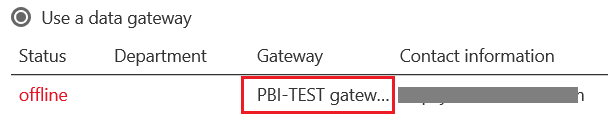- Power BI forums
- Updates
- News & Announcements
- Get Help with Power BI
- Desktop
- Service
- Report Server
- Power Query
- Mobile Apps
- Developer
- DAX Commands and Tips
- Custom Visuals Development Discussion
- Health and Life Sciences
- Power BI Spanish forums
- Translated Spanish Desktop
- Power Platform Integration - Better Together!
- Power Platform Integrations (Read-only)
- Power Platform and Dynamics 365 Integrations (Read-only)
- Training and Consulting
- Instructor Led Training
- Dashboard in a Day for Women, by Women
- Galleries
- Community Connections & How-To Videos
- COVID-19 Data Stories Gallery
- Themes Gallery
- Data Stories Gallery
- R Script Showcase
- Webinars and Video Gallery
- Quick Measures Gallery
- 2021 MSBizAppsSummit Gallery
- 2020 MSBizAppsSummit Gallery
- 2019 MSBizAppsSummit Gallery
- Events
- Ideas
- Custom Visuals Ideas
- Issues
- Issues
- Events
- Upcoming Events
- Community Blog
- Power BI Community Blog
- Custom Visuals Community Blog
- Community Support
- Community Accounts & Registration
- Using the Community
- Community Feedback
Register now to learn Fabric in free live sessions led by the best Microsoft experts. From Apr 16 to May 9, in English and Spanish.
- Power BI forums
- Forums
- Get Help with Power BI
- Desktop
- Re: Data source information need to match or not?
- Subscribe to RSS Feed
- Mark Topic as New
- Mark Topic as Read
- Float this Topic for Current User
- Bookmark
- Subscribe
- Printer Friendly Page
- Mark as New
- Bookmark
- Subscribe
- Mute
- Subscribe to RSS Feed
- Permalink
- Report Inappropriate Content
Data source information need to match or not?
Hello,
I am wondering why now suddenly the data source information does not need to match anymore between Power BI Desktop and the Power BI Service data source on the data gateway. Before it was mandantory. Am I doing something wrong? I double checked and the server name and database name I see on the 'Data source settings' in Power Bi Desktop is clearly not what I see on the gateway data sources. Of course, I ensured that the report was published by overwriting it.
There is information about it here: Troubleshooting the On-Premises Data Gateway.
What I read there is:
The data source information does not match what is in the underlying dataset. The server and database name need to match between the data source defined for the on-premises data gateway and what you supply within Power BI Desktop. If you use an IP Address in Power BI Desktop, the data source, for the on-premises data gateway, needs to use an IP Address as well.
This is not a problem of course but I am just curious. Have you experienced it as well? Is it new?
Thanks
Solved! Go to Solution.
- Mark as New
- Bookmark
- Subscribe
- Mute
- Subscribe to RSS Feed
- Permalink
- Report Inappropriate Content
Hi @Jonathan_P,
I agree with @Seth_C_Bauer that the gateway data source server name and database name need to be the same as in desktop.
In your scenario, please go to the Dataset settings, you can find which data gateway is used by the dataset.
Then please go to Manage Gateways, find this gateway, go through all data sources under this gateway, check if any data source use the same connection information as in desktop.
Also please keep the data gateway up-to-date.
Best Regards,
Qiuyun Yu
If this post helps, then please consider Accept it as the solution to help the other members find it more quickly.
- Mark as New
- Bookmark
- Subscribe
- Mute
- Subscribe to RSS Feed
- Permalink
- Report Inappropriate Content
@Jonathan_P The requirement should still be in affect. Do you have multiple gateways? Is the dataset that you are publishing actually refreshable and using that gateway?
Looking for more Power BI tips, tricks & tools? Check out PowerBI.tips the site I co-own with Mike Carlo. Also, if you are near SE WI? Join our PUG Milwaukee Brew City PUG
- Mark as New
- Bookmark
- Subscribe
- Mute
- Subscribe to RSS Feed
- Permalink
- Report Inappropriate Content
I just tested using another organization (this time on our own Office 365 used for dev) and there is no problem. If the server or database name does not match, I can't even select the gateway on the dataset settings. So then I don't know why on one organization I have the problem but not on the other. Well, that's not the same report. And on one case, the report needs 2 data sources, on the other only one. If I have other information about my tests, I will follow-up on that thread but right now that's weird.
- Mark as New
- Bookmark
- Subscribe
- Mute
- Subscribe to RSS Feed
- Permalink
- Report Inappropriate Content
Hi @Jonathan_P,
I agree with @Seth_C_Bauer that the gateway data source server name and database name need to be the same as in desktop.
In your scenario, please go to the Dataset settings, you can find which data gateway is used by the dataset.
Then please go to Manage Gateways, find this gateway, go through all data sources under this gateway, check if any data source use the same connection information as in desktop.
Also please keep the data gateway up-to-date.
Best Regards,
Qiuyun Yu
If this post helps, then please consider Accept it as the solution to help the other members find it more quickly.
- Mark as New
- Bookmark
- Subscribe
- Mute
- Subscribe to RSS Feed
- Permalink
- Report Inappropriate Content
As a follow-up on this, I just retested it with the same report. I tried to do the same steps like I did a few weeks ago and everything seems normal. The data source settings on Desktop and Service need to be exactly the same, otherwise the radio button is grayed-out. Probably that there was some kind of bug and now I can't reproduce it.
- Mark as New
- Bookmark
- Subscribe
- Mute
- Subscribe to RSS Feed
- Permalink
- Report Inappropriate Content
@Seth_C_Bauer, yes, we defined multiple gateways. However, on the dataset settings under "Gateway connection", I selected the gateway containing the data sources informations that is not matching those on the report/dataset (the ones I entered with Power BI Desktop). Then to test I have changed some data (on the source database) and force a dataset refresh manually. The new data was pulled into the dataset successfully.
Helpful resources

Microsoft Fabric Learn Together
Covering the world! 9:00-10:30 AM Sydney, 4:00-5:30 PM CET (Paris/Berlin), 7:00-8:30 PM Mexico City

Power BI Monthly Update - April 2024
Check out the April 2024 Power BI update to learn about new features.

| User | Count |
|---|---|
| 109 | |
| 98 | |
| 77 | |
| 66 | |
| 54 |
| User | Count |
|---|---|
| 144 | |
| 104 | |
| 100 | |
| 86 | |
| 64 |