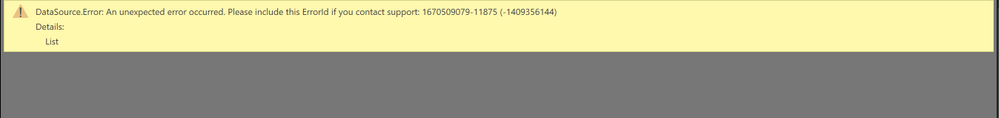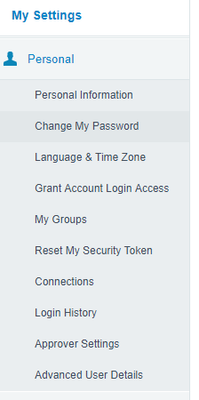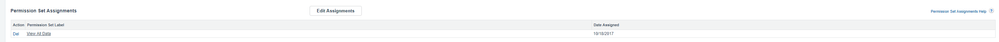- Power BI forums
- Updates
- News & Announcements
- Get Help with Power BI
- Desktop
- Service
- Report Server
- Power Query
- Mobile Apps
- Developer
- DAX Commands and Tips
- Custom Visuals Development Discussion
- Health and Life Sciences
- Power BI Spanish forums
- Translated Spanish Desktop
- Power Platform Integration - Better Together!
- Power Platform Integrations (Read-only)
- Power Platform and Dynamics 365 Integrations (Read-only)
- Training and Consulting
- Instructor Led Training
- Dashboard in a Day for Women, by Women
- Galleries
- Community Connections & How-To Videos
- COVID-19 Data Stories Gallery
- Themes Gallery
- Data Stories Gallery
- R Script Showcase
- Webinars and Video Gallery
- Quick Measures Gallery
- 2021 MSBizAppsSummit Gallery
- 2020 MSBizAppsSummit Gallery
- 2019 MSBizAppsSummit Gallery
- Events
- Ideas
- Custom Visuals Ideas
- Issues
- Issues
- Events
- Upcoming Events
- Community Blog
- Power BI Community Blog
- Custom Visuals Community Blog
- Community Support
- Community Accounts & Registration
- Using the Community
- Community Feedback
Register now to learn Fabric in free live sessions led by the best Microsoft experts. From Apr 16 to May 9, in English and Spanish.
- Power BI forums
- Forums
- Get Help with Power BI
- Desktop
- Data source Error when connecting Opportunity obje...
- Subscribe to RSS Feed
- Mark Topic as New
- Mark Topic as Read
- Float this Topic for Current User
- Bookmark
- Subscribe
- Printer Friendly Page
- Mark as New
- Bookmark
- Subscribe
- Mute
- Subscribe to RSS Feed
- Permalink
- Report Inappropriate Content
Data source Error when connecting Opportunity object from Salesforce
Hi All,
I have been facing this issue for the past 1 year that when I connect Opportunity object from Salesforce it is throwing me this error. I contacted Salesforce and they told me that this error is coming from Power BI side and that their API version is 29. When I asked power BI they said they don't have work around for this. This is really annoying as everytime I had to extract the Opportunity object into a excel and connect it with power BI and hence it's useless even if auto refresh is enabled. Is there any work around to fix this ? Kindly help.
- Mark as New
- Bookmark
- Subscribe
- Mute
- Subscribe to RSS Feed
- Permalink
- Report Inappropriate Content
Hi @Kolumam
Are you able to get data from other objects?
Have you tried with Sandbox?
Please try with:
In Power BI, Gest data, Blank Query
In query editor go to View, Advanced Editor
Copy the following:
let
Source = Salesforce.Data("https://login.salesforce.com/"),
#"Filtered Rows" = Table.SelectRows(Source, each ([Name] = "Opportunity")),
#"Expanded Data" = Table.ExpandTableColumn(#"Filtered Rows", "Data", {"Id", "RecordTypeId", "Name", "StageName"}, {"Id", "RecordTypeId", "Name.1", "StageName"})
in
#"Expanded Data"
Thanks
Pablo
- Mark as New
- Bookmark
- Subscribe
- Mute
- Subscribe to RSS Feed
- Permalink
- Report Inappropriate Content
Hi @pablobarra
I copy pasted your command in query editor. IT gave me the same error.
Kindly help me with this. Thanks
Kolumam
- Mark as New
- Bookmark
- Subscribe
- Mute
- Subscribe to RSS Feed
- Permalink
- Report Inappropriate Content
Hi @Kolumam
Are you able to get data from other objects, like account, contacts, etc?
Have you tried connecting to opportunities in Sandbox (Prelive/test)?
You are connecting to an standard object, there shlould not be issues.
You can try with the same command but first:
- In Power BI delete cache
- copy code to query editor
- if you get the same error, try "Refresh Preview"
Thanks
Pablo
- Mark as New
- Bookmark
- Subscribe
- Mute
- Subscribe to RSS Feed
- Permalink
- Report Inappropriate Content
Hi @pablobarra
Even after clearing the cache the same error prevails. I can connect to other objects like accounts, leads etc.. The reason this is not working is because of the API version 29 for Opportunity object. Please see the screenshot even after clicking refresh all.
Thanks
Krishnamurthy
- Mark as New
- Bookmark
- Subscribe
- Mute
- Subscribe to RSS Feed
- Permalink
- Report Inappropriate Content
- Mark as New
- Bookmark
- Subscribe
- Mute
- Subscribe to RSS Feed
- Permalink
- Report Inappropriate Content
- Mark as New
- Bookmark
- Subscribe
- Mute
- Subscribe to RSS Feed
- Permalink
- Report Inappropriate Content
- Mark as New
- Bookmark
- Subscribe
- Mute
- Subscribe to RSS Feed
- Permalink
- Report Inappropriate Content
I had a tremendous amount of lag and issues with loading data from SFDC in the beginnig and it turned out that our instance had a TON of validation rules causing the issues... so we added 'View All' to my user profile to bypass SFDC having to go through and check through validation rules before it served up data - and it instantly made pulling objects a lot smoother...
Do you have the ability to get 'view all' added as a permission set to your user profile in SFDC?
- Mark as New
- Bookmark
- Subscribe
- Mute
- Subscribe to RSS Feed
- Permalink
- Report Inappropriate Content
- Mark as New
- Bookmark
- Subscribe
- Mute
- Subscribe to RSS Feed
- Permalink
- Report Inappropriate Content
Not sure if you are sysadmin or have the right access to add it yourself - but it would be in 'Advanced User Details' and then navigate down to 'permission sets' and add the 'View All Data' permission set.
- Mark as New
- Bookmark
- Subscribe
- Mute
- Subscribe to RSS Feed
- Permalink
- Report Inappropriate Content
Hi @anktaggrwl
It was in Read and I enabled View all and then tried connecting to Power Bi. Still the same error.
Thanks
Krishna
Helpful resources

Microsoft Fabric Learn Together
Covering the world! 9:00-10:30 AM Sydney, 4:00-5:30 PM CET (Paris/Berlin), 7:00-8:30 PM Mexico City

Power BI Monthly Update - April 2024
Check out the April 2024 Power BI update to learn about new features.

| User | Count |
|---|---|
| 116 | |
| 105 | |
| 69 | |
| 67 | |
| 43 |
| User | Count |
|---|---|
| 148 | |
| 103 | |
| 103 | |
| 88 | |
| 66 |