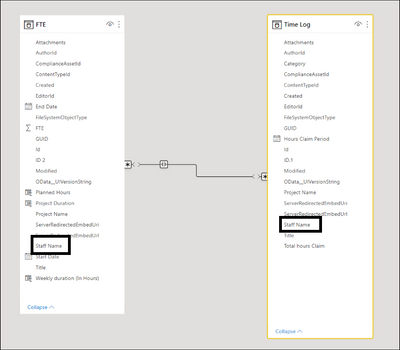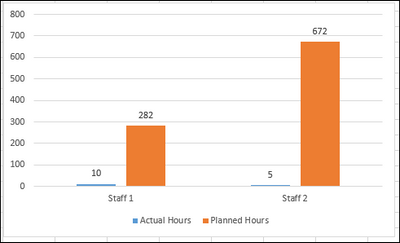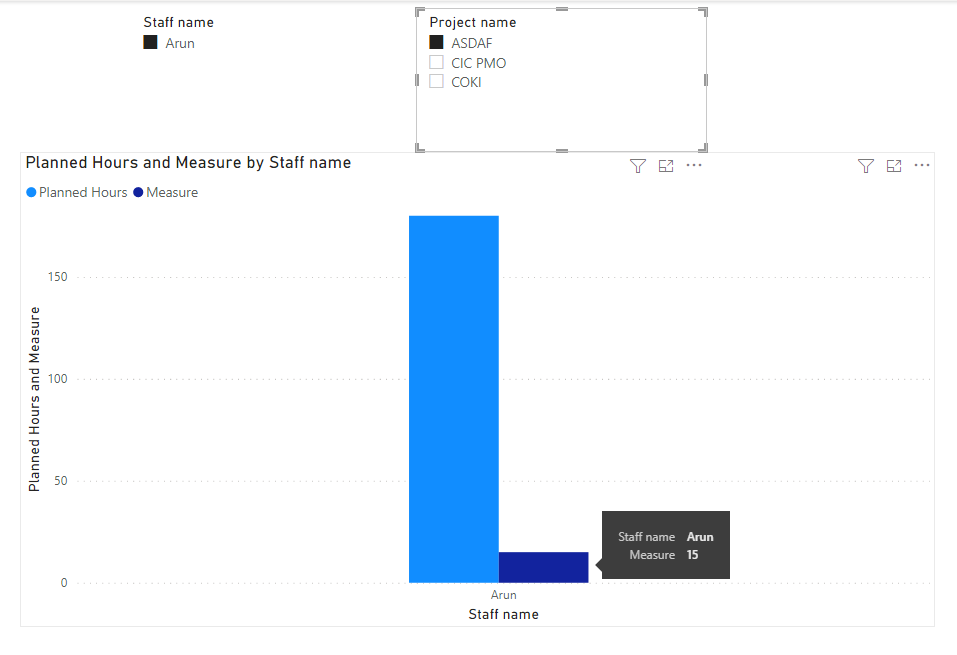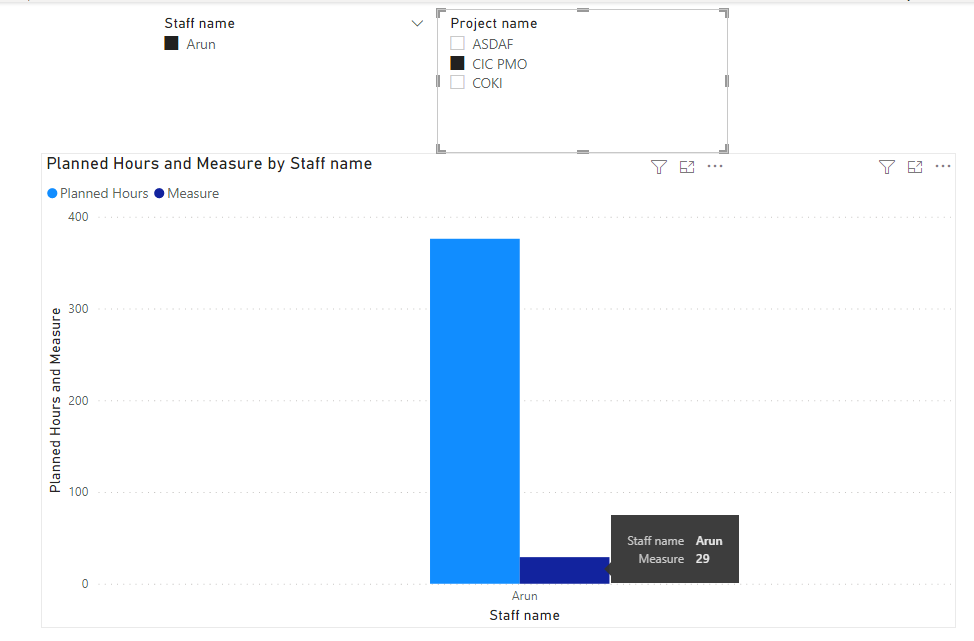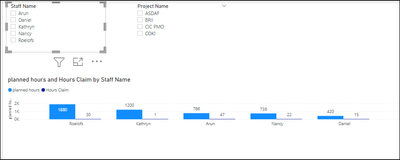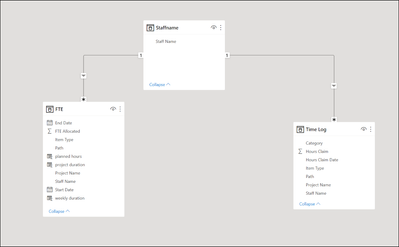- Power BI forums
- Updates
- News & Announcements
- Get Help with Power BI
- Desktop
- Service
- Report Server
- Power Query
- Mobile Apps
- Developer
- DAX Commands and Tips
- Custom Visuals Development Discussion
- Health and Life Sciences
- Power BI Spanish forums
- Translated Spanish Desktop
- Power Platform Integration - Better Together!
- Power Platform Integrations (Read-only)
- Power Platform and Dynamics 365 Integrations (Read-only)
- Training and Consulting
- Instructor Led Training
- Dashboard in a Day for Women, by Women
- Galleries
- Community Connections & How-To Videos
- COVID-19 Data Stories Gallery
- Themes Gallery
- Data Stories Gallery
- R Script Showcase
- Webinars and Video Gallery
- Quick Measures Gallery
- 2021 MSBizAppsSummit Gallery
- 2020 MSBizAppsSummit Gallery
- 2019 MSBizAppsSummit Gallery
- Events
- Ideas
- Custom Visuals Ideas
- Issues
- Issues
- Events
- Upcoming Events
- Community Blog
- Power BI Community Blog
- Custom Visuals Community Blog
- Community Support
- Community Accounts & Registration
- Using the Community
- Community Feedback
Register now to learn Fabric in free live sessions led by the best Microsoft experts. From Apr 16 to May 9, in English and Spanish.
- Power BI forums
- Forums
- Get Help with Power BI
- Desktop
- Data slicing issue in Power BI
- Subscribe to RSS Feed
- Mark Topic as New
- Mark Topic as Read
- Float this Topic for Current User
- Bookmark
- Subscribe
- Printer Friendly Page
- Mark as New
- Bookmark
- Subscribe
- Mute
- Subscribe to RSS Feed
- Permalink
- Report Inappropriate Content
Data slicing issue in Power BI
Hi All,
I am new to PowerBI. Can someone please help me to understand what I did wrong?
I have two SharePoint lists, one list has planned hours of staff and another one has the actual time of staff and both the list has project names. I have created many to many relationships using staff names. when I slice the data of any staff using staff name/project name. The Actual hours coming correctly but planned hours are not coming as expected. Attached is my relationship diagram
.
when I slice my data using the Staff name, I am getting the following results. which is wrong, since it is summing up my planned hours plus my team members planned hours together.
The desired output should be
Thanks in Advance.
Solved! Go to Solution.
- Mark as New
- Bookmark
- Subscribe
- Mute
- Subscribe to RSS Feed
- Permalink
- Report Inappropriate Content
Hi @Arun_BI ,
Create a measure to replace [Claim Hours] in the visual.
Measure = CALCULATE(SUM('Time log'[Hours Claim]),FILTER('Time log','Time log'[Project Name] in VALUES(FTE[Project name])))
Best Regards,
Jay
If this post helps, then please consider Accept it as the solution to help the other members find it.
- Mark as New
- Bookmark
- Subscribe
- Mute
- Subscribe to RSS Feed
- Permalink
- Report Inappropriate Content
Thanks @amitchandak . I have copied my tables below.
FTE :
| Staff name | Project name | FTE Allocated | Start Date | End date | Weekly duration | Project Duration | Planned Hours |
| Roelofs | COKI | 1.00 | 1 February 2022 | 31 December 2022 | 40 | 47 | 1880 |
| Arun | CIC PMO | 0.20 | 1 February 2022 | 31 December 2022 | 8 | 47 | 376 |
| Daniel | BRII | 0.50 | 1 February 2022 | 30 June 2022 | 20 | 21 | 420 |
| Arun | ASDAF | 0.25 | 24 March 2022 | 28 July 2022 | 10 | 18 | 180 |
| Arun | COKI | 0.25 | 28 July 2022 | 21 December 2022 | 10 | 21 | 210 |
| Kathryn | COKI | 1.00 | 1 February 2022 | 31 August 2022 | 40 | 30 | 1200 |
| Nancy | BRII | 0.80 | 17 February 2022 | 28 July 2022 | 32 | 23 | 736 |
Time log:
| Staff Name | Project Name | Hours Claim | Hours Claim date | Category |
| Roelofs | COKI | 10 | 6/01/2022 | Meeting |
| Roelofs | COKI | 10 | 26/01/2022 | Meeting |
| Arun | CIC PMO | 5 | 26/01/2022 | Coding |
| Kathryn | COKI | 1 | 6/01/2022 | Meeting |
| Arun | ASDAF | 15 | 27/01/2022 | Coding |
| Arun | COKI | 3 | 12/01/2022 | Meeting |
| Arun | CIC PMO | 4 | 26/01/2022 | Meeting |
| Arun | CIC PMO | 20 | 28/02/2022 | Meeting |
| Nancy | BRII | 10 | 17/02/2022 | Meeting |
| Nancy | BRII | 12 | 9/03/2022 | Coding |
| Daniel | BRII | 15 | 16/02/2022 | Coding |
| Roelofs | COKI | 10 | 27/01/2022 | Coding |
The desired output will be:
When I select staff name and project name in the slicer both planned and actual hours should vary accordingly. Currently planned hours are varying and actual hours remain constant:
- Mark as New
- Bookmark
- Subscribe
- Mute
- Subscribe to RSS Feed
- Permalink
- Report Inappropriate Content
Hi,
Wouldn't you also want to have a slicer for selection of Month and Year. If yes, then which column of the FTE table should the Year/Month column slice? - Start Date or End Date or both? So if you select March 2022, what result do you expect to see for planned hours?
Regards,
Ashish Mathur
http://www.ashishmathur.com
https://www.linkedin.com/in/excelenthusiasts/
- Mark as New
- Bookmark
- Subscribe
- Mute
- Subscribe to RSS Feed
- Permalink
- Report Inappropriate Content
Hi @Ashish_Mathur Thanks for showing interest in the post. You are right, I want to slice the data by Month & Year as well. I will use Timelog "Claim date". If I select March 2022, how many hours each staff entered on the month of March plus their planned hours will be displayed. Please let me know if you have any questions, i am happy to elaborate if needed.
- Mark as New
- Bookmark
- Subscribe
- Mute
- Subscribe to RSS Feed
- Permalink
- Report Inappropriate Content
I believe you already have an answer to your question.
Regards,
Ashish Mathur
http://www.ashishmathur.com
https://www.linkedin.com/in/excelenthusiasts/
- Mark as New
- Bookmark
- Subscribe
- Mute
- Subscribe to RSS Feed
- Permalink
- Report Inappropriate Content
- Mark as New
- Bookmark
- Subscribe
- Mute
- Subscribe to RSS Feed
- Permalink
- Report Inappropriate Content
Hi @Arun_BI ,
Create a measure to replace [Claim Hours] in the visual.
Measure = CALCULATE(SUM('Time log'[Hours Claim]),FILTER('Time log','Time log'[Project Name] in VALUES(FTE[Project name])))
Best Regards,
Jay
If this post helps, then please consider Accept it as the solution to help the other members find it.
- Mark as New
- Bookmark
- Subscribe
- Mute
- Subscribe to RSS Feed
- Permalink
- Report Inappropriate Content
@v-jayw-msft Thanks Mate, I am able to achieve my desired results by creating a measure. Thank you so much for the help and thanks to all the community members
- Mark as New
- Bookmark
- Subscribe
- Mute
- Subscribe to RSS Feed
- Permalink
- Report Inappropriate Content
- Mark as New
- Bookmark
- Subscribe
- Mute
- Subscribe to RSS Feed
- Permalink
- Report Inappropriate Content
@Arun_BI , better to create a bridge table for staff name
Bridge Table: https://www.youtube.com/watch?v=Bkf35Roman8&list=PLPaNVDMhUXGaaqV92SBD5X2hk3TMNlHhb&index=19
https://www.seerinteractive.com/blog/join-many-many-power-bi/
Satff Name =
distinct(union(distinct(Table1[Satff Name]),distinct(Table2[Satff Name])))
Microsoft Power BI Learning Resources, 2023 !!
Learn Power BI - Full Course with Dec-2022, with Window, Index, Offset, 100+ Topics !!
Did I answer your question? Mark my post as a solution! Appreciate your Kudos !! Proud to be a Super User! !!
- Mark as New
- Bookmark
- Subscribe
- Mute
- Subscribe to RSS Feed
- Permalink
- Report Inappropriate Content
Hi @amitchandak ,
Thanks for your reply. That's really nice to know about the bridge table. I have created a bridge table but still, the issue persists. I am not sure about the issue that I can only slice data from planned hours and not from actual hours. I am unable to attach my pbix file here so shared the screenshot of my relationship diagram. Is there a way that I can share my pbix file with you? Cheers
- Mark as New
- Bookmark
- Subscribe
- Mute
- Subscribe to RSS Feed
- Permalink
- Report Inappropriate Content
@Arun_BI , You can paste sample data from excel to here. Or upload sample data on dropbox or onedrive and share link
Do share expected output
Microsoft Power BI Learning Resources, 2023 !!
Learn Power BI - Full Course with Dec-2022, with Window, Index, Offset, 100+ Topics !!
Did I answer your question? Mark my post as a solution! Appreciate your Kudos !! Proud to be a Super User! !!
Helpful resources

Microsoft Fabric Learn Together
Covering the world! 9:00-10:30 AM Sydney, 4:00-5:30 PM CET (Paris/Berlin), 7:00-8:30 PM Mexico City

Power BI Monthly Update - April 2024
Check out the April 2024 Power BI update to learn about new features.

| User | Count |
|---|---|
| 114 | |
| 100 | |
| 81 | |
| 70 | |
| 62 |
| User | Count |
|---|---|
| 148 | |
| 116 | |
| 104 | |
| 90 | |
| 65 |