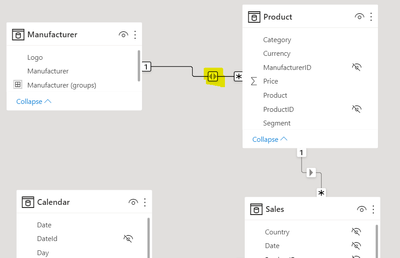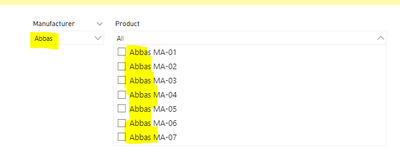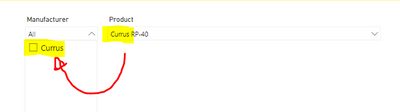- Power BI forums
- Updates
- News & Announcements
- Get Help with Power BI
- Desktop
- Service
- Report Server
- Power Query
- Mobile Apps
- Developer
- DAX Commands and Tips
- Custom Visuals Development Discussion
- Health and Life Sciences
- Power BI Spanish forums
- Translated Spanish Desktop
- Power Platform Integration - Better Together!
- Power Platform Integrations (Read-only)
- Power Platform and Dynamics 365 Integrations (Read-only)
- Training and Consulting
- Instructor Led Training
- Dashboard in a Day for Women, by Women
- Galleries
- Community Connections & How-To Videos
- COVID-19 Data Stories Gallery
- Themes Gallery
- Data Stories Gallery
- R Script Showcase
- Webinars and Video Gallery
- Quick Measures Gallery
- 2021 MSBizAppsSummit Gallery
- 2020 MSBizAppsSummit Gallery
- 2019 MSBizAppsSummit Gallery
- Events
- Ideas
- Custom Visuals Ideas
- Issues
- Issues
- Events
- Upcoming Events
- Community Blog
- Power BI Community Blog
- Custom Visuals Community Blog
- Community Support
- Community Accounts & Registration
- Using the Community
- Community Feedback
Register now to learn Fabric in free live sessions led by the best Microsoft experts. From Apr 16 to May 9, in English and Spanish.
- Power BI forums
- Forums
- Get Help with Power BI
- Desktop
- Re: Data relationship issue
- Subscribe to RSS Feed
- Mark Topic as New
- Mark Topic as Read
- Float this Topic for Current User
- Bookmark
- Subscribe
- Printer Friendly Page
- Mark as New
- Bookmark
- Subscribe
- Mute
- Subscribe to RSS Feed
- Permalink
- Report Inappropriate Content
Data relationship issue
Slicer(s) on one page do not filter correctly. When an option in the first slicer is selected, it filters out data in another slicer. It appears; that there is only one option under the slicer when there should be multiple options. When i change the relationship between two table from cross filter direction equal both to cross filter equal single. Then, pick two other tables changing the cross filter direction equal single to cross filter direction to both the slicers on the page work. However, visualizations on other pages do not work.
Any suggestions?
Solved! Go to Solution.
- Mark as New
- Bookmark
- Subscribe
- Mute
- Subscribe to RSS Feed
- Permalink
- Report Inappropriate Content
Hi @PB2022 !
Welcome to this amazing community 🙂
From my understanding, it seems you've activated the "both" direction in relationships to allow a measure to work, but that will indeed show the behavior you described: a slicer 1 filters slicer 2 and vice-versa.
In this example, a "both" direction relationship means that not only the manufacturer filters product but also the product will filter the manufacturer:
Manufacturer filters product:
But Product also filters manufacturers:
If the visuals are breaking, this might mean that the way your DAX formula is written, needs "Both".
What you can do, for instance, is: simulate the "both" direction between your tables in your DAX measure.
Something like:
Measure with cross-filter =
CALCULATE (
[measure],
CROSSFILTER ( table 1 [table 1 ID], table 2 [table 2 ID], Both)
)
For further detail on the use of cross-filter I recommend you this article: CROSSFILTER function - DAX | Microsoft Docs
Hope I was of assistance!
Cheers
Joao Marcelino
Ps- Did I answer your question? Mark my post as a solution! Kudos are also appreciated 🙂
- Mark as New
- Bookmark
- Subscribe
- Mute
- Subscribe to RSS Feed
- Permalink
- Report Inappropriate Content
Hi @PB2022 !
Welcome to this amazing community 🙂
From my understanding, it seems you've activated the "both" direction in relationships to allow a measure to work, but that will indeed show the behavior you described: a slicer 1 filters slicer 2 and vice-versa.
In this example, a "both" direction relationship means that not only the manufacturer filters product but also the product will filter the manufacturer:
Manufacturer filters product:
But Product also filters manufacturers:
If the visuals are breaking, this might mean that the way your DAX formula is written, needs "Both".
What you can do, for instance, is: simulate the "both" direction between your tables in your DAX measure.
Something like:
Measure with cross-filter =
CALCULATE (
[measure],
CROSSFILTER ( table 1 [table 1 ID], table 2 [table 2 ID], Both)
)
For further detail on the use of cross-filter I recommend you this article: CROSSFILTER function - DAX | Microsoft Docs
Hope I was of assistance!
Cheers
Joao Marcelino
Ps- Did I answer your question? Mark my post as a solution! Kudos are also appreciated 🙂
Helpful resources

Microsoft Fabric Learn Together
Covering the world! 9:00-10:30 AM Sydney, 4:00-5:30 PM CET (Paris/Berlin), 7:00-8:30 PM Mexico City

Power BI Monthly Update - April 2024
Check out the April 2024 Power BI update to learn about new features.

| User | Count |
|---|---|
| 118 | |
| 107 | |
| 70 | |
| 70 | |
| 43 |
| User | Count |
|---|---|
| 148 | |
| 104 | |
| 104 | |
| 89 | |
| 66 |