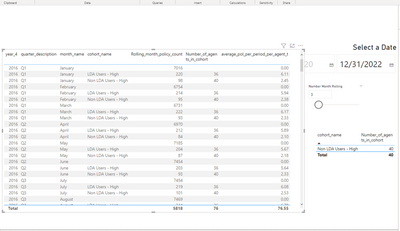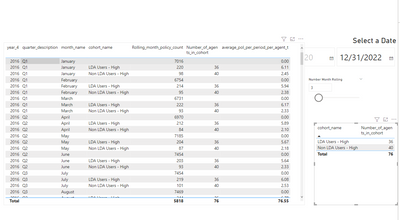- Power BI forums
- Updates
- News & Announcements
- Get Help with Power BI
- Desktop
- Service
- Report Server
- Power Query
- Mobile Apps
- Developer
- DAX Commands and Tips
- Custom Visuals Development Discussion
- Health and Life Sciences
- Power BI Spanish forums
- Translated Spanish Desktop
- Power Platform Integration - Better Together!
- Power Platform Integrations (Read-only)
- Power Platform and Dynamics 365 Integrations (Read-only)
- Training and Consulting
- Instructor Led Training
- Dashboard in a Day for Women, by Women
- Galleries
- Community Connections & How-To Videos
- COVID-19 Data Stories Gallery
- Themes Gallery
- Data Stories Gallery
- R Script Showcase
- Webinars and Video Gallery
- Quick Measures Gallery
- 2021 MSBizAppsSummit Gallery
- 2020 MSBizAppsSummit Gallery
- 2019 MSBizAppsSummit Gallery
- Events
- Ideas
- Custom Visuals Ideas
- Issues
- Issues
- Events
- Upcoming Events
- Community Blog
- Power BI Community Blog
- Custom Visuals Community Blog
- Community Support
- Community Accounts & Registration
- Using the Community
- Community Feedback
Register now to learn Fabric in free live sessions led by the best Microsoft experts. From Apr 16 to May 9, in English and Spanish.
- Power BI forums
- Forums
- Get Help with Power BI
- Desktop
- Data only appears after clicking visualization
- Subscribe to RSS Feed
- Mark Topic as New
- Mark Topic as Read
- Float this Topic for Current User
- Bookmark
- Subscribe
- Printer Friendly Page
- Mark as New
- Bookmark
- Subscribe
- Mute
- Subscribe to RSS Feed
- Permalink
- Report Inappropriate Content
Data only appears after clicking visualization
I have a pretty simple visual set up.. all my tables are Direct Query.
I can describe my model if need be.. but wondering if anyone has seen this issue..
When I display the report, the visualization only shows a subset of the data (1 row). I know that is not accurate. I simply click on the visualization and it refreshes itself to show the correct results.
I can reproduce this by clicking on another visualization, and then clicking back..
Here it is initially (or by clicking the visualiation on the left). Note only 1 row for the right hand side.
Then I do nothing but click on the visualization on the right (note the second row added):
Common issue?
Thanks
Solved! Go to Solution.
- Mark as New
- Bookmark
- Subscribe
- Mute
- Subscribe to RSS Feed
- Permalink
- Report Inappropriate Content
HI @rsderidd ,
I see a differemce between your 1st screenshot and 2nd screenshot.
In your 1st screenshot you have definitely selected something by mistake whihc is making your right visual display only 1 row.
Once you click outside or anywhere else, the selection on left visual clears and more rows display on the right visual.
This is a default interaction behaviour in Power BI.
Try adding a TITLE on the left visual and try to replicate same steps again by clicking the title on the left visual rather than clicking somewhere else on this visual.
I am very much sure you will understand the difference.
- Mark as New
- Bookmark
- Subscribe
- Mute
- Subscribe to RSS Feed
- Permalink
- Report Inappropriate Content
ok thanks.. i didn't realize that clicking on the other visualization's records would actually filter on other ones!
- Mark as New
- Bookmark
- Subscribe
- Mute
- Subscribe to RSS Feed
- Permalink
- Report Inappropriate Content
HI @rsderidd ,
I see a differemce between your 1st screenshot and 2nd screenshot.
In your 1st screenshot you have definitely selected something by mistake whihc is making your right visual display only 1 row.
Once you click outside or anywhere else, the selection on left visual clears and more rows display on the right visual.
This is a default interaction behaviour in Power BI.
Try adding a TITLE on the left visual and try to replicate same steps again by clicking the title on the left visual rather than clicking somewhere else on this visual.
I am very much sure you will understand the difference.
Helpful resources

Microsoft Fabric Learn Together
Covering the world! 9:00-10:30 AM Sydney, 4:00-5:30 PM CET (Paris/Berlin), 7:00-8:30 PM Mexico City

Power BI Monthly Update - April 2024
Check out the April 2024 Power BI update to learn about new features.

| User | Count |
|---|---|
| 111 | |
| 100 | |
| 80 | |
| 64 | |
| 58 |
| User | Count |
|---|---|
| 146 | |
| 110 | |
| 93 | |
| 84 | |
| 67 |